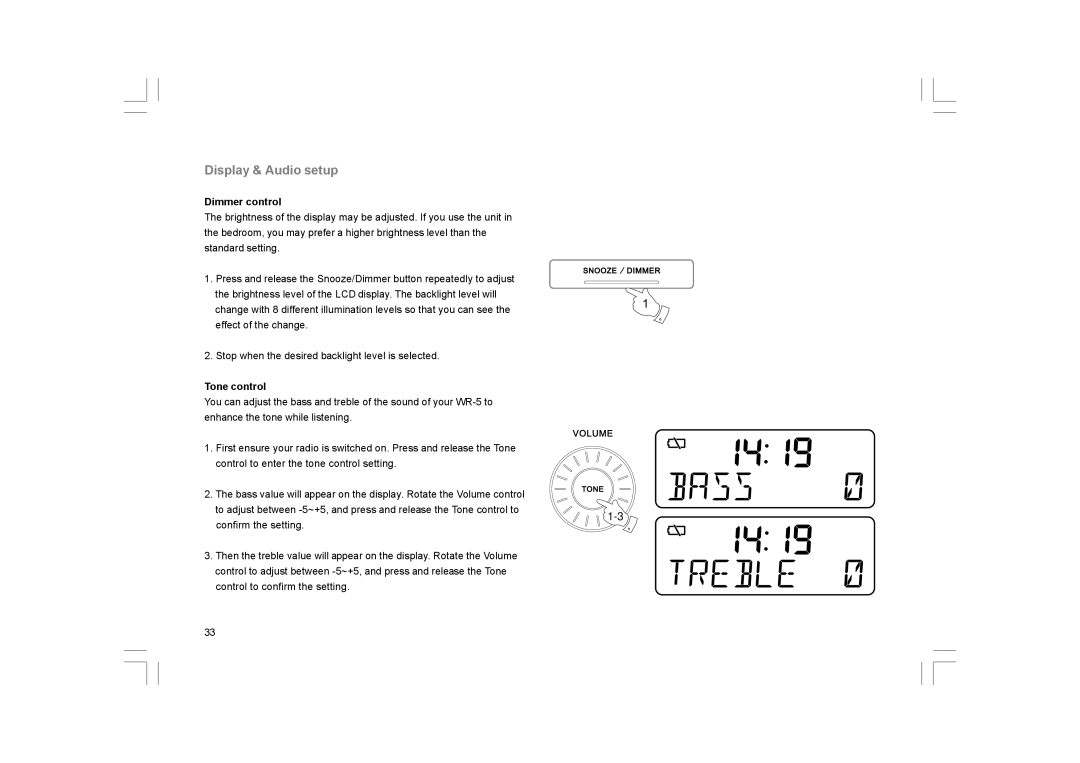Display & Audio setup
Dimmer control
The brightness of the display may be adjusted. If you use the unit in the bedroom, you may prefer a higher brightness level than the standard setting.
1. Press and release the Snooze/Dimmer button repeatedly to adjust the brightness level of the LCD display. The backlight level will change with 8 different illumination levels so that you can see the effect of the change.
2. Stop when the desired backlight level is selected.
Tone control
You can adjust the bass and treble of the sound of your
1. First ensure your radio is switched on. Press and release the Tone control to enter the tone control setting.
2. The bass value will appear on the display. Rotate the Volume control to adjust between
confirm the setting.
3. Then the treble value will appear on the display. Rotate the Volume control to adjust between
33