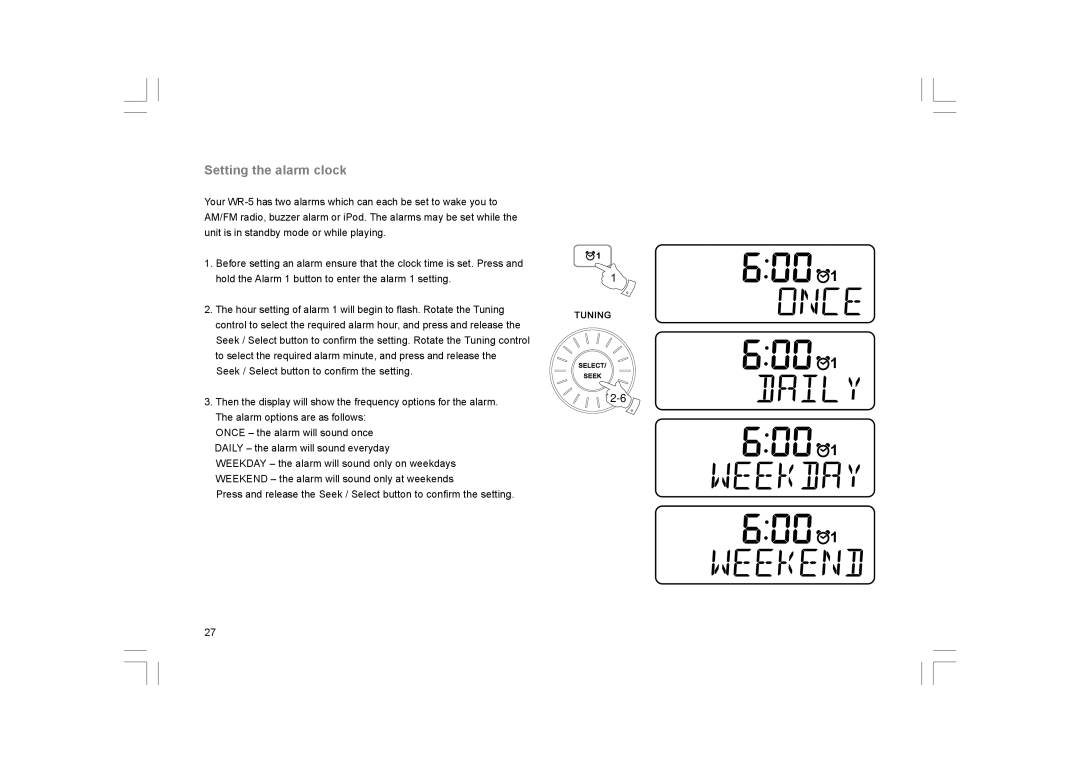Setting the alarm clock
Your
1. Before setting an alarm ensure that the clock time is set. Press and hold the Alarm 1 button to enter the alarm 1 setting.
2.The hour setting of alarm 1 will begin to flash. Rotate the Tuning control to select the required alarm hour, and press and release the Seek / Select button to confirm the setting. Rotate the Tuning control to select the required alarm minute, and press and release the
Seek / Select button to confirm the setting.
3. Then the display will show the frequency options for the alarm. | |
| |
The alarm options are as follows: |
|
ONCE – the alarm will sound once |
|
DAILY – the alarm will sound everyday |
|
WEEKDAY – the alarm will sound only on weekdays |
|
WEEKEND – the alarm will sound only at weekends |
|
Press and release the Seek / Select button to confirm the setting. |
|
27