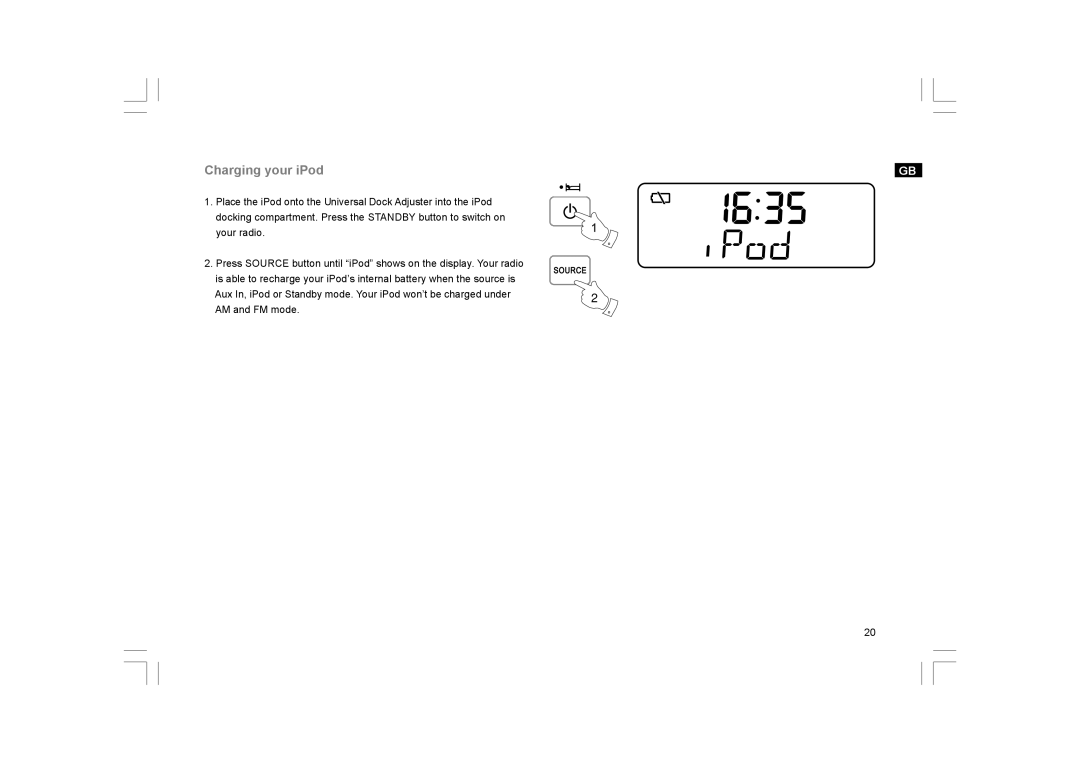Charging your iPod
1.Place the iPod onto the Universal Dock Adjuster into the iPod docking compartment. Press the STANDBY button to switch on
your radio.
2.Press SOURCE button until “iPod” shows on the display. Your radio is able to recharge your iPod’s internal battery when the source is
Aux In, iPod or Standby mode. Your iPod won’t be charged under | 2 | |
AM and FM mode. | ||
|
GB
20