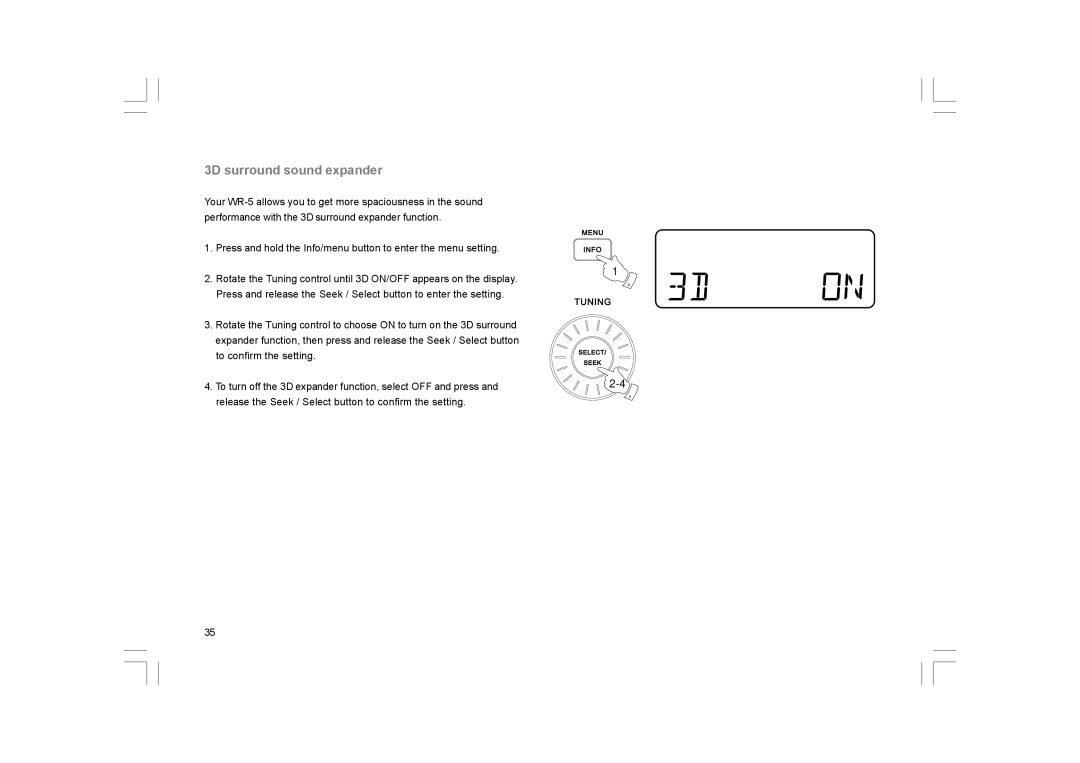3D surround sound expander
Your
1.Press and hold the Info/menu button to enter the menu setting.
2.Rotate the Tuning control until 3D ON/OFF appears on the display. Press and release the Seek / Select button to enter the setting.
3.Rotate the Tuning control to choose ON to turn on the 3D surround expander function, then press and release the Seek / Select button to confirm the setting.
4.To turn off the 3D expander function, select OFF and press and release the Seek / Select button to confirm the setting.
1
35