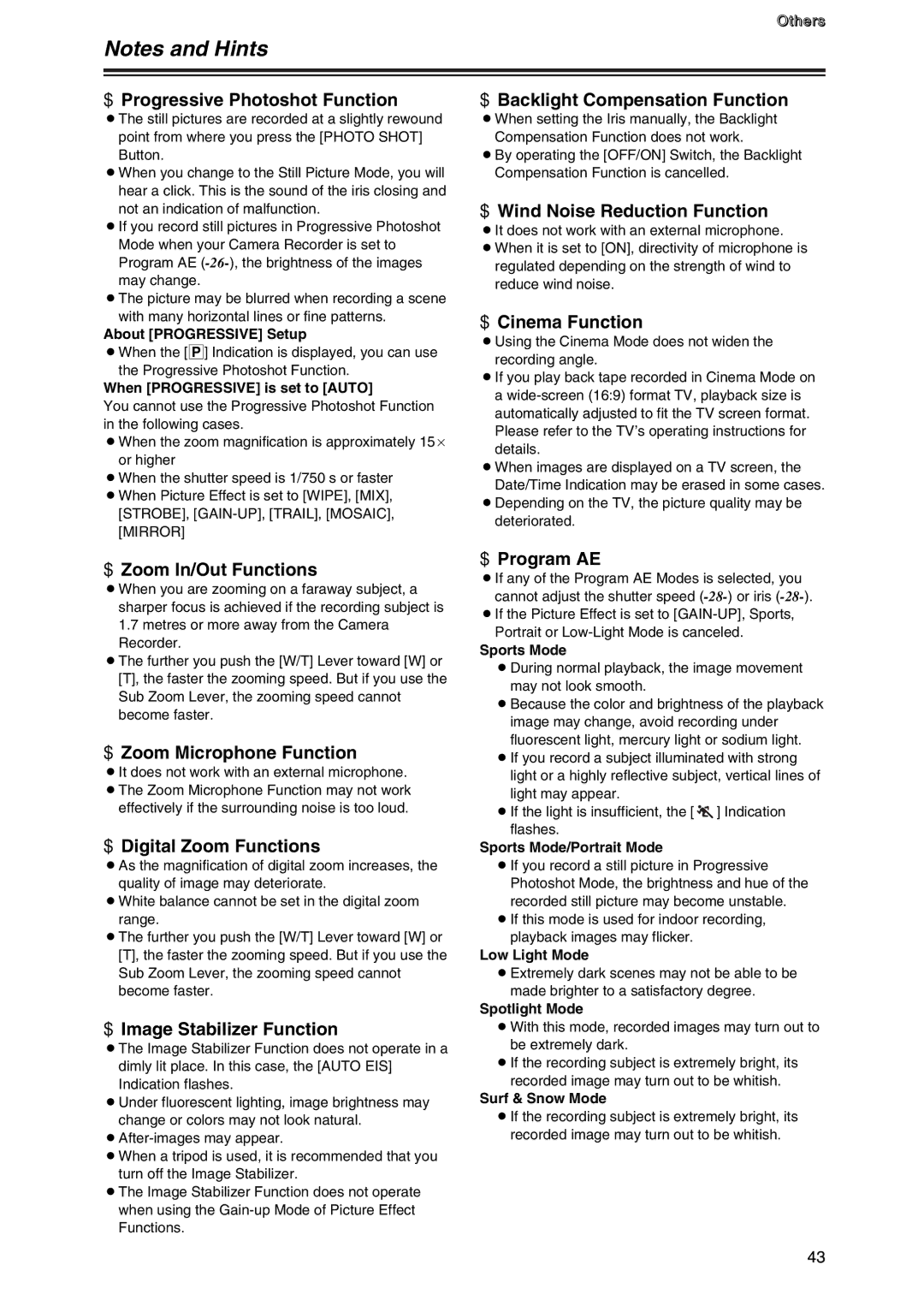Others
Notes and Hints
$ Progressive Photoshot Function
OThe still pictures are recorded at a slightly rewound point from where you press the [PHOTO SHOT] Button.
OWhen you change to the Still Picture Mode, you will hear a click. This is the sound of the iris closing and not an indication of malfunction.
OIf you record still pictures in Progressive Photoshot Mode when your Camera Recorder is set to Program AE
OThe picture may be blurred when recording a scene with many horizontal lines or fine patterns.
About [PROGRESSIVE] Setup
OWhen the [3] Indication is displayed, you can use the Progressive Photoshot Function.
When [PROGRESSIVE] is set to [AUTO]
You cannot use the Progressive Photoshot Function in the following cases.
OWhen the zoom magnification is approximately 15a or higher
OWhen the shutter speed is 1/750 s or faster OWhen Picture Effect is set to [WIPE], [MIX], [STROBE],
[MIRROR]
$ Backlight Compensation Function
OWhen setting the Iris manually, the Backlight Compensation Function does not work.
OBy operating the [OFF/ON] Switch, the Backlight Compensation Function is cancelled.
$ Wind Noise Reduction Function
OIt does not work with an external microphone.
OWhen it is set to [ON], directivity of microphone is regulated depending on the strength of wind to reduce wind noise.
$ Cinema Function
OUsing the Cinema Mode does not widen the recording angle.
OIf you play back tape recorded in Cinema Mode on a
OWhen images are displayed on a TV screen, the Date/Time Indication may be erased in some cases.
ODepending on the TV, the picture quality may be deteriorated.
$ Zoom In/Out Functions
OWhen you are zooming on a faraway subject, a sharper focus is achieved if the recording subject is
1.7metres or more away from the Camera Recorder.
OThe further you push the [W/T] Lever toward [W] or [T], the faster the zooming speed. But if you use the Sub Zoom Lever, the zooming speed cannot become faster.
$ Zoom Microphone Function
OIt does not work with an external microphone. OThe Zoom Microphone Function may not work effectively if the surrounding noise is too loud.
$ Digital Zoom Functions
OAs the magnification of digital zoom increases, the quality of image may deteriorate.
OWhite balance cannot be set in the digital zoom range.
OThe further you push the [W/T] Lever toward [W] or [T], the faster the zooming speed. But if you use the Sub Zoom Lever, the zooming speed cannot become faster.
$ Image Stabilizer Function
OThe Image Stabilizer Function does not operate in a dimly lit place. In this case, the [AUTO EIS] Indication flashes.
OUnder fluorescent lighting, image brightness may change or colors may not look natural.
OWhen a tripod is used, it is recommended that you turn off the Image Stabilizer.
OThe Image Stabilizer Function does not operate when using the
$ Program AE
OIf any of the Program AE Modes is selected, you cannot adjust the shutter speed
OIf the Picture Effect is set to
Sports Mode
ODuring normal playback, the image movement may not look smooth.
OBecause the color and brightness of the playback image may change, avoid recording under fluorescent light, mercury light or sodium light.
OIf you record a subject illuminated with strong light or a highly reflective subject, vertical lines of light may appear.
OIf the light is insufficient, the [ ![]() ] Indication flashes.
] Indication flashes.
Sports Mode/Portrait Mode
OIf you record a still picture in Progressive Photoshot Mode, the brightness and hue of the recorded still picture may become unstable.
OIf this mode is used for indoor recording, playback images may flicker.
Low Light Mode
OExtremely dark scenes may not be able to be made brighter to a satisfactory degree.
Spotlight Mode
OWith this mode, recorded images may turn out to be extremely dark.
OIf the recording subject is extremely bright, its recorded image may turn out to be whitish.
Surf & Snow Mode
OIf the recording subject is extremely bright, its recorded image may turn out to be whitish.
43