With other products
2Connecting with a component video cable (optional) and an audio cable (optional)
1Connect the unit and TV with a component video cable (optional) and an audio cable (optional).
| |
Y | Y PB PR |
| |
PB | COMPONENT |
PR | VIDEO IN |
| |
| AUDIO IN |
AComponent video cable (optional) B Audio cable (optional)
≥Connect to terminals of the same color.
≥Since the component terminal outputs only pictures, an audio cable must be connected at the same time. (Connect the cable to the audio input terminal of the component terminal input. For details, refer to the operation manual for the TV.)
≥The component terminal of the unit is the BNC type. To connect a
2Set the mode dial to  to turn on the power.
to turn on the power.
3Select the input channel on the TV.
Example: Select the [Component] channel etc.
(The name of the channel may differ depending on the connected TV.)
4Start playback on this unit.
The image and audio are output on the TV.
ªAbout the setting when connecting the component terminalsWhen this unit is connected to a TV with the component cable, the output setting on this unit can be changed. Set it to match the terminal on the TV that you connect to.
Press the MENU button, then select [SETUP] # [COMPONENT OUT] # desired item and press the center of the cursor button.
[480i]: When connecting to the component terminal on the TV compatible with 480i. (Playback is in standard quality.)
[1080i]: When connecting to the component terminal on the TV compatible with 1080i. (Playback is in high definition quality.)
82