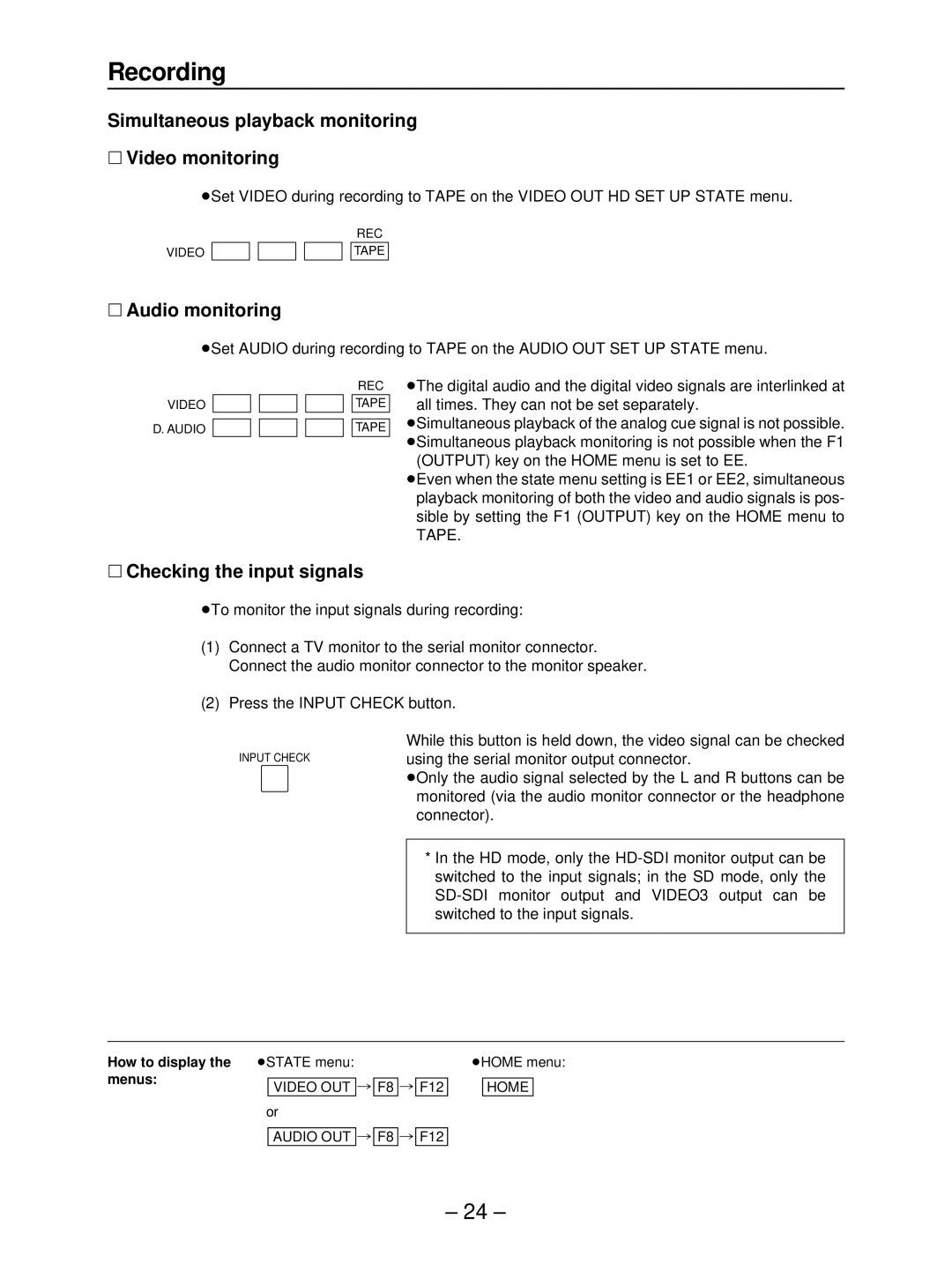Recording
Simultaneous playback monitoring
∑Video monitoring
≥Set VIDEO during recording to TAPE on the VIDEO OUT HD SET UP STATE menu.
VIDEO
REC
TAPE
∑Audio monitoring
≥Set AUDIO during recording to TAPE on the AUDIO OUT SET UP STATE menu.
VIDEO
D. AUDIO
REC
TAPE
TAPE
≥The digital audio and the digital video signals are interlinked at all times. They can not be set separately.
≥Simultaneous playback of the analog cue signal is not possible. ≥Simultaneous playback monitoring is not possible when the F1
(OUTPUT) key on the HOME menu is set to EE.
≥Even when the state menu setting is EE1 or EE2, simultaneous playback monitoring of both the video and audio signals is pos- sible by setting the F1 (OUTPUT) key on the HOME menu to TAPE.
∑Checking the input signals
≥To monitor the input signals during recording:
(1)Connect a TV monitor to the serial monitor connector. Connect the audio monitor connector to the monitor speaker.
(2)Press the INPUT CHECK button.
INPUT CHECK
While this button is held down, the video signal can be checked using the serial monitor output connector.
≥Only the audio signal selected by the L and R buttons can be monitored (via the audio monitor connector or the headphone connector).
*In the HD mode, only the
How to display the ≥STATE menu:
menus:
VIDEO OUT
≥or
AUDIO OUT
#F8 # F12
#F8 # F12
≥HOME menu:
HOME
– 24 –