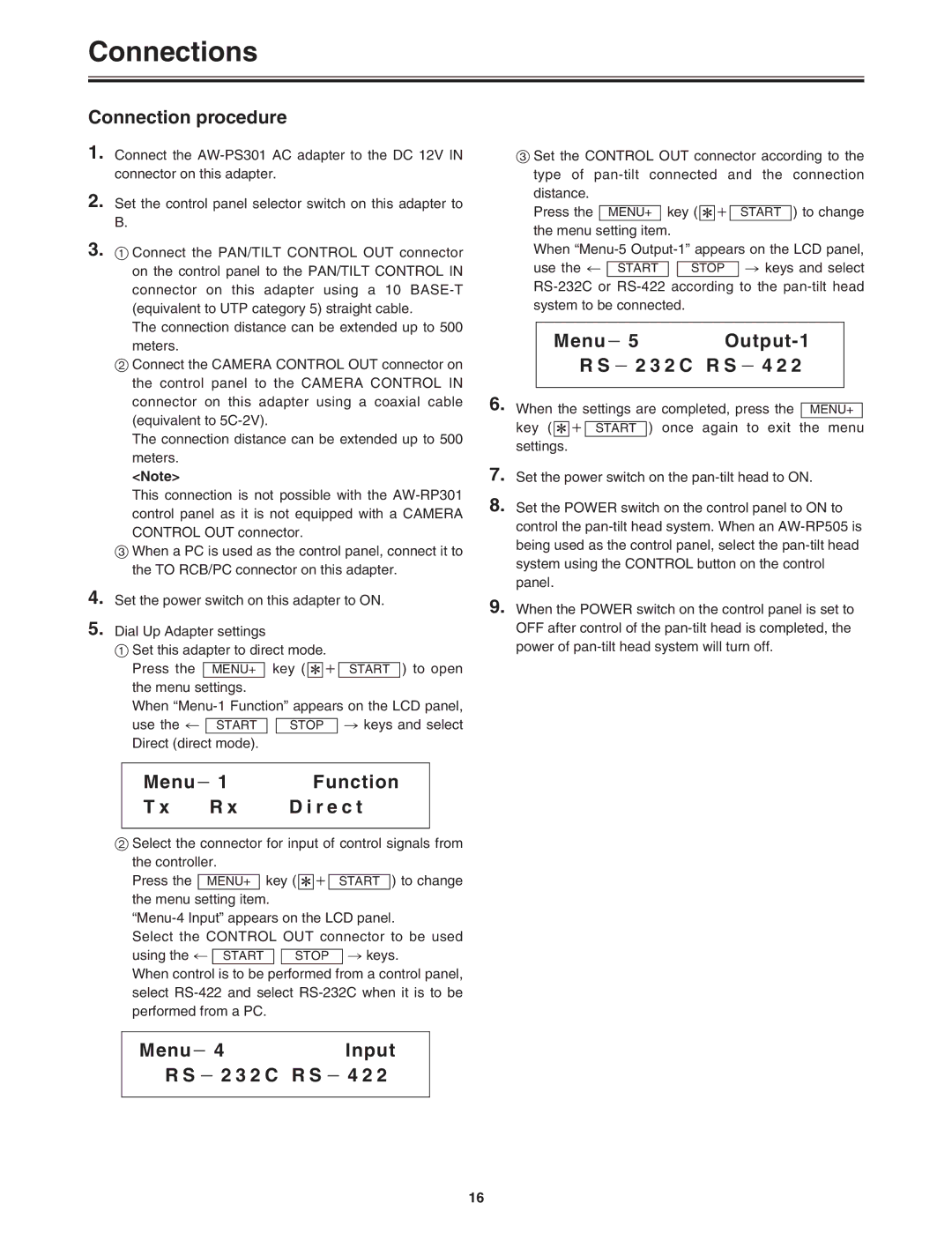Connections
Connection procedure
1.Connect the
2.Set the control panel selector switch on this adapter to B.
3.1 Connect the PAN/TILT CONTROL OUT connector on the control panel to the PAN/TILT CONTROL IN connector on this adapter using a 10
The connection distance can be extended up to 500
meters.
2Connect the CAMERA CONTROL OUT connector on the control panel to the CAMERA CONTROL IN connector on this adapter using a coaxial cable (equivalent to
The connection distance can be extended up to 500 meters.
<Note>
This connection is not possible with the
3When a PC is used as the control panel, connect it to the TO RCB/PC connector on this adapter.
4.Set the power switch on this adapter to ON.
5.Dial Up Adapter settings
1 Set this adapter to direct mode.
Press the MENU+ key ( 2 i START ) to open the menu settings.
When
use the ! |
|
|
| # keys and select | |
START | STOP | ||||
Direct (direct mode). |
|
|
| ||
|
|
| |||
Menuj 1 | Function |
| |||
T x | R x | D i r e c t |
| ||
|
|
|
|
|
|
2Select the connector for input of control signals from the controller.
Press the MENU+ key ( 2 i START ) to change
the menu setting item.
Select the CONTROL OUT connector to be used
using the ! |
|
|
| # keys. |
START | STOP |
When control is to be performed from a control panel, select
Menuj 4Input
R S j 2 3 2 C R S j 4 2 2
3Set the CONTROL OUT connector according to the type of
Press the MENU+ key ( 2 i START ) to change the menu setting item.
When
use the ! |
|
|
| # keys and select |
START | STOP |
| Menuj 5 |
|
| ||||
| R S j 2 3 2 C R S j 4 2 2 |
| |||||
|
|
|
|
|
| ||
6. When the settings are completed, press the |
|
|
|
| |||
| MENU+ | ||||||
key ( 2 i |
| ) once again to exit | the menu | ||||
START | |||||||
settings. |
|
|
|
|
| ||
7.Set the power switch on the
8.Set the POWER switch on the control panel to ON to control the
9.When the POWER switch on the control panel is set to OFF after control of the
16