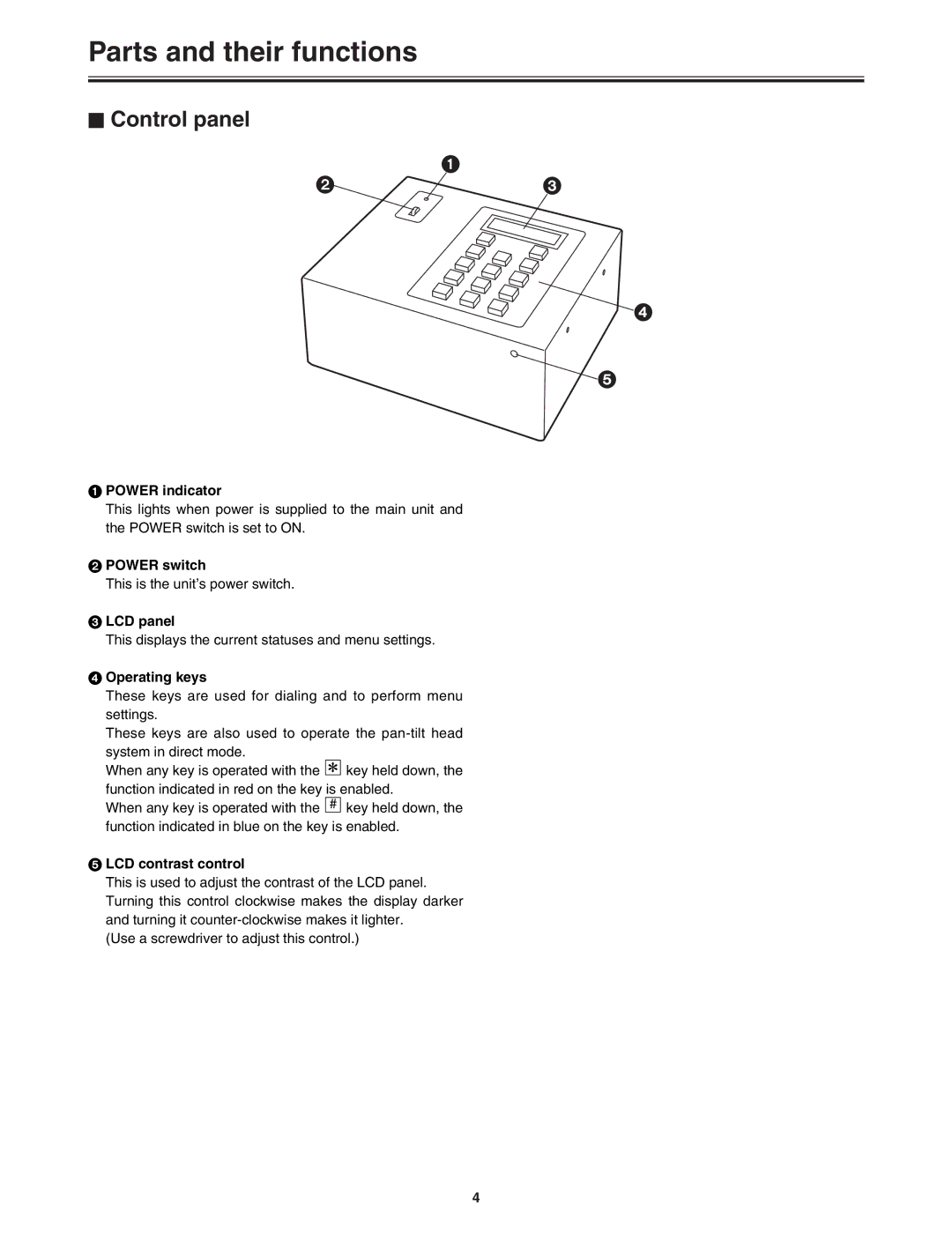Parts and their functions
$ Control panel
1
23
4
5
1POWER indicator
This lights when power is supplied to the main unit and the POWER switch is set to ON.
2POWER switch
This is the unit’s power switch.
3LCD panel
This displays the current statuses and menu settings.
4Operating keys
These keys are used for dialing and to perform menu settings.
These keys are also used to operate the
When any key is operated with the 2 key held down, the
function indicated in red on the key is enabled.
When any key is operated with the # key held down, the function indicated in blue on the key is enabled.
5LCD contrast control
This is used to adjust the contrast of the LCD panel. Turning this control clockwise makes the display darker and turning it
(Use a screwdriver to adjust this control.)
4