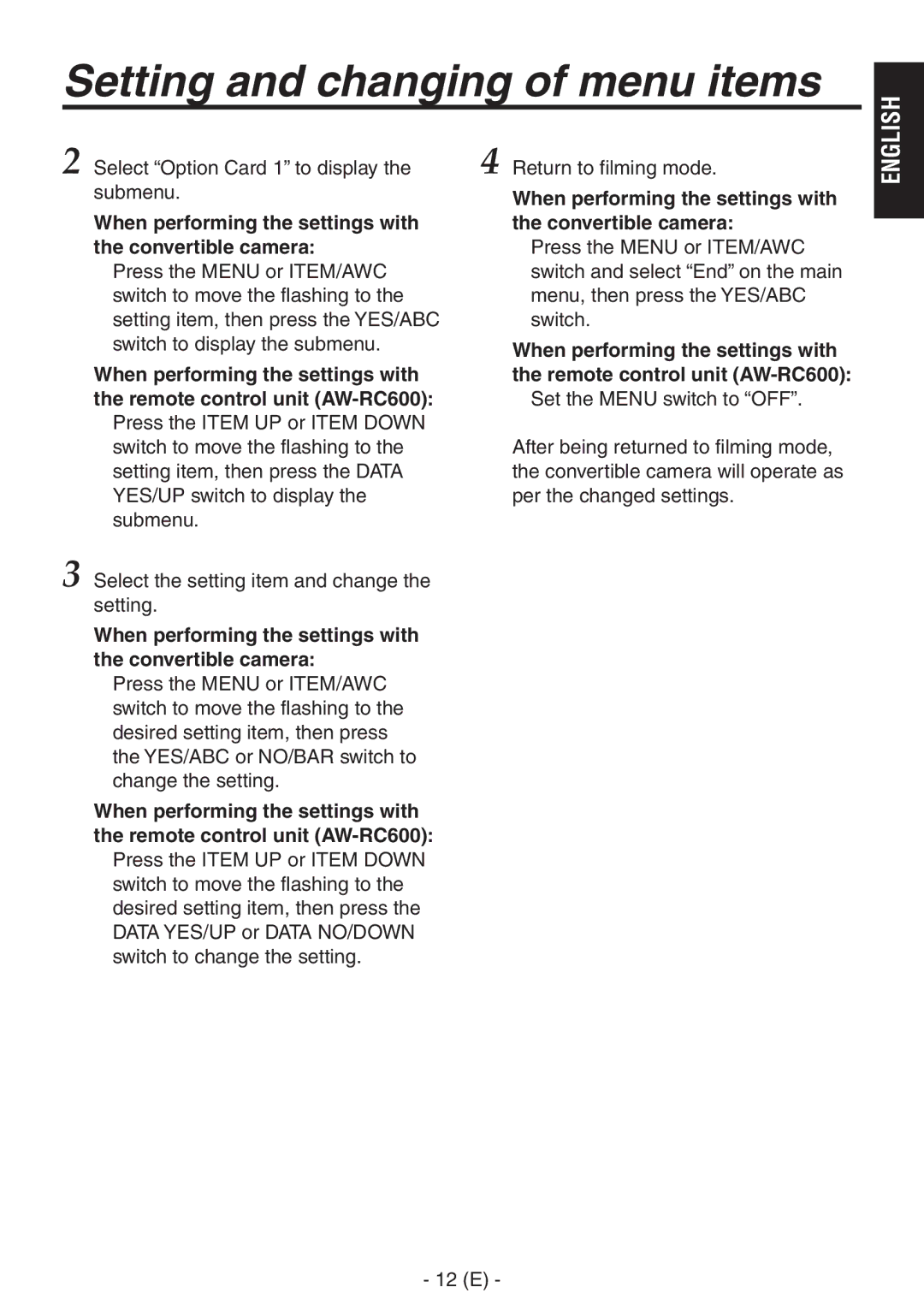Setting and changing of menu items
2 Select “Option Card 1” to display the | 4 Return to filming mode. |
submenu. | When performing the settings with |
When performing the settings with | the convertible camera: |
the convertible camera: | Press the MENU or ITEM/AWC |
Press the MENU or ITEM/AWC | switch and select “End” on the main |
switch to move the flashing to the | menu, then press the YES/ABC |
setting item, then press the YES/ABC | switch. |
switch to display the submenu. | When performing the settings with |
When performing the settings with | the remote control unit |
the remote control unit | Set the MENU switch to “OFF”. |
Press the ITEM UP or ITEM DOWN |
|
switch to move the flashing to the | After being returned to filming mode, |
setting item, then press the DATA | the convertible camera will operate as |
YES/UP switch to display the | per the changed settings. |
submenu. |
|
3 Select the setting item and change the |
|
setting. |
|
When performing the settings with |
|
the convertible camera: |
|
Press the MENU or ITEM/AWC |
|
switch to move the flashing to the |
|
desired setting item, then press |
|
the YES/ABC or NO/BAR switch to |
|
change the setting. |
|
When performing the settings with |
|
the remote control unit |
|
Press the ITEM UP or ITEM DOWN |
|
switch to move the flashing to the |
|
desired setting item, then press the |
|
DATA YES/UP or DATA NO/DOWN |
|
switch to change the setting. |
|
ENGLISH
- 12 (E) -