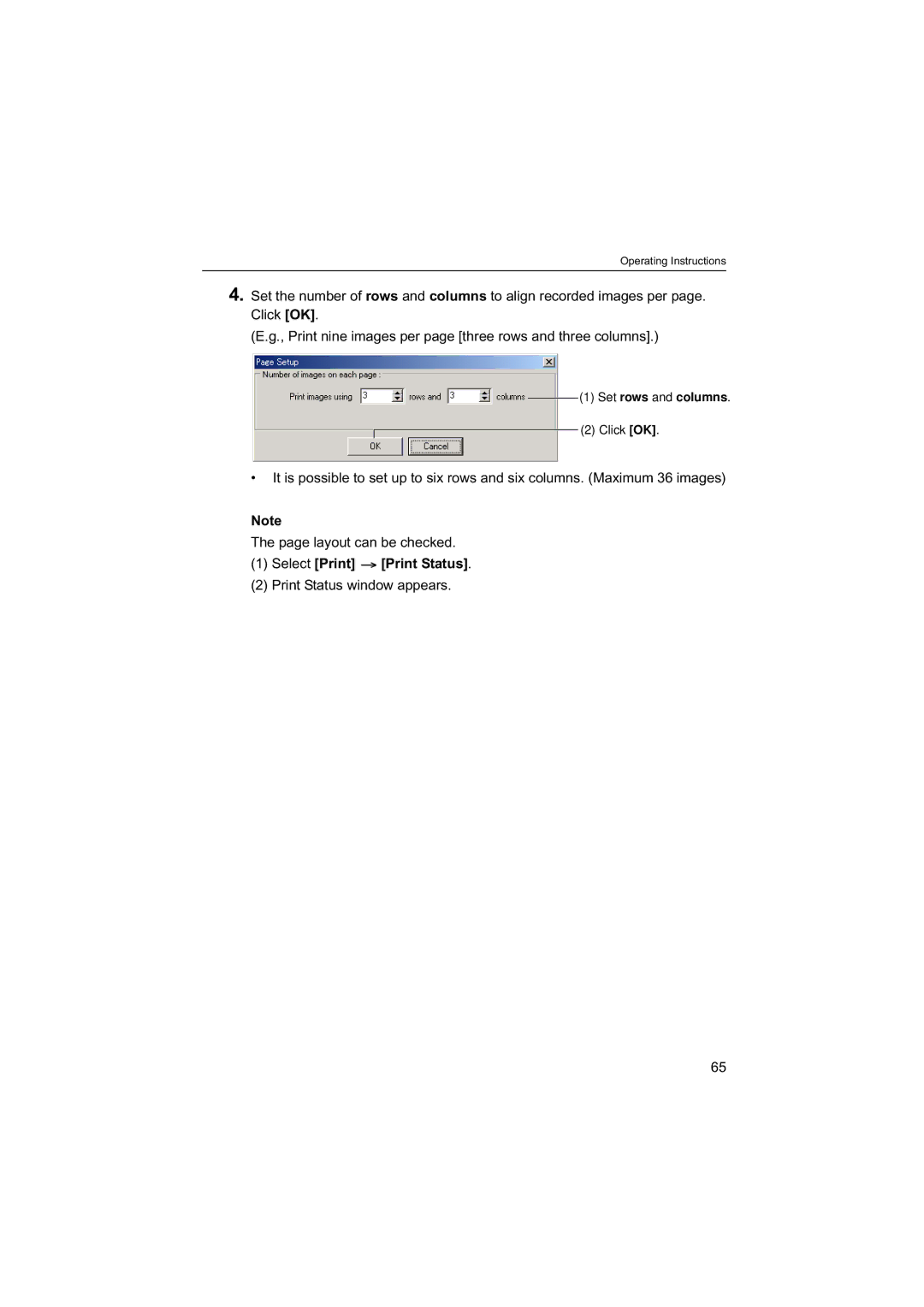Operating Instructions
4.Set the number of rows and columns to align recorded images per page. Click [OK].
(E.g., Print nine images per page [three rows and three columns].)
(1)Set rows and columns.
![]() (2) Click [OK].
(2) Click [OK].
•It is possible to set up to six rows and six columns. (Maximum 36 images)
Note
The page layout can be checked.
(1)Select [Print]  [Print Status].
[Print Status].
(2)Print Status window appears.
65