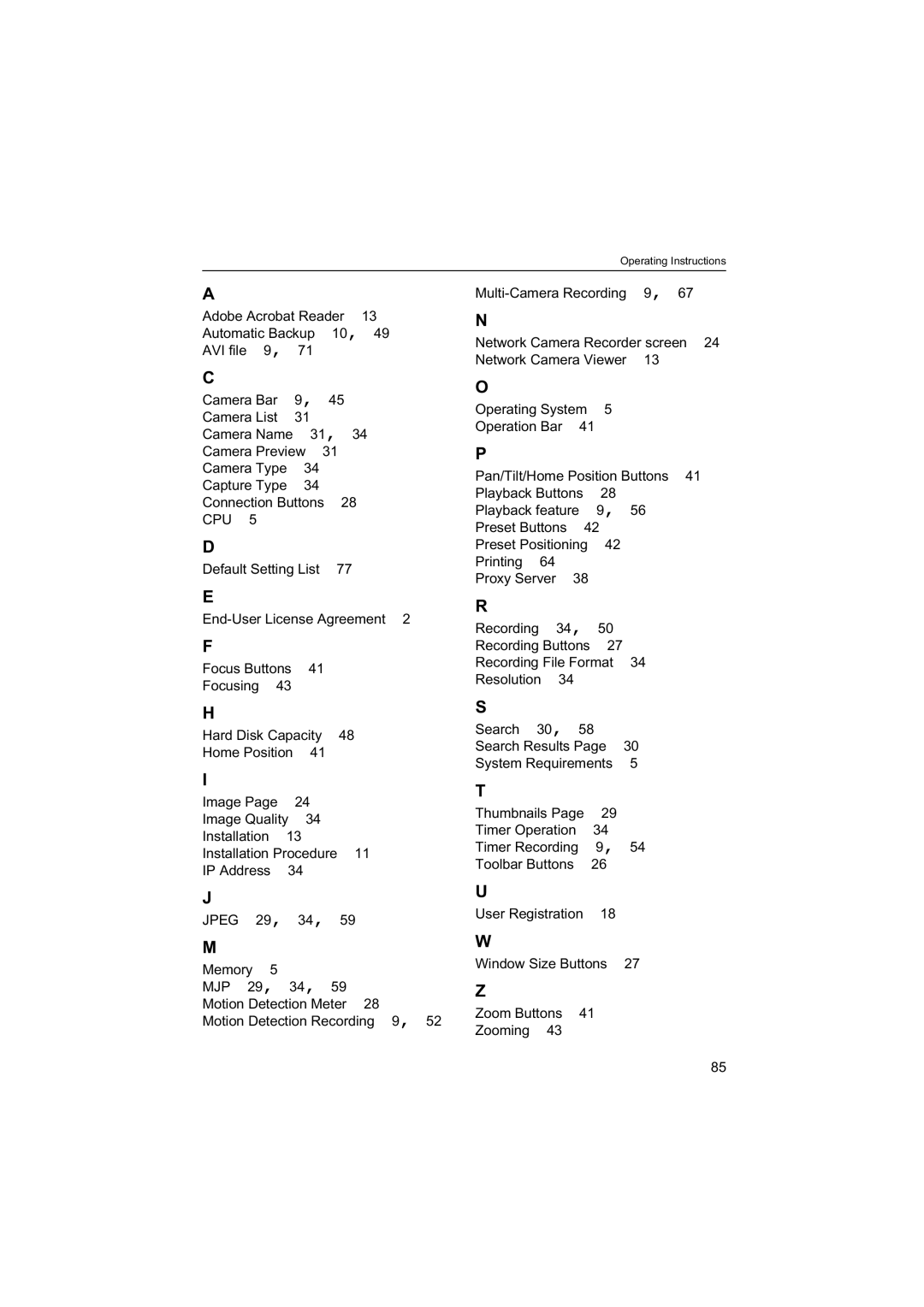Operating Instructions
A
Adobe Acrobat Reader | 13 | |||
Automatic Backup | 10, | 49 | ||
AVI file | 9, | 71 |
|
|
C |
|
|
|
|
Camera Bar | 9, | 45 |
| |
Camera List | 31 |
|
| |
Camera Name | 31, 34 | |||
Camera Preview 31 |
| |||
Camera Type | 34 |
|
| |
Capture Type | 34 |
|
| |
Connection Buttons | 28 |
| ||
CPU | 5 |
|
|
|
D |
|
|
|
|
Default Setting List | 77 |
| ||
N
Network Camera Recorder screen 24 Network Camera Viewer 13
O
Operating System 5
Operation Bar 41
P
Pan/Tilt/Home Position Buttons 41
Playback Buttons | 28 | |
Playback feature | 9, 56 | |
Preset Buttons | 42 | |
Preset Positioning | 42 | |
Printing 64 |
|
|
Proxy Server | 38 |
|
E |
|
|
|
|
|
|
| R |
|
|
|
|
2 |
|
|
|
|
| |||||||
| Recording | 34, | 50 |
| ||||||||
F |
|
|
|
|
|
|
|
| ||||
|
|
|
|
|
|
| Recording Buttons | 27 |
| |||
Focus Buttons | 41 |
|
|
|
| Recording File Format | 34 | |||||
|
|
|
| Resolution | 34 |
|
|
| ||||
Focusing | 43 |
|
|
|
|
|
|
|
| |||
|
|
|
|
|
|
|
|
|
| |||
H |
|
|
|
|
|
|
| S |
|
|
|
|
|
|
|
|
|
|
| Search 30, | 58 |
| |||
Hard Disk Capacity | 48 |
|
|
|
| |||||||
|
|
| Search Results Page | 30 | ||||||||
Home Position | 41 |
|
|
|
| |||||||
|
|
|
| System Requirements | 5 | |||||||
I |
|
|
|
|
|
|
| |||||
|
|
|
|
|
|
| T |
|
|
|
| |
Image Page | 24 |
|
|
|
|
|
|
|
| |||
|
|
|
| Thumbnails Page | 29 |
| ||||||
Image Quality | 34 |
|
|
|
|
| ||||||
|
|
|
| Timer Operation |
| 34 |
| |||||
Installation | 13 |
|
|
|
|
|
| |||||
|
|
|
| Timer Recording |
| 9, | 54 | |||||
Installation Procedure | 11 |
|
|
| ||||||||
|
| Toolbar Buttons |
| 26 |
| |||||||
IP Address | 34 |
|
|
|
|
|
| |||||
|
|
|
|
|
|
|
|
| ||||
J |
|
|
|
|
|
|
| U |
|
|
|
|
|
|
|
|
|
|
| User Registration | 18 |
| |||
JPEG | 29, | 34, | 59 |
|
|
| ||||||
M |
|
|
|
|
|
|
| W |
|
|
|
|
|
|
|
|
|
|
| Window Size Buttons | 27 | ||||
Memory 5 |
|
|
|
|
| |||||||
|
|
|
|
|
|
|
|
|
| |||
MJP | 29, | 34, | 59 |
|
|
| Z |
|
|
|
| |
Motion Detection Meter | 28 |
|
|
|
|
|
| |||||
9, |
| Zoom Buttons | 41 |
| ||||||||
Motion Detection Recording | 52 |
| ||||||||||
Zooming | 43 |
|
|
| ||||||||
|
|
|
|
|
|
|
|
|
|
| ||
85