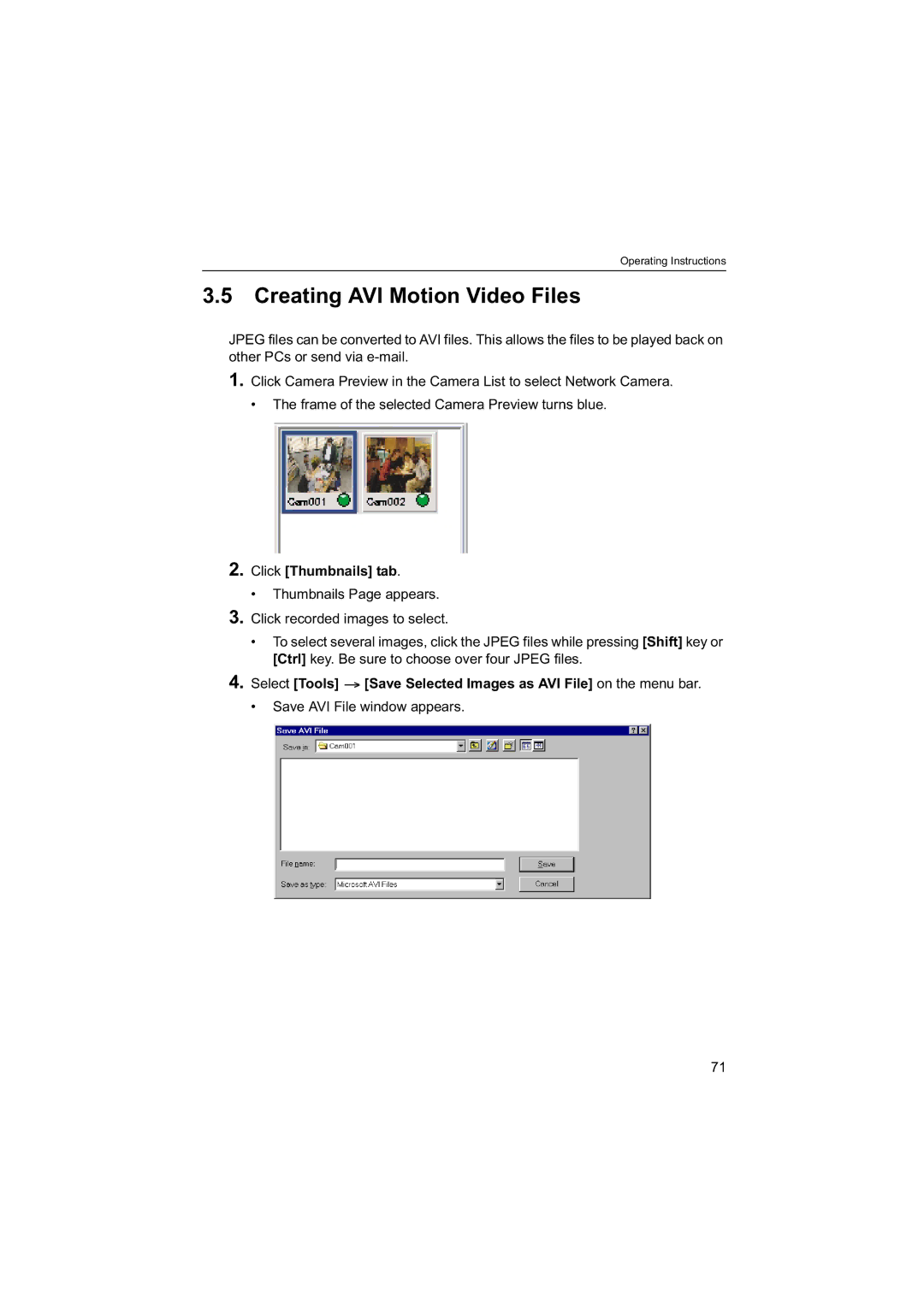Operating Instructions
3.5Creating AVI Motion Video Files
JPEG files can be converted to AVI files. This allows the files to be played back on other PCs or send via
1.Click Camera Preview in the Camera List to select Network Camera.
• The frame of the selected Camera Preview turns blue.
2.Click [Thumbnails] tab.
•Thumbnails Page appears.
3.Click recorded images to select.
•To select several images, click the JPEG files while pressing [Shift] key or [Ctrl] key. Be sure to choose over four JPEG files.
4.Select [Tools] ![]() [Save Selected Images as AVI File] on the menu bar.
[Save Selected Images as AVI File] on the menu bar.
•Save AVI File window appears.
71