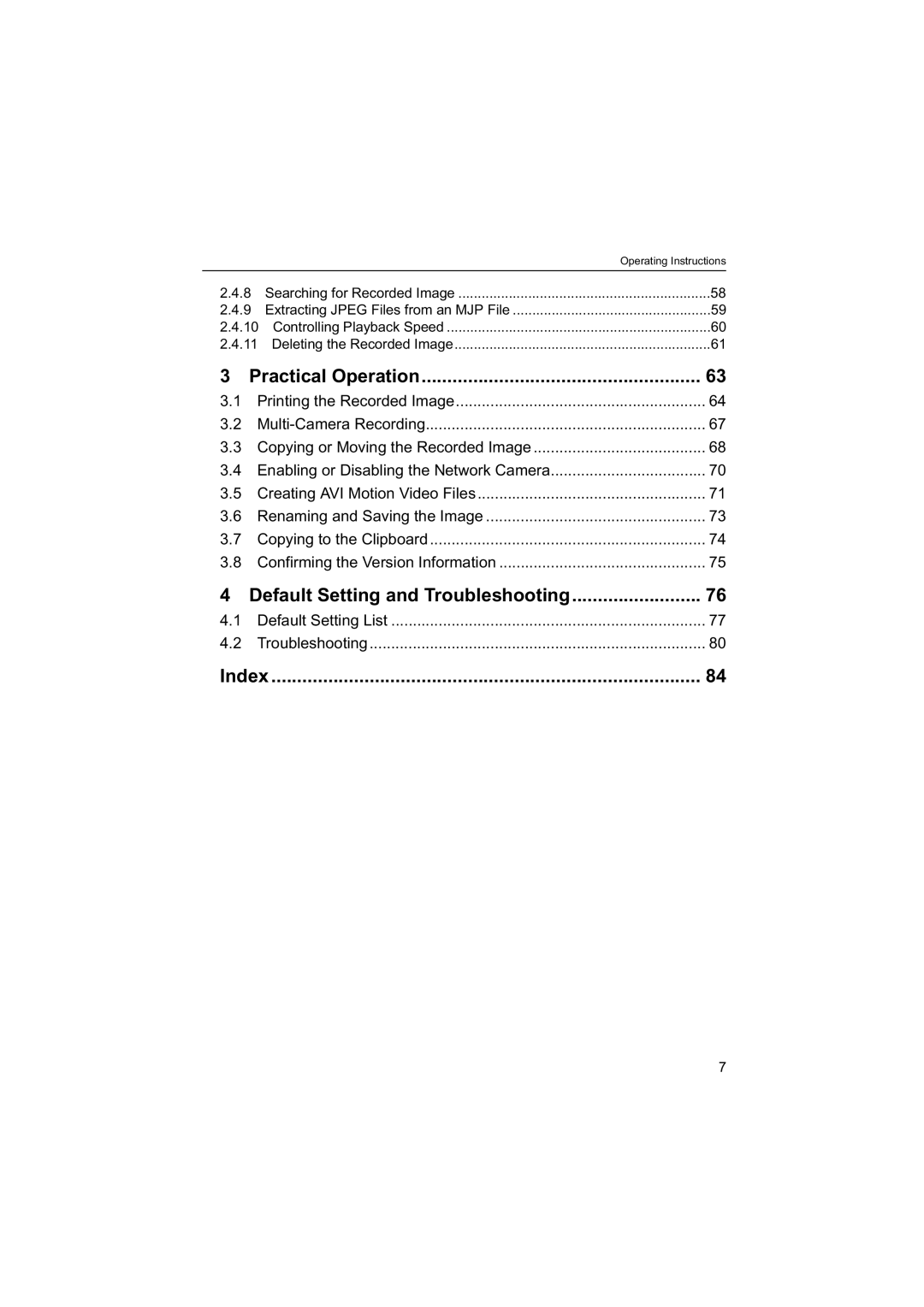|
| Operating Instructions |
2.4.8 Searching for Recorded Image | 58 | |
2.4.9 Extracting JPEG Files from an MJP File | 59 | |
2.4.10 Controlling Playback Speed | 60 | |
2.4.11 Deleting the Recorded Image | 61 | |
3 | Practical Operation | 63 |
3.1 | Printing the Recorded Image | 64 |
3.2 | 67 | |
3.3 | Copying or Moving the Recorded Image | 68 |
3.4 | Enabling or Disabling the Network Camera | 70 |
3.5 | Creating AVI Motion Video Files | 71 |
3.6 | Renaming and Saving the Image | 73 |
3.7 | Copying to the Clipboard | 74 |
3.8 | Confirming the Version Information | 75 |
4 Default Setting and Troubleshooting | 76 | |
4.1 | Default Setting List | 77 |
4.2 | Troubleshooting | 80 |
Index | 84 | |
7