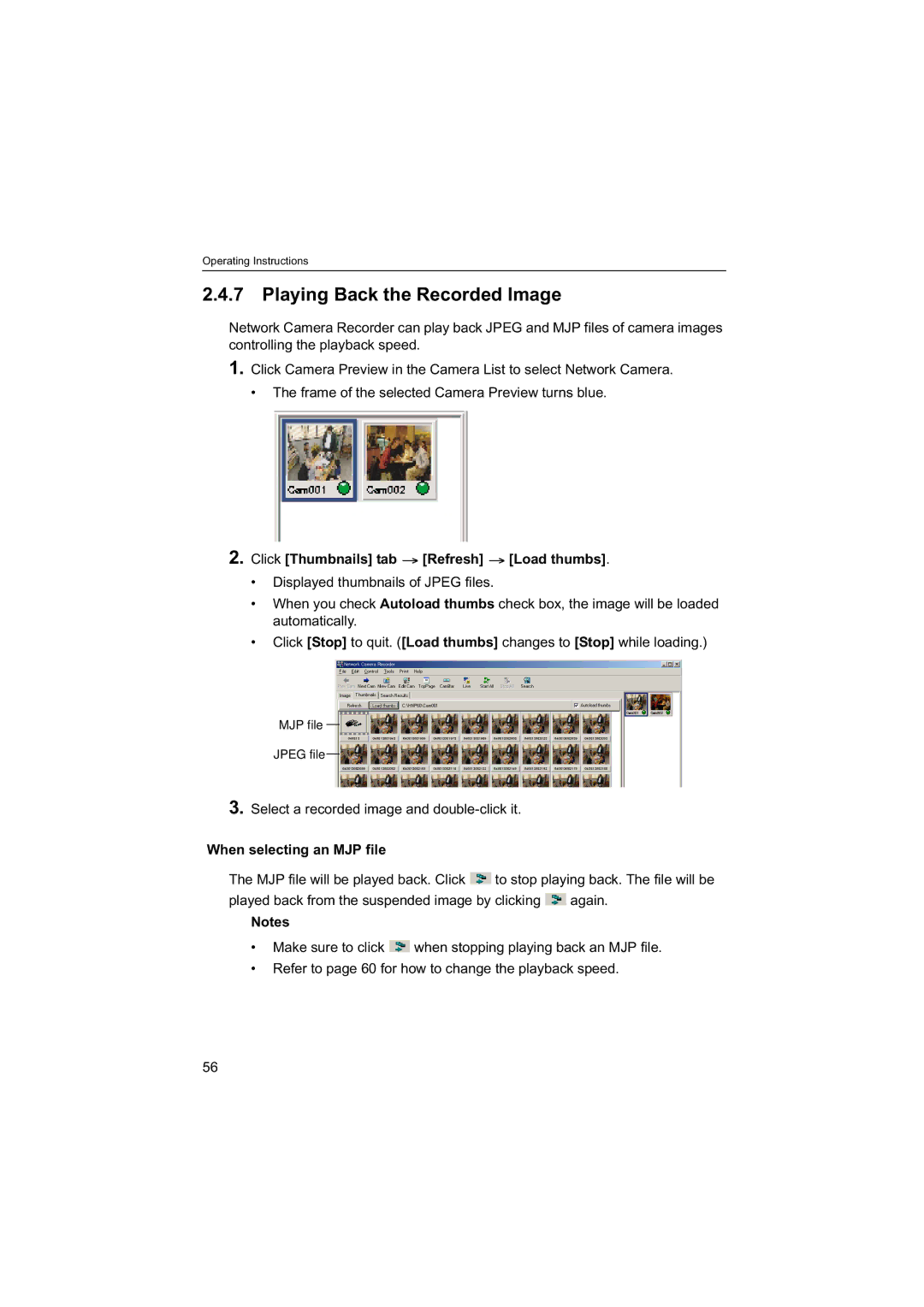Operating Instructions
2.4.7 Playing Back the Recorded Image
Network Camera Recorder can play back JPEG and MJP files of camera images controlling the playback speed.
1.Click Camera Preview in the Camera List to select Network Camera.
• The frame of the selected Camera Preview turns blue.
2.Click [Thumbnails] tab  [Refresh]
[Refresh]  [Load thumbs].
[Load thumbs].
•Displayed thumbnails of JPEG files.
•When you check Autoload thumbs check box, the image will be loaded automatically.
•Click [Stop] to quit. ([Load thumbs] changes to [Stop] while loading.)
MJP file
JPEG file
3.Select a recorded image and
When selecting an MJP file
The MJP file will be played back. Click ![]() to stop playing back. The file will be
to stop playing back. The file will be
played back from the suspended image by clicking ![]() again.
again.
Notes
•Make sure to click ![]() when stopping playing back an MJP file.
when stopping playing back an MJP file.
•Refer to page 60 for how to change the playback speed.
56