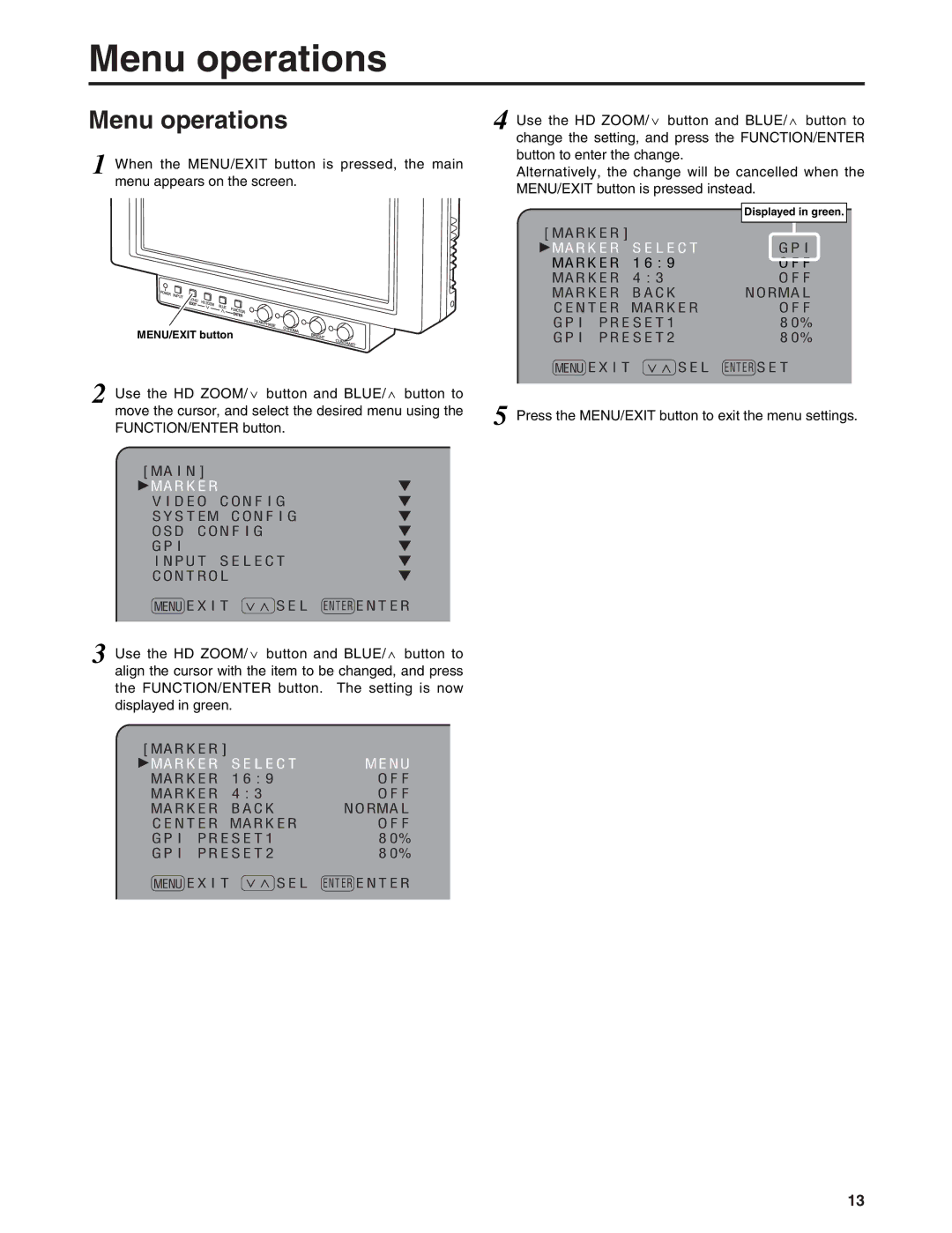Menu operations
Menu operations
1 When the MENU/EXIT button is pressed, the main menu appears on the screen.
MENU/EXIT button
2 Use the HD ZOOM/X button and BLUE/W button to move the cursor, and select the desired menu using the FUNCTION/ENTER button.
[MAIN] |
|
1MARKER | 4 |
VIDEO CONFIG | 4 |
SYSTEM CONFIG | 4 |
OSD CONFIG | 4 |
GPI | 4 |
INPUT SELECT | 4 |
CONTROL | 4 |
MENUEXIT XWSEL ENTERENTER
3 Use the HD ZOOM/X button and BLUE/W button to align the cursor with the item to be changed, and press the FUNCTION/ENTER button. The setting is now displayed in green.
[MARKER] |
|
1MARKER SELECT | MENU |
MARKER 16:9 | OFF |
MARKER 4:3 | OFF |
MARKER BACK | NORMAL |
CENTER MARKER | OFF |
GPI PRESET1 | 80% |
GPI PRESET2 | 80% |
MENUEXIT XWSEL ENTERENTER
4 Use the HD ZOOM/X button and BLUE/W button to change the setting, and press the FUNCTION/ENTER button to enter the change.
Alternatively, the change will be cancelled when the MENU/EXIT button is pressed instead.
| Displayed in green. |
|
|
[MARKER] |
|
1MARKER SELECT | GPI |
MARKER 16:9 | OFF |
MARKER 4:3 | OFF |
MARKER BACK | NORMAL |
CENTER MARKER | OFF |
GPI PRESET1 | 80% |
GPI PRESET2 | 80% |
MENUEXIT XWSEL ENTERSET
5 Press the MENU/EXIT button to exit the menu settings.
13