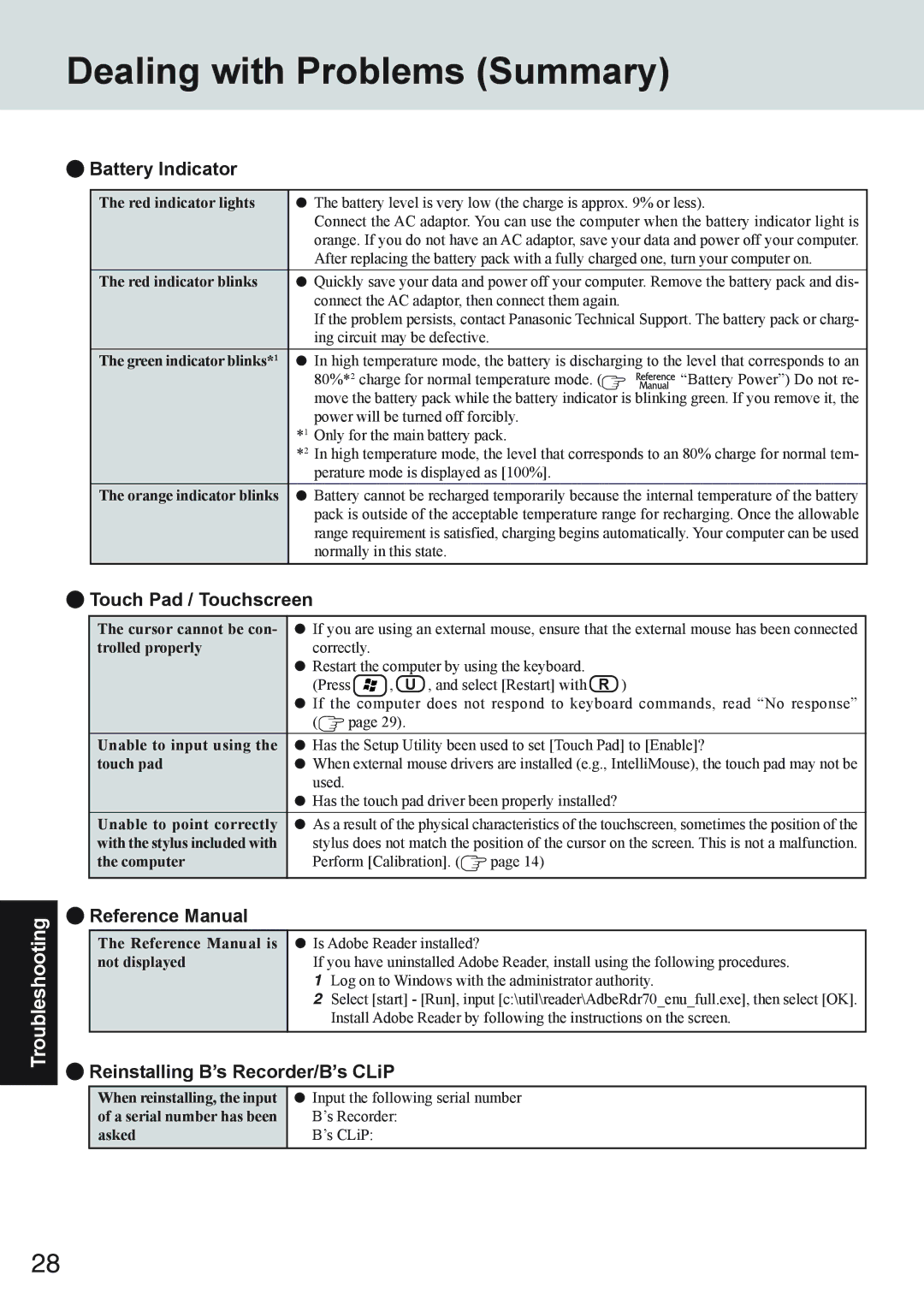Dealing with Problems (Summary)
 Battery Indicator
Battery Indicator
The red indicator lights | The battery level is very low (the charge is approx. 9% or less). | |||
| Connect the AC adaptor. You can use the computer when the battery indicator light is | |||
| orange. If you do not have an AC adaptor, save your data and power off your computer. | |||
| After replacing the battery pack with a fully charged one, turn your computer on. | |||
The red indicator blinks | Quickly save your data and power off your computer. Remove the battery pack and dis- | |||
| connect the AC adaptor, then connect them again. |
| ||
| If the problem persists, contact Panasonic Technical Support. The battery pack or charg- | |||
| ing circuit may be defective. |
| ||
The green indicator blinks*1 | In high temperature mode, the battery is discharging to the level that corresponds to an | |||
| 80%*2 charge for normal temperature mode. ( |
|
| “Battery Power”) Do not re- |
|
| |||
| move the battery pack while the battery indicator is blinking green. If you remove it, the | |||
| power will be turned off forcibly. |
| ||
| *1 Only for the main battery pack. |
| ||
| *2 In high temperature mode, the level that corresponds to an 80% charge for normal tem- | |||
| perature mode is displayed as [100%]. |
| ||
The orange indicator blinks | Battery cannot be recharged temporarily because the internal temperature of the battery | |||
| pack is outside of the acceptable temperature range for recharging. Once the allowable | |||
| range requirement is satisfied, charging begins automatically. Your computer can be used | |||
| normally in this state. |
| ||
 Touch Pad / Touchscreen
Touch Pad / Touchscreen
The cursor cannot be con- | If you are using an external mouse, ensure that the external mouse has been connected | ||||||
trolled properly | correctly. |
|
|
| |||
| Restart the computer by using the keyboard. | ||||||
| (Press | , U , and select [Restart] with R ) | |||||
| If the computer does not respond to keyboard commands, read “No response” | ||||||
| ( |
|
| page 29). |
|
| |
|
|
|
|
| |||
Unable to input using the | Has the Setup Utility been used to set [Touch Pad] to [Enable]? | ||||||
touch pad | When external mouse drivers are installed (e.g., IntelliMouse), the touch pad may not be | ||||||
| used. |
|
|
|
| ||
| Has the touch pad driver been properly installed? | ||||||
Unable to point correctly | As a result of the physical characteristics of the touchscreen, sometimes the position of the | ||||||
with the stylus included with | stylus does not match the position of the cursor on the screen. This is not a malfunction. | ||||||
the computer | Perform [Calibration]. ( |
| page 14) | ||||
| |||||||
|
|
|
|
|
|
|
|
Troubleshooting |
 Reference Manual
Reference Manual
The Reference Manual is | Is Adobe Reader installed? |
not displayed | If you have uninstalled Adobe Reader, install using the following procedures. |
1Log on to Windows with the administrator authority.
2Select [start] - [Run], input [c:\util\reader\AdbeRdr70_enu_full.exe], then select [OK]. Install Adobe Reader by following the instructions on the screen.
 Reinstalling B’s Recorder/B’s CLiP
Reinstalling B’s Recorder/B’s CLiP
When reinstalling, the input | Input the following serial number |
of a serial number has been | B’s Recorder: |
asked | B’s CLiP: |
28