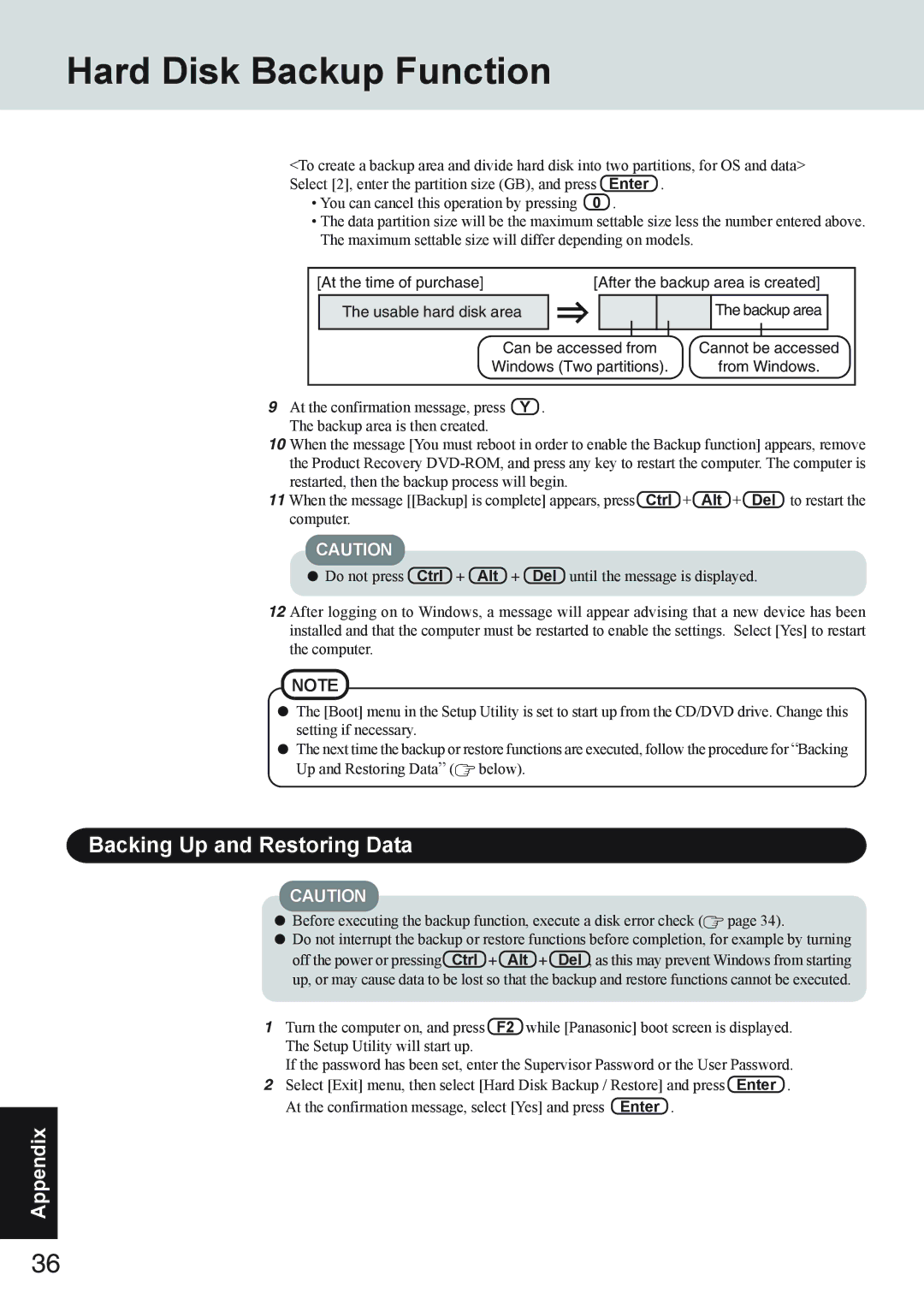Hard Disk Backup Function
<To create a backup area and divide hard disk into two partitions, for OS and data> Select [2], enter the partition size (GB), and press Enter .
• You can cancel this operation by pressing 0 .
•The data partition size will be the maximum settable size less the number entered above. The maximum settable size will differ depending on models.
| [At the time of purchase] |
| [After the backup area is created] | ||||||||||
|
|
|
|
|
|
|
|
|
|
|
|
| |
|
| The usable hard disk area |
|
|
|
|
|
|
| The backup area |
| ||
|
|
|
|
|
|
|
|
|
|
|
|
|
|
|
| Can be accessed |
| from |
|
|
| ||||||
|
| Cannot be accessed | |||||||||||
|
|
|
| ||||||||||
|
| Windows (Two partitions). |
| from Windows. | |||||||||
|
|
|
|
|
|
|
|
|
|
|
|
| |
9 At the confirmation message, press | Y . |
|
|
|
| ||||||||
The backup area is then created. |
|
|
|
|
|
|
|
|
|
|
| ||
10When the message [You must reboot in order to enable the Backup function] appears, remove the Product Recovery
11 When the message [[Backup] is complete] appears, press Ctrl + Alt + Del to restart the computer.
CAUTION
![]() Do not press Ctrl + Alt + Del until the message is displayed.
Do not press Ctrl + Alt + Del until the message is displayed.
12 After logging on to Windows, a message will appear advising that a new device has been installed and that the computer must be restarted to enable the settings. Select [Yes] to restart the computer.
NOTE
![]() The [Boot] menu in the Setup Utility is set to start up from the CD/DVD drive. Change this setting if necessary.
The [Boot] menu in the Setup Utility is set to start up from the CD/DVD drive. Change this setting if necessary.
![]() The next time the backup or restore functions are executed, follow the procedure for “Backing Up and Restoring Data” (
The next time the backup or restore functions are executed, follow the procedure for “Backing Up and Restoring Data” (![]() below).
below).
Backing Up and Restoring Data
CAUTION
Appendix |
36 |
Before executing the backup function, execute a disk error check ( | page 34). |
Do not interrupt the backup or restore functions before completion, for example by turning | |
off the power or pressing Ctrl + Alt + Del , as this may prevent Windows from starting | |
up, or may cause data to be lost so that the backup and restore functions cannot be executed. | |
1 | Turn the computer on, and press F2 while [Panasonic] boot screen is displayed. |
| The Setup Utility will start up. |
| If the password has been set, enter the Supervisor Password or the User Password. |
2 | Select [Exit] menu, then select [Hard Disk Backup / Restore] and press Enter . |
| At the confirmation message, select [Yes] and press Enter . |