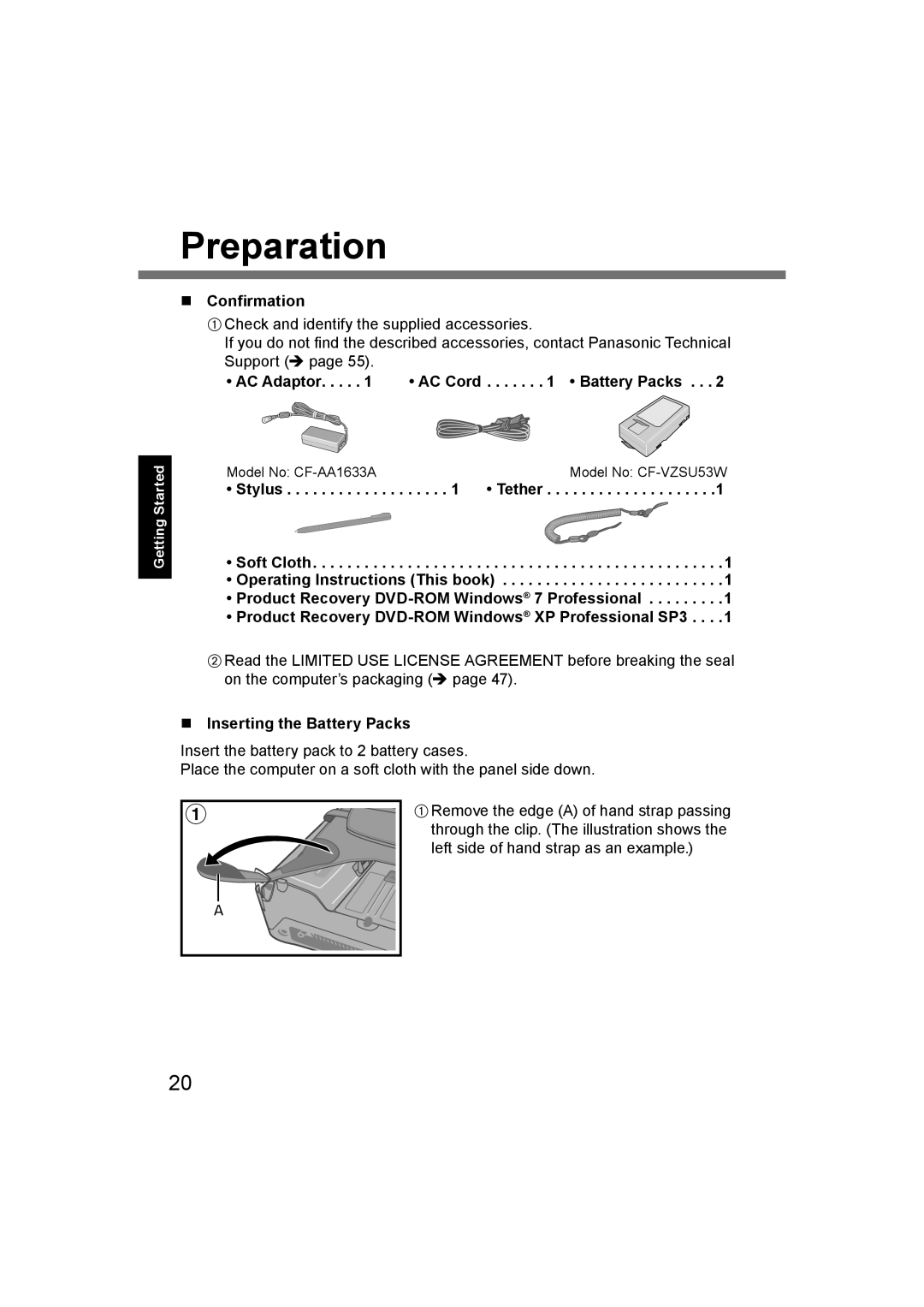Preparation
Confirmation
ACheck and identify the supplied accessories.
If you do not find the described accessories, contact Panasonic Technical Support ( page 55).
• AC Adaptor. . . . . 1 | • AC Cord . . . . . . . 1 • Battery Packs . . . 2 |
Getting Started
Model No: |
| Model No: |
• Stylus | 1 • Tether . . . | . . . . . . . . . . . . . . . . .1 |
• Soft Cloth. . . . . . . . . . . . . . . . . . . . . . . . . . . . . . . . . . . . . . . . . . . . . . . .1
• Operating Instructions (This book) . . . . . . . . . . . . . . . . . . . . . . . . . .1
• Product Recovery
• Product Recovery
BRead the LIMITED USE LICENSE AGREEMENT before breaking the seal on the computer’s packaging ( page 47).
Inserting the Battery Packs
Insert the battery pack to 2 battery cases.
Place the computer on a soft cloth with the panel side down.
1 |
A |
ARemove the edge (A) of hand strap passing through the clip. (The illustration shows the left side of hand strap as an example.)
20