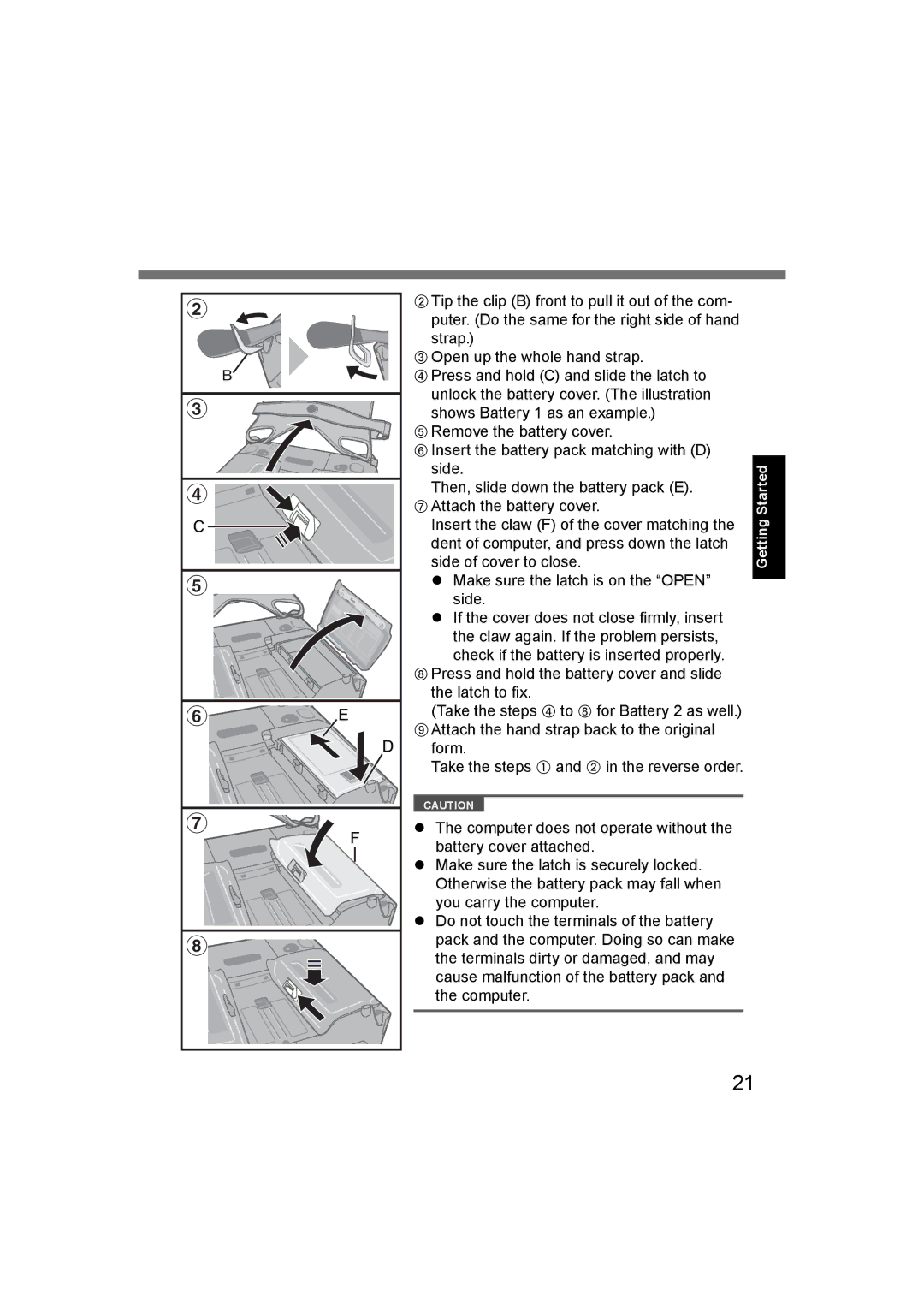2 |
|
| B |
3 |
|
4 |
|
C |
|
5 |
|
6 | E |
| D |
7 | F |
| |
8 |
|
BTip the clip (B) front to pull it out of the com- |
|
puter. (Do the same for the right side of hand |
|
strap.) |
|
COpen up the whole hand strap. |
|
DPress and hold (C) and slide the latch to |
|
unlock the battery cover. (The illustration |
|
shows Battery 1 as an example.) |
|
ERemove the battery cover. |
|
FInsert the battery pack matching with (D) |
|
side. | Started |
GAttach the battery cover. | |
Then, slide down the battery pack (E). |
|
Insert the claw (F) of the cover matching the | Getting |
side of cover to close. | |
dent of computer, and press down the latch |
|
Make sure the latch is on the “OPEN” |
|
| |
side. |
|
If the cover does not close firmly, insert |
|
the claw again. If the problem persists, |
|
check if the battery is inserted properly. |
|
HPress and hold the battery cover and slide |
|
the latch to fix. |
|
(Take the steps D to H for Battery 2 as well.) |
|
IAttach the hand strap back to the original |
|
form. |
|
Take the steps A and B in the reverse order. |
|
CAUTION
The computer does not operate without the battery cover attached.
Make sure the latch is securely locked. Otherwise the battery pack may fall when you carry the computer.
Do not touch the terminals of the battery pack and the computer. Doing so can make the terminals dirty or damaged, and may cause malfunction of the battery pack and the computer.
21