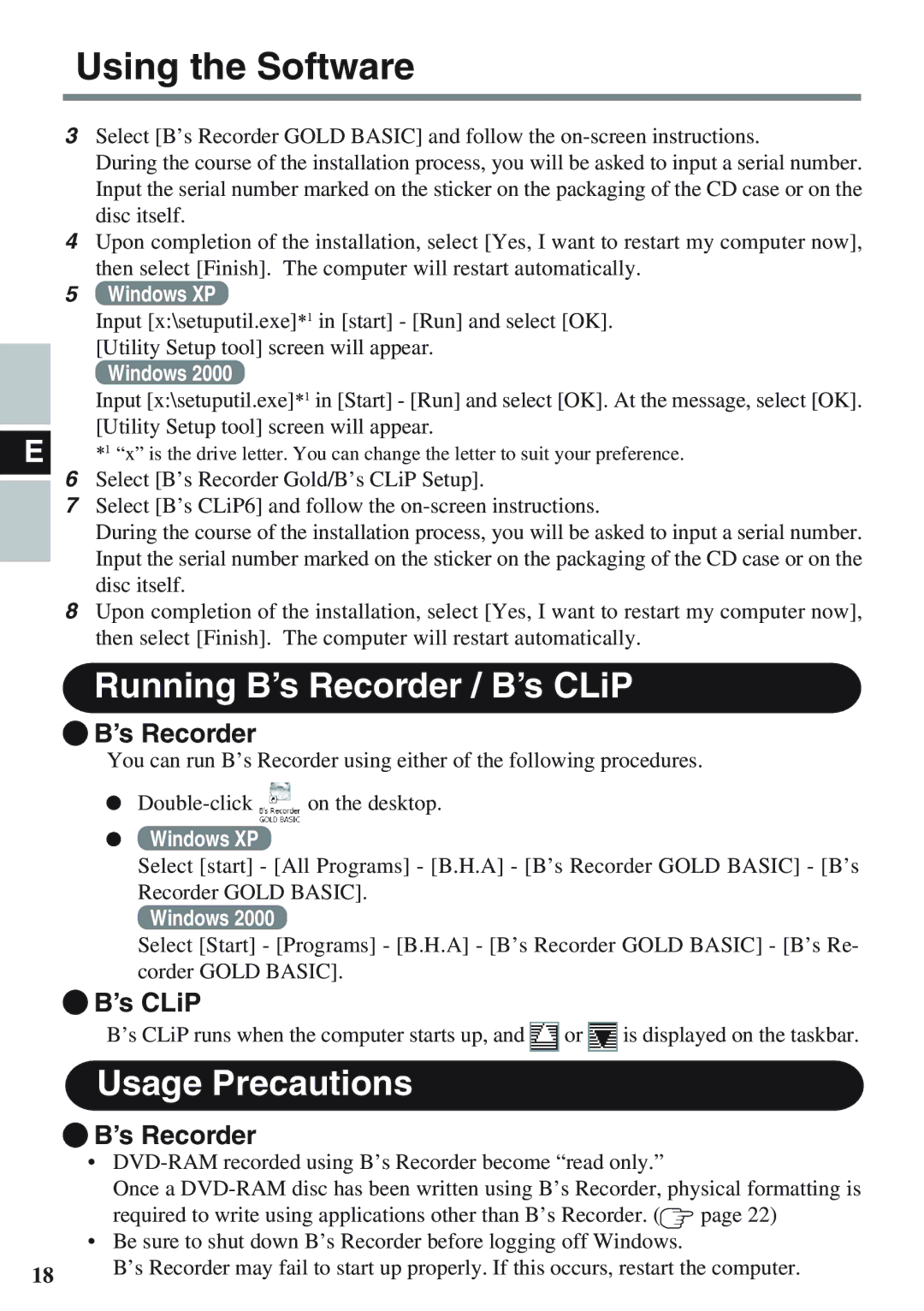Using the Software
3Select [B’s Recorder GOLD BASIC] and follow the
During the course of the installation process, you will be asked to input a serial number. Input the serial number marked on the sticker on the packaging of the CD case or on the disc itself.
4Upon completion of the installation, select [Yes, I want to restart my computer now], then select [Finish]. The computer will restart automatically.
5Windows XP
| Input [x:\setuputil.exe]*1 in [start] - [Run] and select [OK]. | |
| [Utility Setup tool] screen will appear. | |
| ||
| Windows 2000 | |
| Input [x:\setuputil.exe]*1 in [Start] - [Run] and select [OK]. At the message, select [OK]. | |
| [Utility Setup tool] screen will appear. | |
E | ||
*1 “x” is the drive letter. You can change the letter to suit your preference. |
6Select [B’s Recorder Gold/B’s CLiP Setup].
7Select [B’s CLiP6] and follow the
During the course of the installation process, you will be asked to input a serial number. Input the serial number marked on the sticker on the packaging of the CD case or on the disc itself.
8Upon completion of the installation, select [Yes, I want to restart my computer now], then select [Finish]. The computer will restart automatically.
Running B’s Recorder / B’s CLiP
 B’s Recorder
B’s Recorder
You can run B’s Recorder using either of the following procedures.
![]() on the desktop.
on the desktop.
Windows XP
Select [start] - [All Programs] - [B.H.A] - [B’s Recorder GOLD BASIC] - [B’s Recorder GOLD BASIC].
Windows 2000
Select [Start] - [Programs] - [B.H.A] - [B’s Recorder GOLD BASIC] - [B’s Re- corder GOLD BASIC].
 B’s CLiP
B’s CLiP
B’s CLiP runs when the computer starts up, and ![]() or
or ![]() is displayed on the taskbar.
is displayed on the taskbar.
Usage Precautions
![]() B’s Recorder
B’s Recorder
•
Once a ![]() page 22)
page 22)
•Be sure to shut down B’s Recorder before logging off Windows.
18B’s Recorder may fail to start up properly. If this occurs, restart the computer.