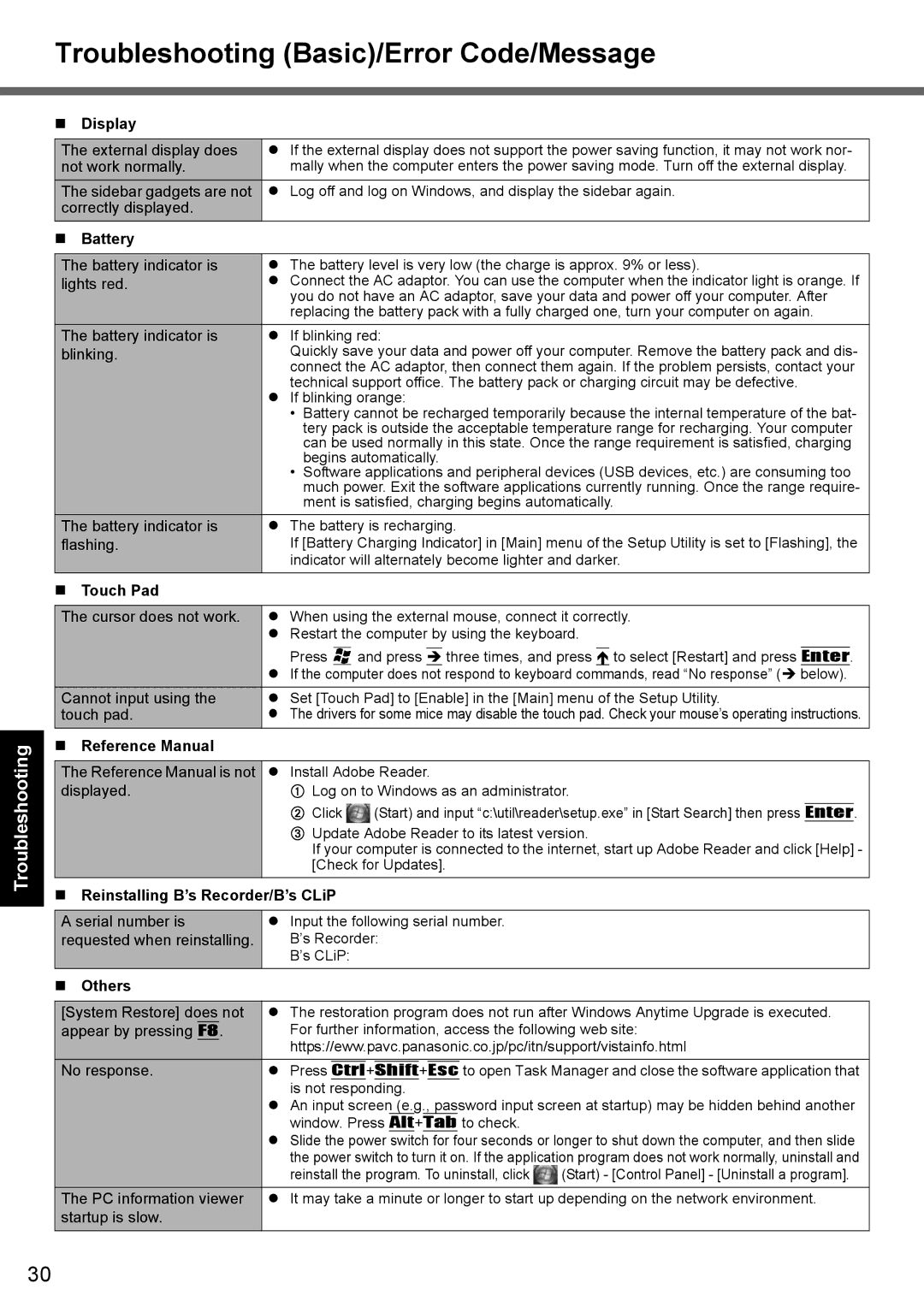Troubleshooting (Basic)/Error Code/Message
Troubleshooting Useful Information Getting Started
Appendix
Display
The external display does | If the external display does not support the power saving function, it may not work nor- | ||||||||||||
not work normally. | mally when the computer enters the power saving mode. Turn off the external display. | ||||||||||||
The sidebar gadgets are not | Log off and log on Windows, and display the sidebar again. | ||||||||||||
correctly displayed. |
|
|
|
|
|
|
|
|
|
|
|
|
|
Battery |
|
|
|
|
|
|
|
|
|
|
|
|
|
|
|
|
|
|
|
|
|
|
|
|
|
| |
The battery indicator is | The battery level is very low (the charge is approx. 9% or less). | ||||||||||||
lights red. | Connect the AC adaptor. You can use the computer when the indicator light is orange. If | ||||||||||||
| you do not have an AC adaptor, save your data and power off your computer. After | ||||||||||||
| replacing the battery pack with a fully charged one, turn your computer on again. | ||||||||||||
The battery indicator is | If blinking red: | ||||||||||||
blinking. | Quickly save your data and power off your computer. Remove the battery pack and dis- | ||||||||||||
| connect the AC adaptor, then connect them again. If the problem persists, contact your | ||||||||||||
| technical support office. The battery pack or charging circuit may be defective. | ||||||||||||
| If blinking orange: | ||||||||||||
| • | Battery cannot be recharged temporarily because the internal temperature of the bat- | |||||||||||
|
| tery pack is outside the acceptable temperature range for recharging. Your computer | |||||||||||
|
| can be used normally in this state. Once the range requirement is satisfied, charging | |||||||||||
| • | begins automatically. | |||||||||||
| Software applications and peripheral devices (USB devices, etc.) are consuming too | ||||||||||||
|
| much power. Exit the software applications currently running. Once the range require- | |||||||||||
|
| ment is satisfied, charging begins automatically. | |||||||||||
The battery indicator is | The battery is recharging. | ||||||||||||
flashing. | If [Battery Charging Indicator] in [Main] menu of the Setup Utility is set to [Flashing], the | ||||||||||||
| indicator will alternately become lighter and darker. | ||||||||||||
Touch Pad |
|
|
|
|
|
|
|
|
|
|
|
|
|
|
|
|
|
|
|
| |||||||
The cursor does not work. | When using the external mouse, connect it correctly. | ||||||||||||
| Restart the computer by using the keyboard. | ||||||||||||
| Press |
|
| and press |
| three times, and press |
| to select [Restart] and press |
|
| . | ||
|
|
|
| Enter | |||||||||
| If the computer does not | respond to keyboard commands, read “No response” ( below). | |||||||||||
Cannot input using the | Set [Touch Pad] to [Enable] in the [Main] menu of the Setup Utility. | ||||||||||||
touch pad. | The drivers for some mice may disable the touch pad. Check your mouse’s operating instructions. | ||||||||||||
Reference Manual |
|
|
|
|
|
|
|
|
|
|
|
|
|
|
|
|
|
|
|
| |||||||
The Reference Manual is not | Install Adobe Reader. | ||||||||||||
displayed. | A Log on to Windows as an administrator. | ||||||||||||
| B Click | (Start) and input “c:\util\reader\setup.exe” in [Start Search] then press | Enter | . | |||||||||
| C Update Adobe Reader to its latest version. | ||||||||||||
|
| If your computer is connected to the internet, start up Adobe Reader and click [Help] - | |||||||||||
|
| [Check for Updates]. | |||||||||||
Reinstalling B’s Recorder/B’s CLiP
A serial number is | Input the following serial number. |
| ||||||||||
requested when reinstalling. | B’s Recorder: |
| ||||||||||
| B’s CLiP: |
| ||||||||||
Others |
|
|
|
|
|
|
|
|
|
|
|
|
|
|
|
|
|
|
|
|
|
|
|
| |
[System Restore] does not | The restoration program does not run after Windows Anytime Upgrade is executed. | |||||||||||
appear by pressing F8. | For further information, access the following web site: | |||||||||||
| https://eww.pavc.panasonic.co.jp/pc/itn/support/vistainfo.html | |||||||||||
No response. | Press |
| + |
|
|
| + |
|
| to open Task Manager and close the software application that | ||
Ctrl | Shift | Esc | ||||||||||
| is not responding. |
| ||||||||||
| An input screen (e.g., password input screen at startup) may be hidden behind another | |||||||||||
| window. Press | Alt | + | Tab | to check. |
| ||||||
| Slide the power switch for four seconds or longer to shut down the computer, and then slide | |||||||||||
| the power switch to turn it on. If the application program does not work normally, uninstall and | |||||||||||
| reinstall the program. To uninstall, click | (Start) - [Control Panel] - [Uninstall a program]. | ||||||||||
The PC information viewer | It may take a minute or longer to start up depending on the network environment. | |||||||||||
startup is slow. |
|
|
|
|
|
|
|
|
|
|
|
|
30