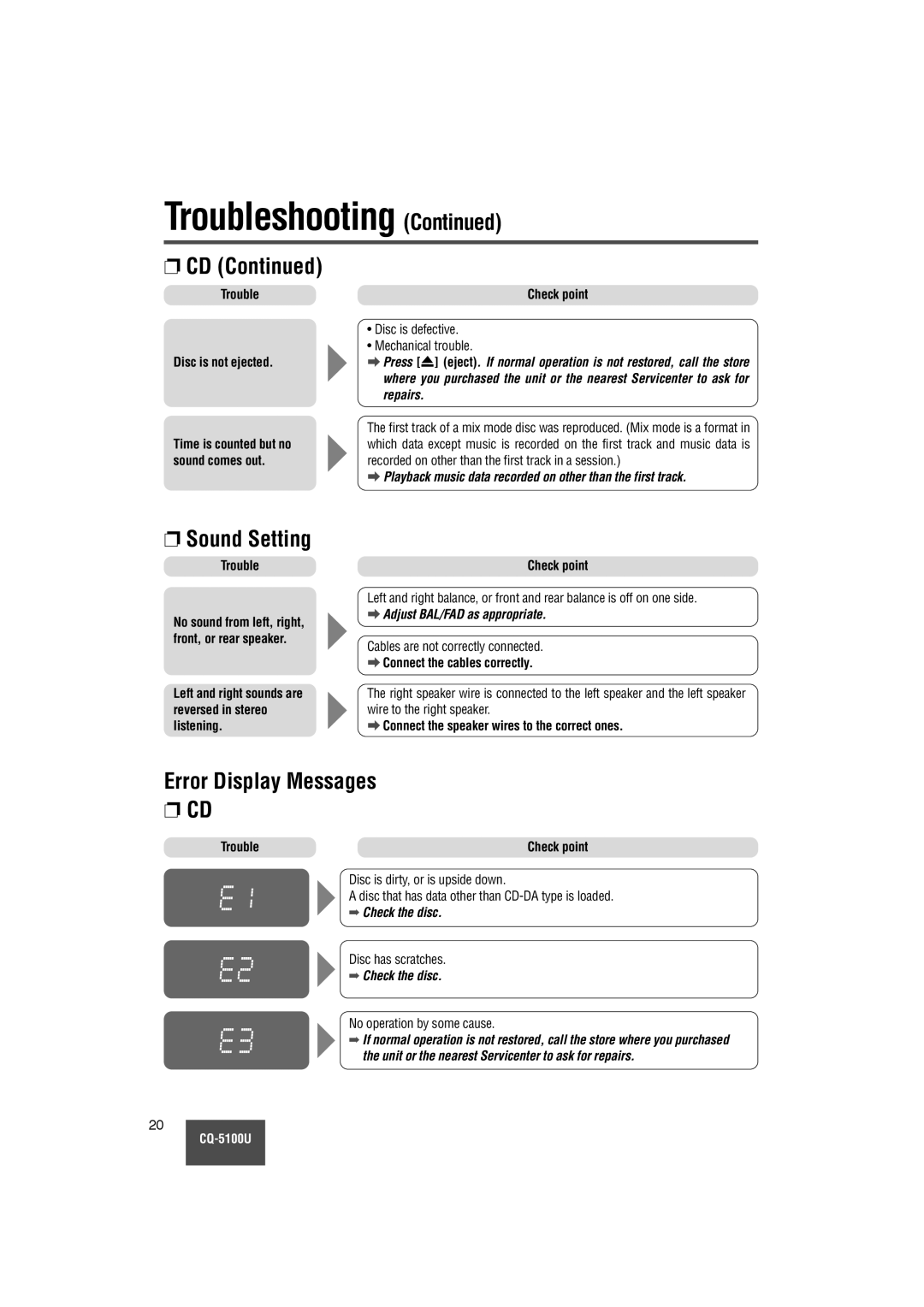Troubleshooting (Continued)
❐CD (Continued)
Trouble | Check point |
•Disc is defective.
•Mechanical trouble.
Disc is not ejected. | a Press [u] (eject). If normal operation is not restored, call the store |
| where you purchased the unit or the nearest Servicenter to ask for |
| repairs. |
Time is counted but no sound comes out.
The first track of a mix mode disc was reproduced. (Mix mode is a format in which data except music is recorded on the first track and music data is recorded on other than the first track in a session.)
aPlayback music data recorded on other than the first track.
❐Sound Setting
Trouble
No sound from left, right, front, or rear speaker.
Left and right sounds are reversed in stereo listening.
Check point
Left and right balance, or front and rear balance is off on one side.
aAdjust BAL/FAD as appropriate.
Cables are not correctly connected.
aConnect the cables correctly.
The right speaker wire is connected to the left speaker and the left speaker wire to the right speaker.
aConnect the speaker wires to the correct ones.
Error Display Messages
❐CD
Trouble | Check point |
Disc is dirty, or is upside down.
A disc that has data other than
➡Check the disc.
Disc has scratches.
➡ Check the disc.
No operation by some cause.
➡ If normal operation is not restored, call the store where you purchased the unit or the nearest Servicenter to ask for repairs.
20