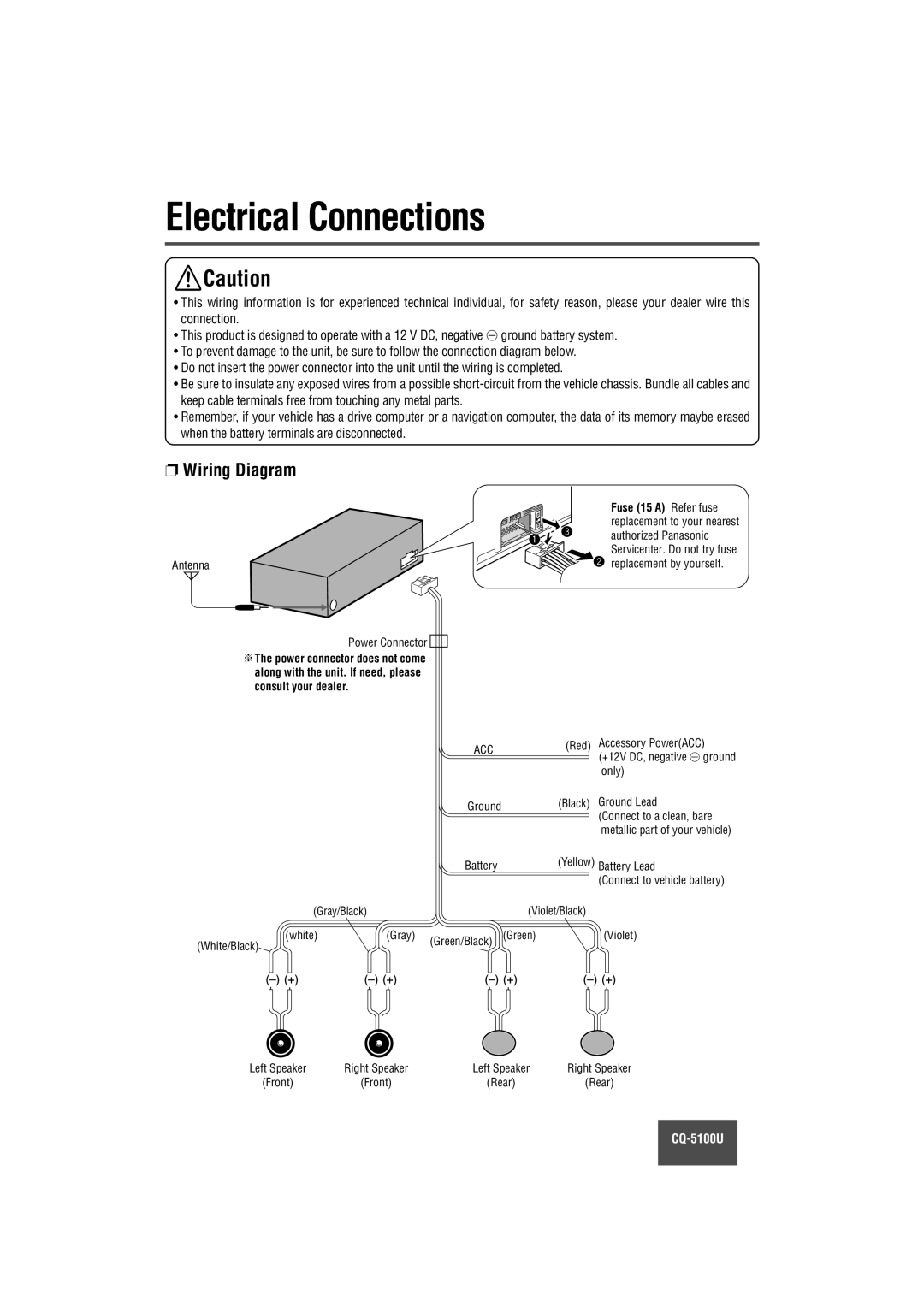Electrical Connections
![]() Caution
Caution
•This wiring information is for experienced technical individual, for safety reason, please your dealer wire this connection.
•This product is designed to operate with a 12 V DC, negative @ ground battery system.
•To prevent damage to the unit, be sure to follow the connection diagram below.
•Do not insert the power connector into the unit until the wiring is completed.
•Be sure to insulate any exposed wires from a possible
•Remember, if your vehicle has a drive computer or a navigation computer, the data of its memory maybe erased when the battery terminals are disconnected.
❐Wiring Diagram
Antenna
Power Connector
※The power connector does not come along with the unit. If need, please consult your dealer.
|
| Fuse (15 A) Refer fuse |
| 3 | replacement to your nearest |
1 | authorized Panasonic | |
|
|
Servicenter. Do not try fuse
2 replacement by yourself.
ACC
Ground
(Red)
(Black)
Accessory Power(ACC)
(+12V DC, negative @ ground only)
Ground Lead
(Connect to a clean, bare metallic part of your vehicle)
|
| Battery |
| (Yellow) Battery Lead |
|
|
|
| (Connect to vehicle battery) |
(Gray/Black) |
|
| (Violet/Black) | |
(white) | (Gray) | (Green/Black) | (Green) | (Violet) |
(White/Black) |
|
|
| |
|
|
|
| |
Left Speaker | Right Speaker | Left Speaker | Right Speaker |
(Front) | (Front) | (Rear) | (Rear) |
27