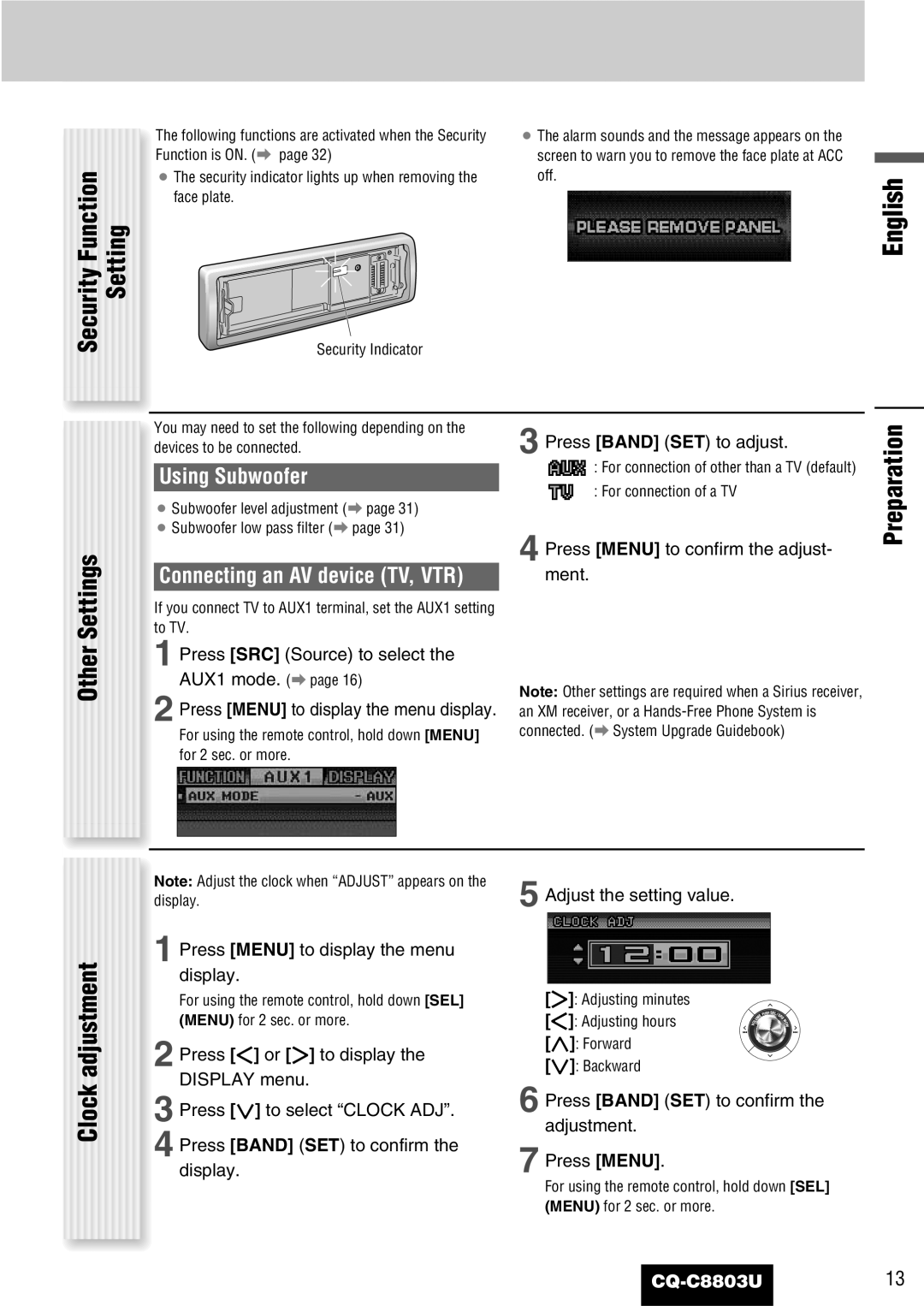Security Function | Setting |
The following functions are activated when the Security Function is ON. (a page 32)
¡The security indicator lights up when removing the face plate.
Security Indicator
¡The alarm sounds and the message appears on the
screen to warn you to remove the face plate at ACC |
|
off. | English |
|
Settings
![]() You may need to set the following depending on the devices to be connected.
You may need to set the following depending on the devices to be connected.
Using Subwoofer
¡Subwoofer level adjustment (a page 31)
¡Subwoofer low pass filter (a page 31)
Connecting an AV device (TV, VTR)
If you connect TV to AUX1 terminal, set the AUX1 setting to TV.
3 Press [BAND] (SET) to adjust.
![]() : For connection of other than a TV (default) : For connection of a TV
: For connection of other than a TV (default) : For connection of a TV
4 Press [MENU] to confirm the adjust- ment.
Preparation
Other
1 Press [SRC] (Source) to select the AUX1 mode. (a page 16)
2 Press [MENU] to display the menu display.
For using the remote control, hold down [MENU] for 2 sec. or more.
Note: Other settings are required when a Sirius receiver, an XM receiver, or a
Clock adjustment
Note: Adjust the clock when “ADJUST” appears on the display.
1 Press [MENU] to display the menu display.
For using the remote control, hold down [SEL] (MENU) for 2 sec. or more.
2 Press []] or [[] to display the DISPLAY menu.
3 Press [{] to select “CLOCK ADJ”.
4 Press [BAND] (SET) to confirm the display.
5 Adjust the setting value.
[[]: Adjusting minutes
[]]: Adjusting hours
[}]: Forward
[{]: Backward
6 Press [BAND] (SET) to confirm the adjustment.
7 Press [MENU].
For using the remote control, hold down [SEL] (MENU) for 2 sec. or more.