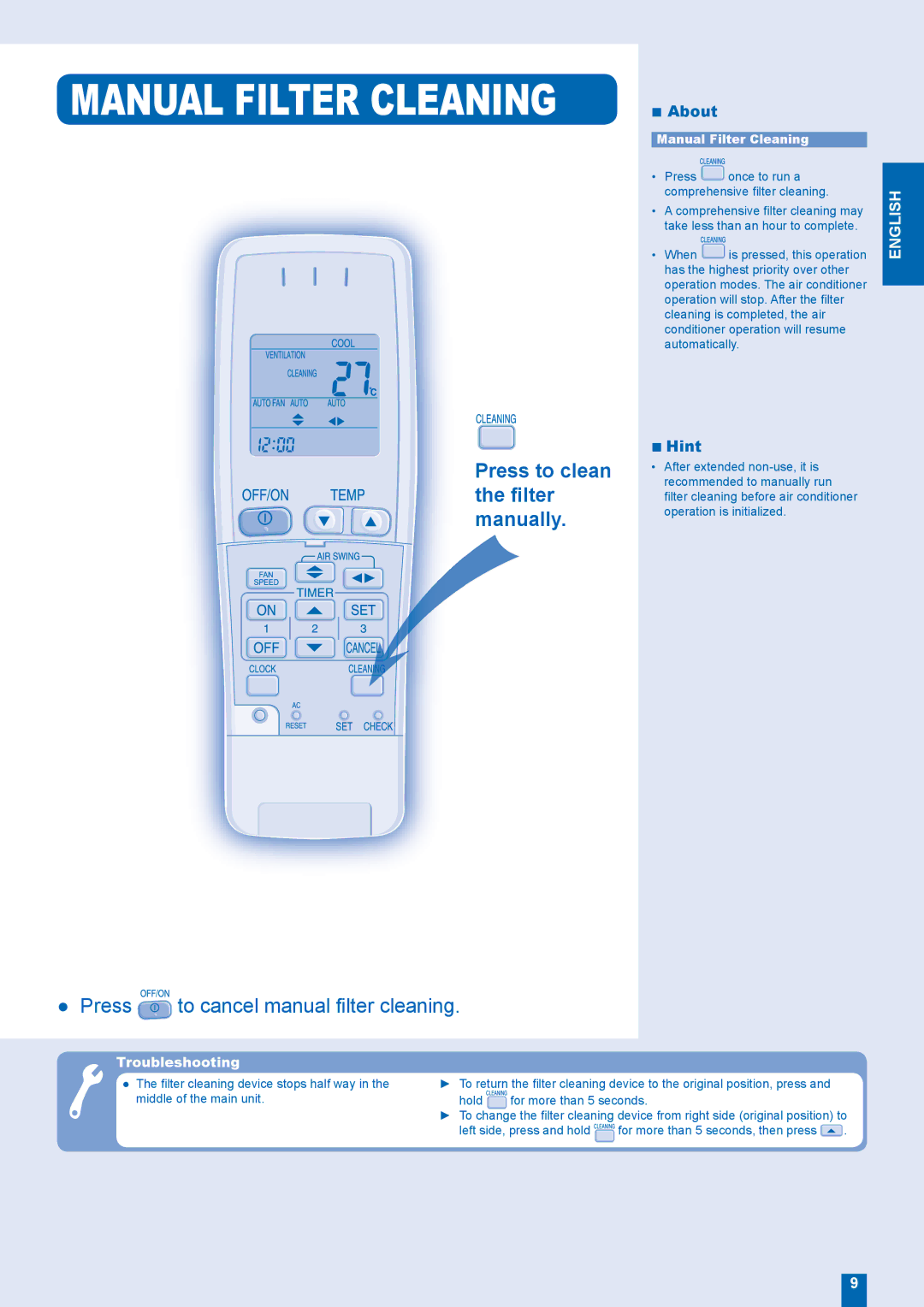MANUAL FILTER CLEANING | ■ About |
Manual Filter Cleaning
• Press ![]() once to run a comprehensive filter cleaning.
once to run a comprehensive filter cleaning.
• A comprehensive filter cleaning may take less than an hour to complete.
• When ![]() is pressed, this operation has the highest priority over other operation modes. The air conditioner operation will stop. After the filter cleaning is completed, the air conditioner operation will resume automatically.
is pressed, this operation has the highest priority over other operation modes. The air conditioner operation will stop. After the filter cleaning is completed, the air conditioner operation will resume automatically.
Press to clean | ■ Hint |
recommended to manually run | |
| • After extended |
the filter | filter cleaning before air conditioner |
manually. | operation is initialized. |
|
●Press  to cancel manual filter cleaning.
to cancel manual filter cleaning.
Troubleshooting
● The filter cleaning device stops half way in the | ► To return the filter cleaning device to the original position, press and | |
middle of the main unit. | hold | for more than 5 seconds. |
►To change the filter cleaning device from right side (original position) to
left side, press and hold ![]()
![]()
![]()
![]() for more than 5 seconds, then press
for more than 5 seconds, then press ![]() .
.
ENGLISH
9