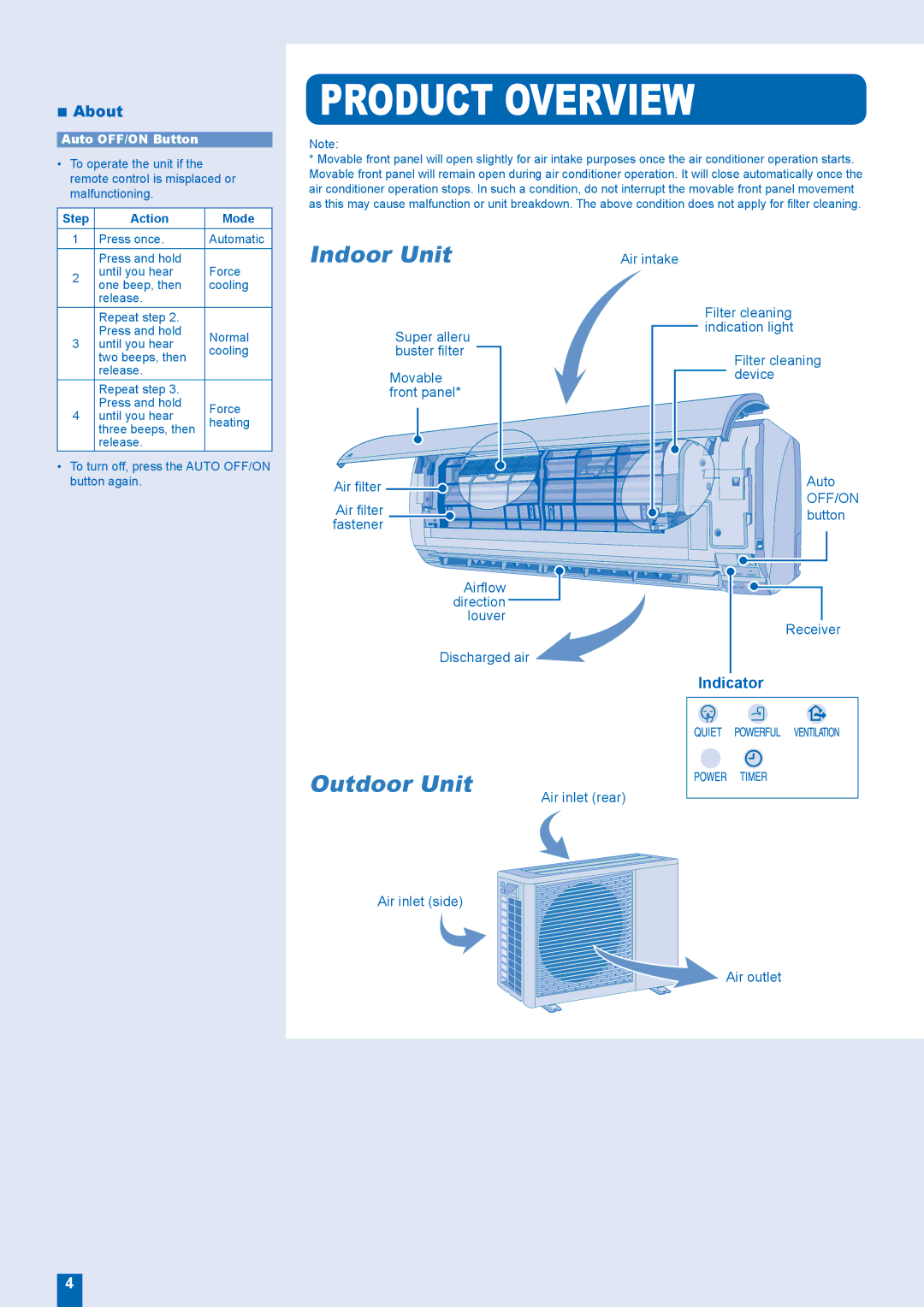■About
Auto OFF/ON Button
•To operate the unit if the remote control is misplaced or malfunctioning.
Step | Action | Mode | |
1 | Press once. | Automatic | |
| Press and hold |
| |
2 | until you hear | Force | |
one beep, then | cooling | ||
| |||
| release. |
|
PRODUCT OVERVIEW
Note:
*Movable front panel will open slightly for air intake purposes once the air conditioner operation starts. Movable front panel will remain open during air conditioner operation. It will close automatically once the air conditioner operation stops. In such a condition, do not interrupt the movable front panel movement as this may cause malfunction or unit breakdown. The above condition does not apply for filter cleaning.
Indoor Unit | Air intake |
| Repeat step 2. |
| |
| Press and hold | Normal | |
3 | until you hear | ||
cooling | |||
| two beeps, then | ||
|
| ||
| release. |
| |
| Repeat step 3. |
| |
| Press and hold | Force | |
4 | until you hear | ||
heating | |||
| three beeps, then | ||
|
| ||
| release. |
|
•To turn off, press the AUTO OFF/ON button again.
Super alleru |
buster filter |
Movable |
front panel* |
Air filter
Air filter fastener
Filter cleaning |
indication light |
Filter cleaning |
device |
Auto |
OFF/ON |
button |
Airflow direction
louver
Receiver
Discharged air
Outdoor Unit
Air inlet (side)
Indicator
Air inlet (rear)
Air outlet
4