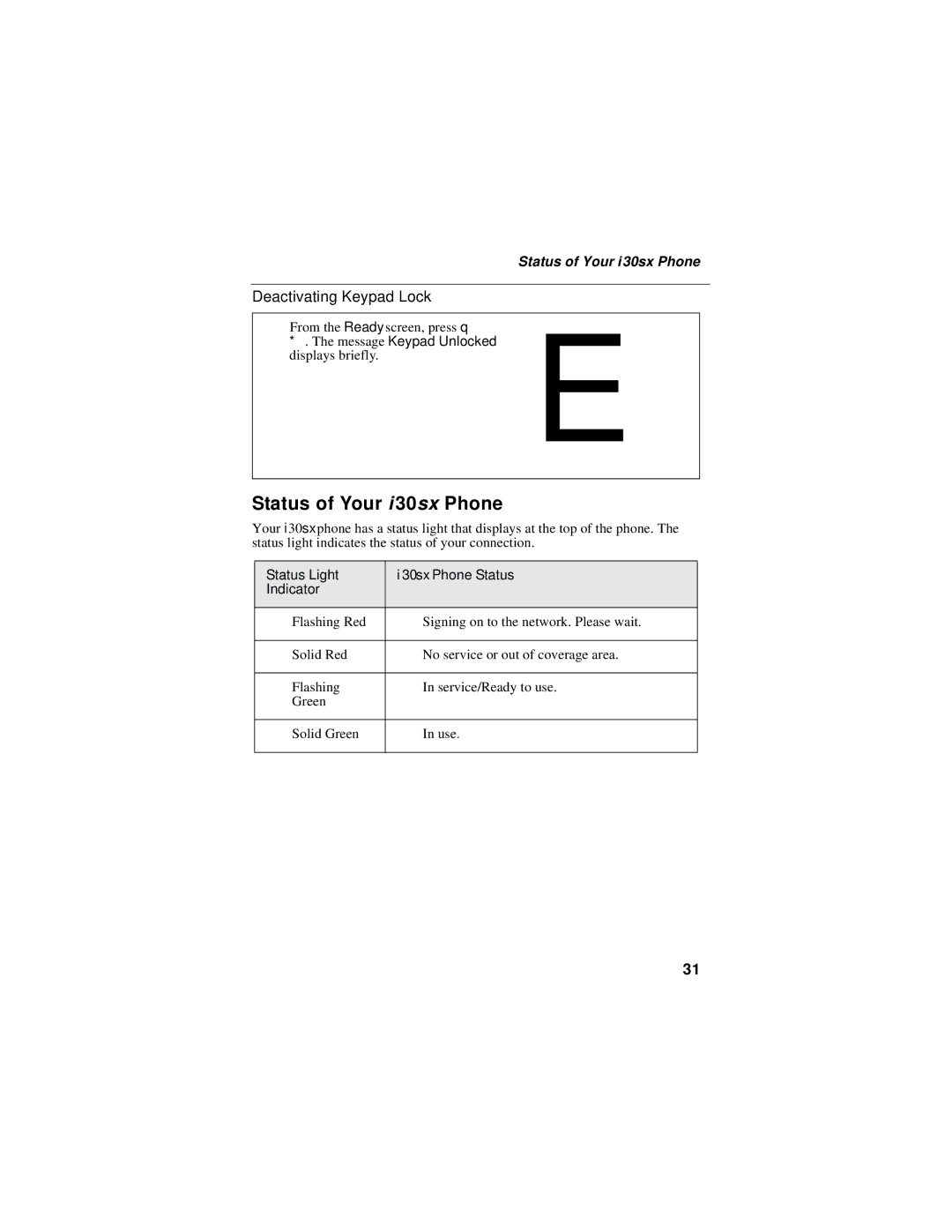Status of Your i 30sx Phone
Deactivating Keypad Lock
From the Ready screen, press q
*. The message Keypad Unlocked E displays briefly.
Status of Your i 30sx Phone
Your i30sx phone has a status light that displays at the top of the phone. The status light indicates the status of your connection.
Status Light | i 30sx Phone Status |
Indicator |
|
|
|
Flashing Red | Signing on to the network. Please wait. |
|
|
Solid Red | No service or out of coverage area. |
|
|
Flashing | In service/Ready to use. |
Green |
|
Solid Green
In use.
31