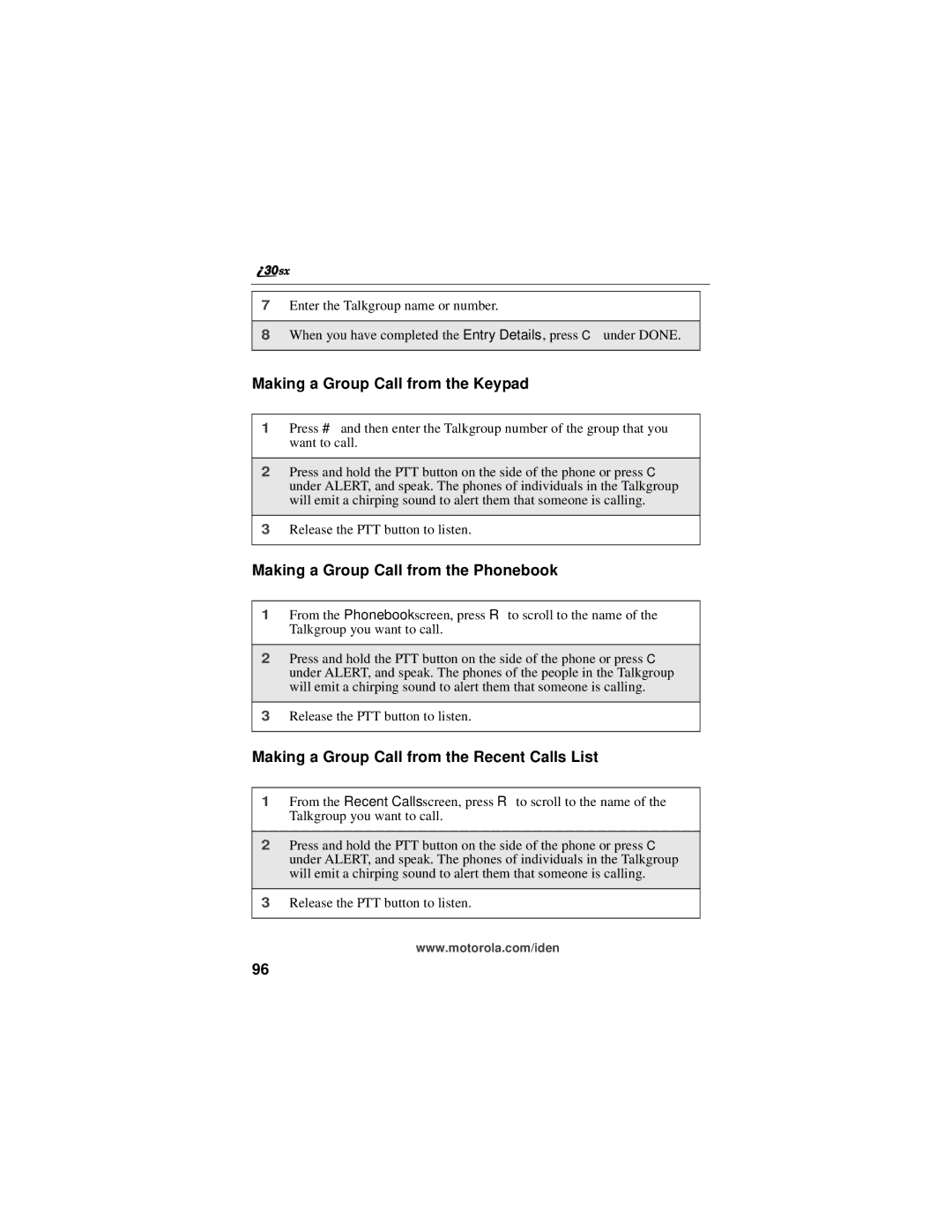7Enter the Talkgroup name or number.
8When you have completed the Entry Details, press C under DONE.
Making a Group Call from the Keypad
1Press # and then enter the Talkgroup number of the group that you want to call.
2Press and hold the PTT button on the side of the phone or press C under ALERT, and speak. The phones of individuals in the Talkgroup will emit a chirping sound to alert them that someone is calling.
3Release the PTT button to listen.
Making a Group Call from the Phonebook
1From the Phonebook screen, press R to scroll to the name of the Talkgroup you want to call.
2Press and hold the PTT button on the side of the phone or press C under ALERT, and speak. The phones of the people in the Talkgroup will emit a chirping sound to alert them that someone is calling.
3Release the PTT button to listen.
Making a Group Call from the Recent Calls List
1From the Recent Calls screen, press R to scroll to the name of the Talkgroup you want to call.
2Press and hold the PTT button on the side of the phone or press C under ALERT, and speak. The phones of individuals in the Talkgroup will emit a chirping sound to alert them that someone is calling.
3Release the PTT button to listen.
www.motorola.com/iden
96