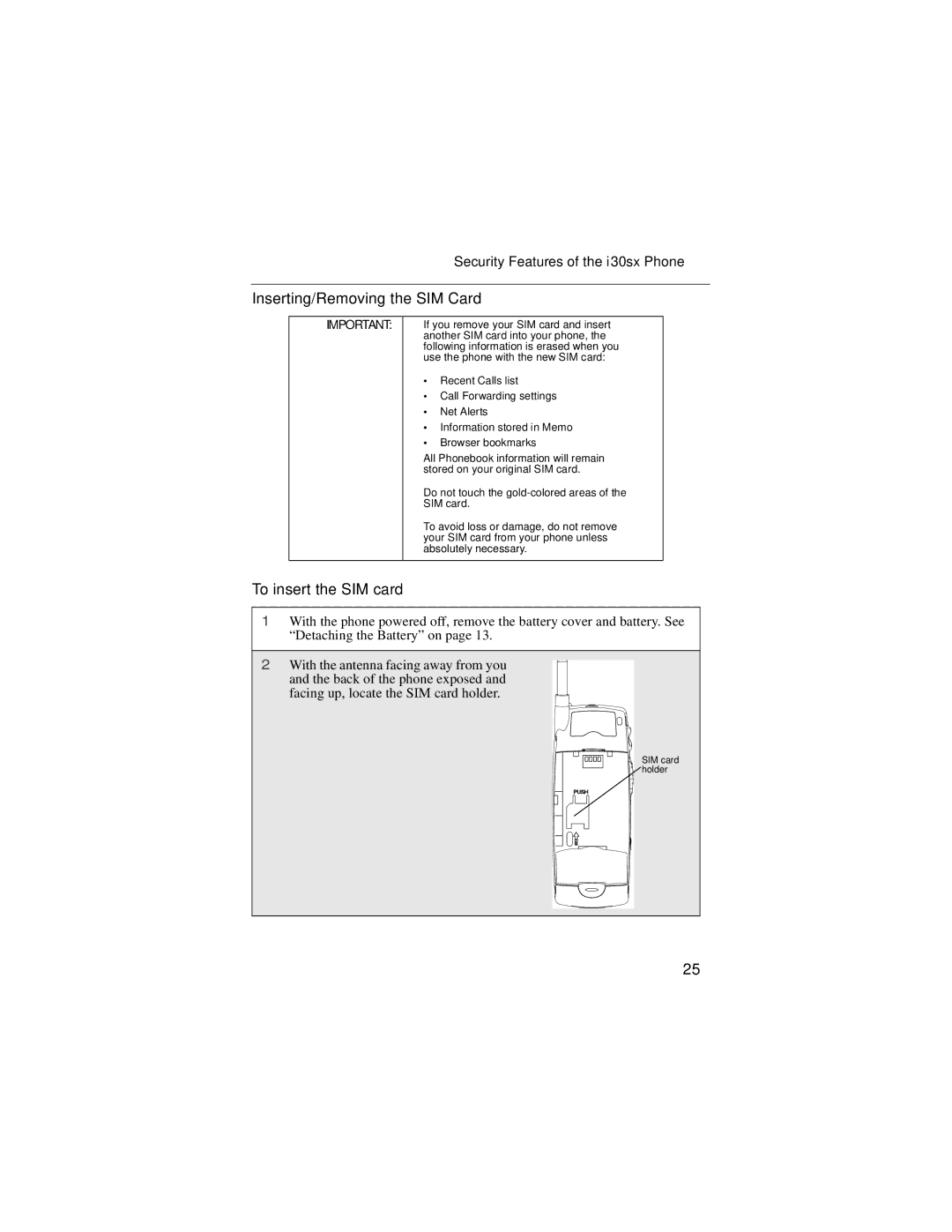|
|
| Security Features of the i 30sx Phone | |
|
|
|
| |
Inserting/Removing the SIM Card | ||||
|
|
|
| |
| IMPORTANT: | If you remove your SIM card and insert |
| |
|
| another SIM card into your phone, the |
| |
|
| following information is erased when you |
| |
|
| use the phone with the new SIM card: |
| |
|
| • | Recent Calls list |
|
|
| • | Call Forwarding settings |
|
|
| • | Net Alerts |
|
|
| • Information stored in Memo |
| |
|
| • | Browser bookmarks |
|
|
| All Phonebook information will remain |
| |
|
| stored on your original SIM card. |
| |
|
| Do not touch the |
| |
|
| SIM card. |
| |
|
| To avoid loss or damage, do not remove |
| |
|
| your SIM card from your phone unless |
| |
|
| absolutely necessary. |
| |
|
|
|
|
|
To insert the SIM card |
|
|
| |
1With the phone powered off, remove the battery cover and battery. See “Detaching the Battery” on page 13.
2With the antenna facing away from you and the back of the phone exposed and facing up, locate the SIM card holder.
SIM card
![]() holder
holder
25