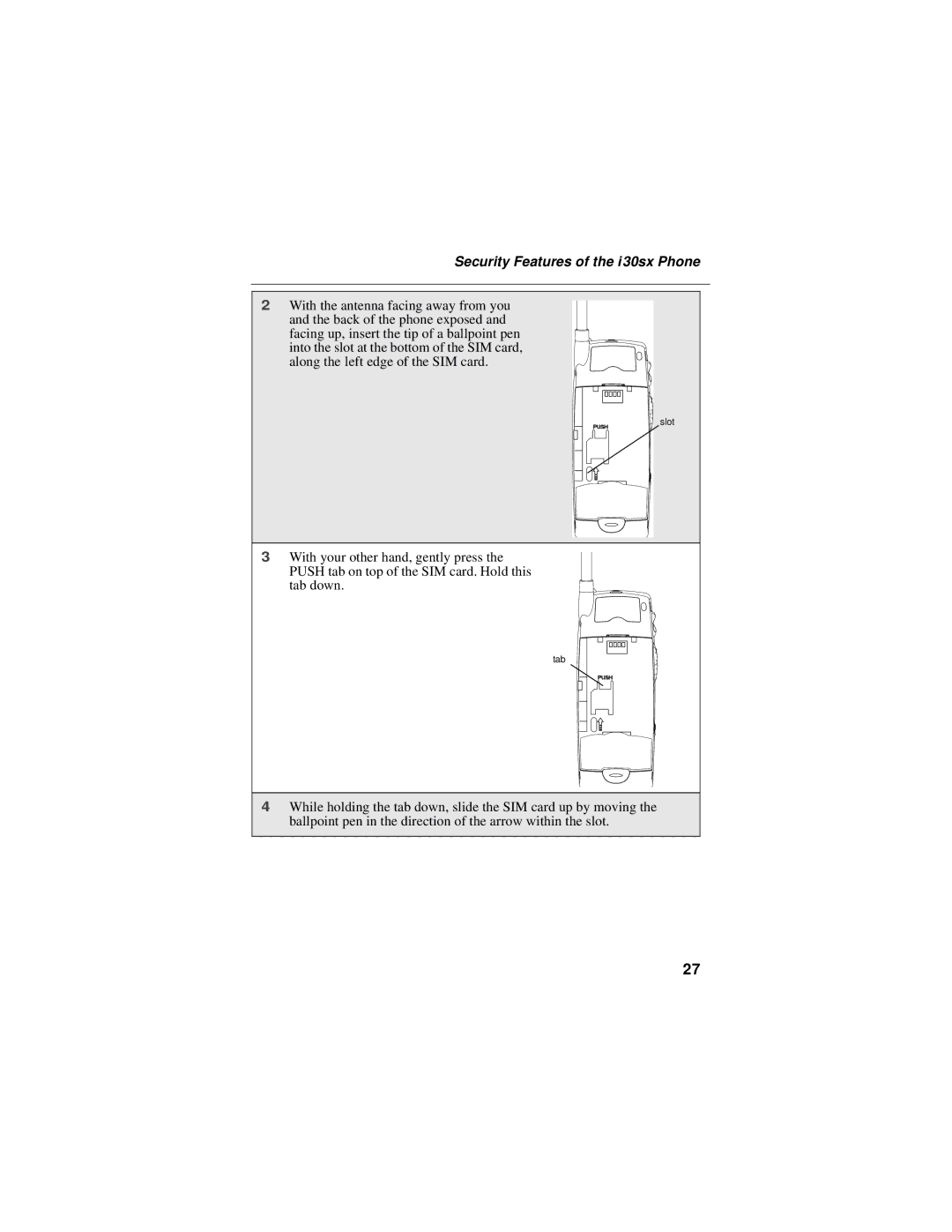Security Features of the i 30sx Phone
2With the antenna facing away from you and the back of the phone exposed and
facing up, insert the tip of a ballpoint pen into the slot at the bottom of the SIM card, along the left edge of the SIM card.
slot
3With your other hand, gently press the
PUSH tab on top of the SIM card. Hold this tab down.
tab
4While holding the tab down, slide the SIM card up by moving the ballpoint pen in the direction of the arrow within the slot.
27