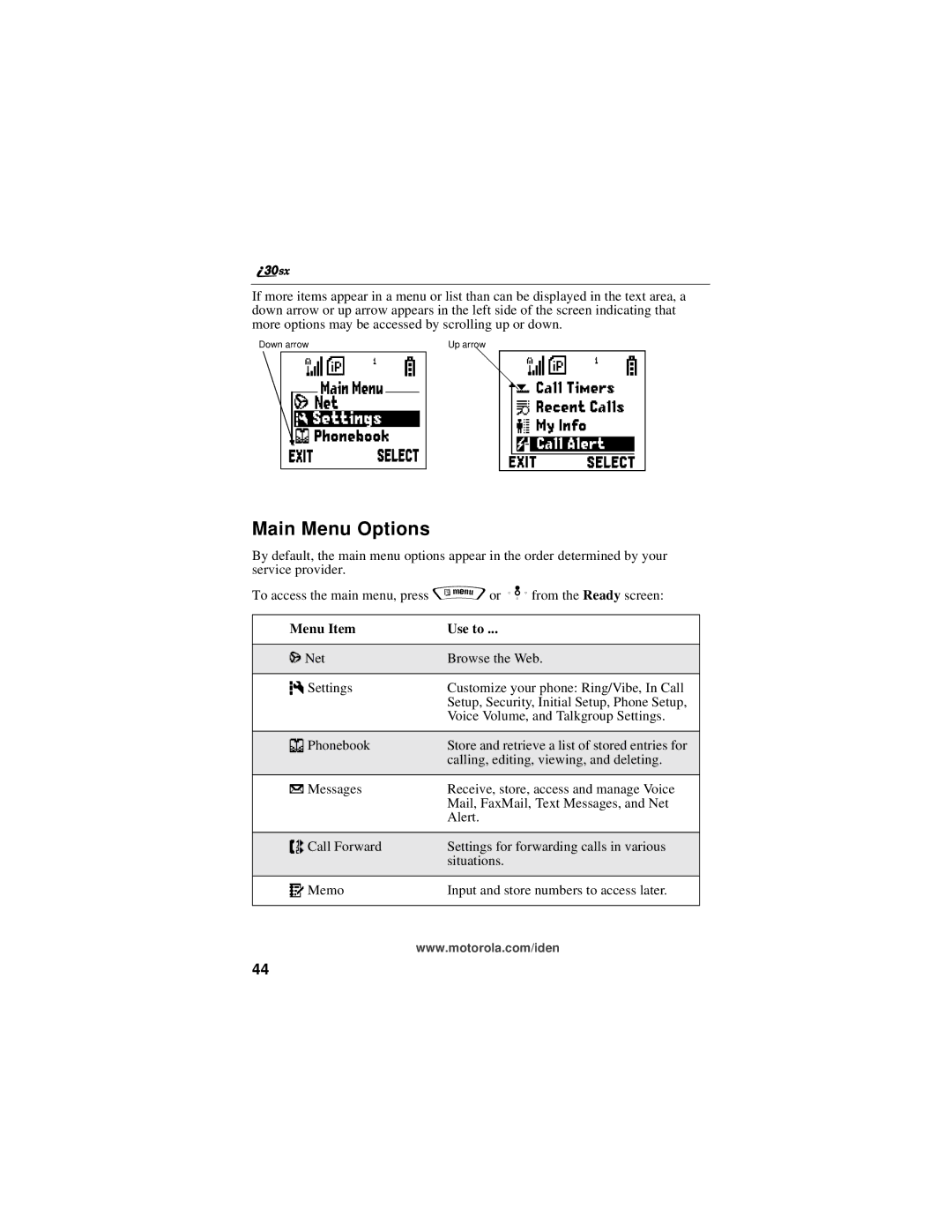If more items appear in a menu or list than can be displayed in the text area, a down arrow or up arrow appears in the left side of the screen indicating that more options may be accessed by scrolling up or down.
Down arrow | Up arrow |
![]() B S
B S
Main Menu Options
By default, the main menu options appear in the order determined by your service provider.
To access the main menu, press q or Q from the Ready screen:
Menu Item | Use to ... |
|
|
7 Net | Browse the Web. |
|
|
m Settings | Customize your phone: Ring/Vibe, In Call |
| Setup, Security, Initial Setup, Phone Setup, |
| Voice Volume, and Talkgroup Settings. |
|
|
b Phonebook | Store and retrieve a list of stored entries for |
| calling, editing, viewing, and deleting. |
|
|
R Messages | Receive, store, access and manage Voice |
| Mail, FaxMail, Text Messages, and Net |
| Alert. |
|
|
; Call Forward | Settings for forwarding calls in various |
| situations. |
|
|
O Memo | Input and store numbers to access later. |
|
|
| www.motorola.com/iden |
44