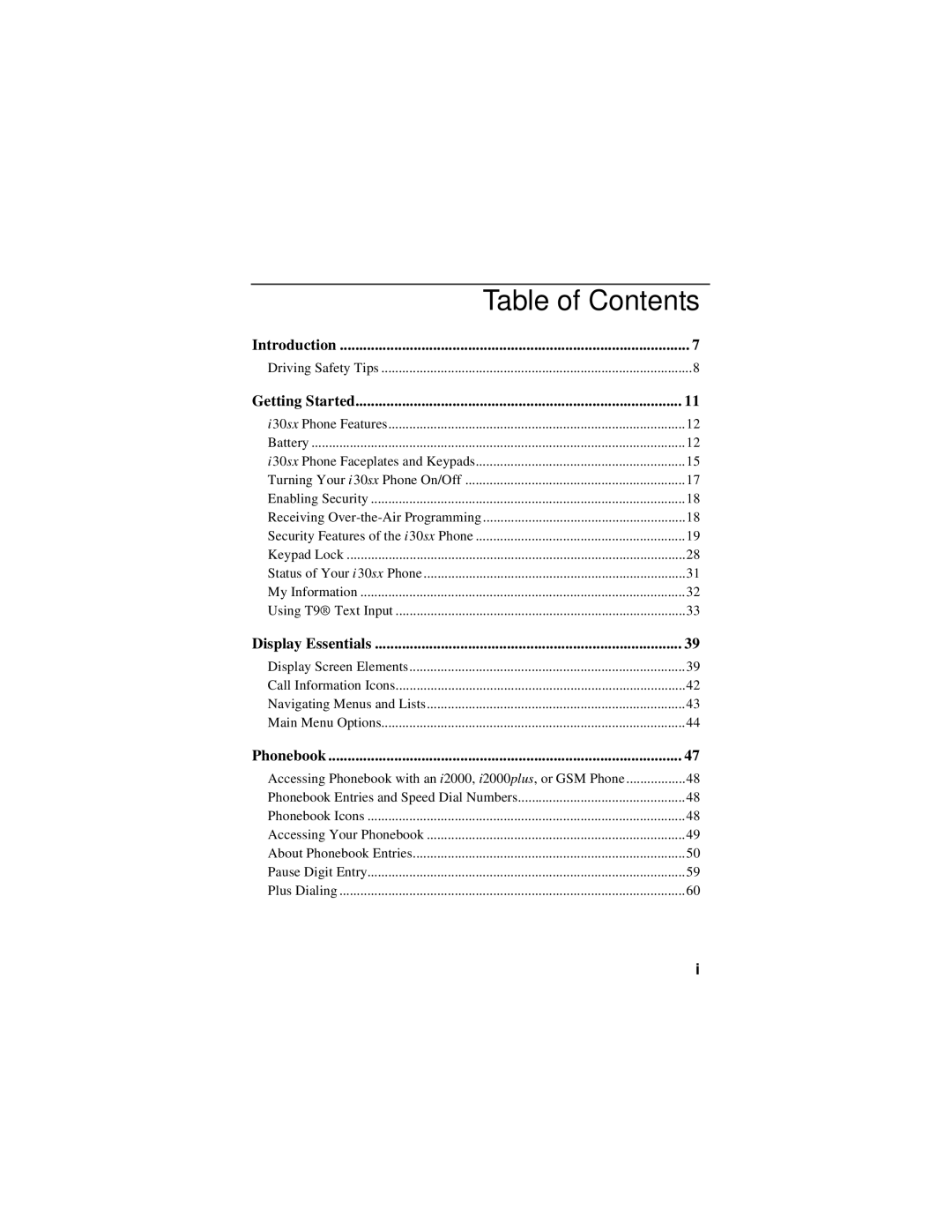Table of Contents | |
Introduction | 7 |
Driving Safety Tips | 8 |
Getting Started | 11 |
i30sx Phone Features | 12 |
Battery | 12 |
i30sx Phone Faceplates and Keypads | 15 |
Turning Your i 30sx Phone On/Off | 17 |
Enabling Security | 18 |
Receiving | 18 |
Security Features of the i30sx Phone | 19 |
Keypad Lock | 28 |
Status of Your i 30sx Phone | 31 |
My Information | 32 |
Using T9® Text Input | 33 |
Display Essentials | 39 |
Display Screen Elements | 39 |
Call Information Icons | 42 |
Navigating Menus and Lists | 43 |
Main Menu Options | 44 |
Phonebook | 47 |
Accessing Phonebook with an i2000, i2000plus, or GSM Phone | 48 |
Phonebook Entries and Speed Dial Numbers | 48 |
Phonebook Icons | 48 |
Accessing Your Phonebook | 49 |
About Phonebook Entries | 50 |
Pause Digit Entry | 59 |
Plus Dialing | 60 |
i