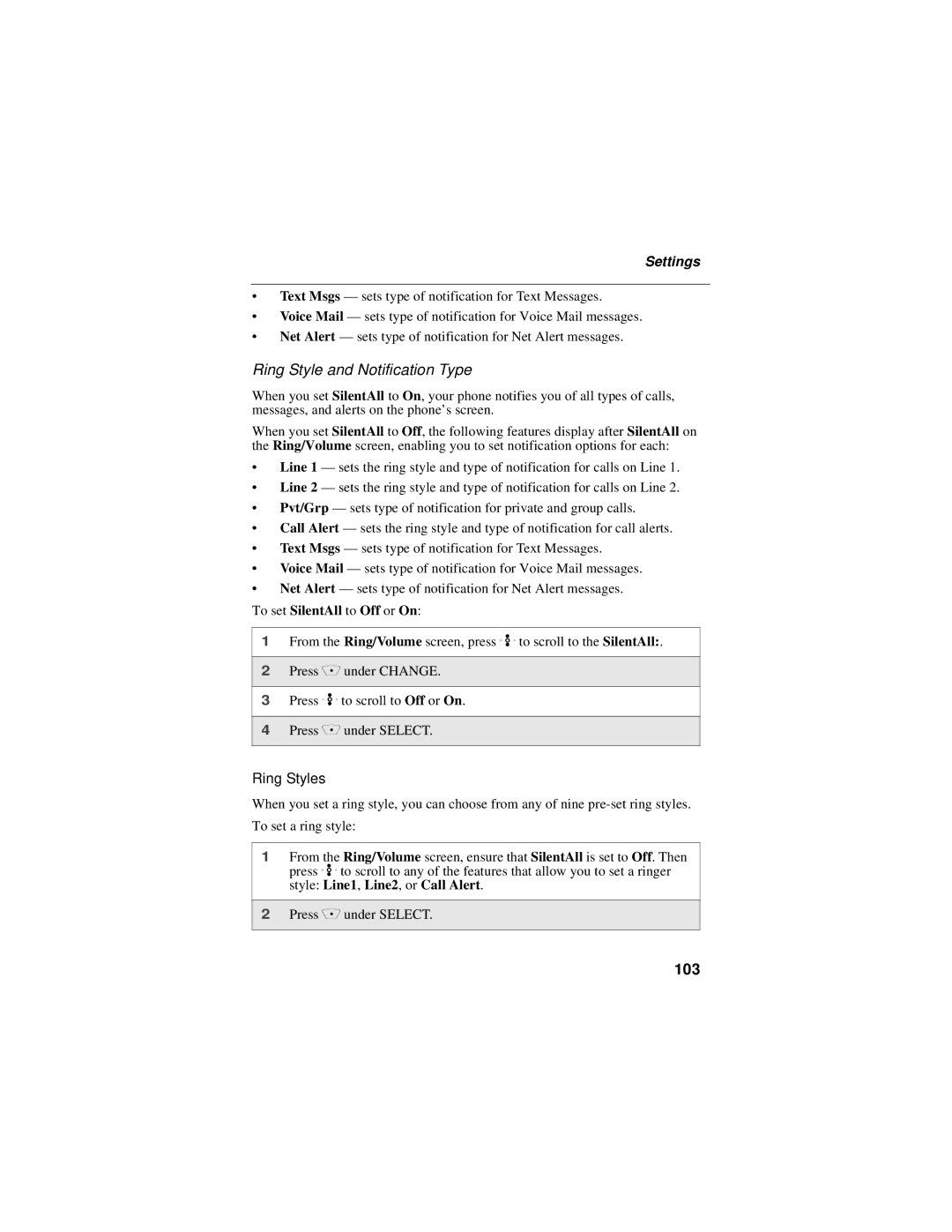Settings
•Text Msgs — sets type of notification for Text Messages.
•Voice Mail — sets type of notification for Voice Mail messages.
•Net Alert — sets type of notification for Net Alert messages.
Ring Style and Notification Type
When you set SilentAll to On, your phone notifies you of all types of calls, messages, and alerts on the phone’s screen.
When you set SilentAll to Off, the following features display after SilentAll on the Ring/Volume screen, enabling you to set notification options for each:
•Line 1 — sets the ring style and type of notification for calls on Line 1.
•Line 2 — sets the ring style and type of notification for calls on Line 2.
•Pvt/Grp — sets type of notification for private and group calls.
•Call Alert — sets the ring style and type of notification for call alerts.
•Text Msgs — sets type of notification for Text Messages.
•Voice Mail — sets type of notification for Voice Mail messages.
•Net Alert — sets type of notification for Net Alert messages.
To set SilentAll to Off or On:
1From the Ring/Volume screen, press S to scroll to the SilentAll:.
2Press C under CHANGE.
3Press S to scroll to Off or On.
4Press C under SELECT.
Ring Styles
When you set a ring style, you can choose from any of nine
1From the Ring/Volume screen, ensure that SilentAll is set to Off. Then press S to scroll to any of the features that allow you to set a ringer style: Line1, Line2, or Call Alert.
2Press C under SELECT.