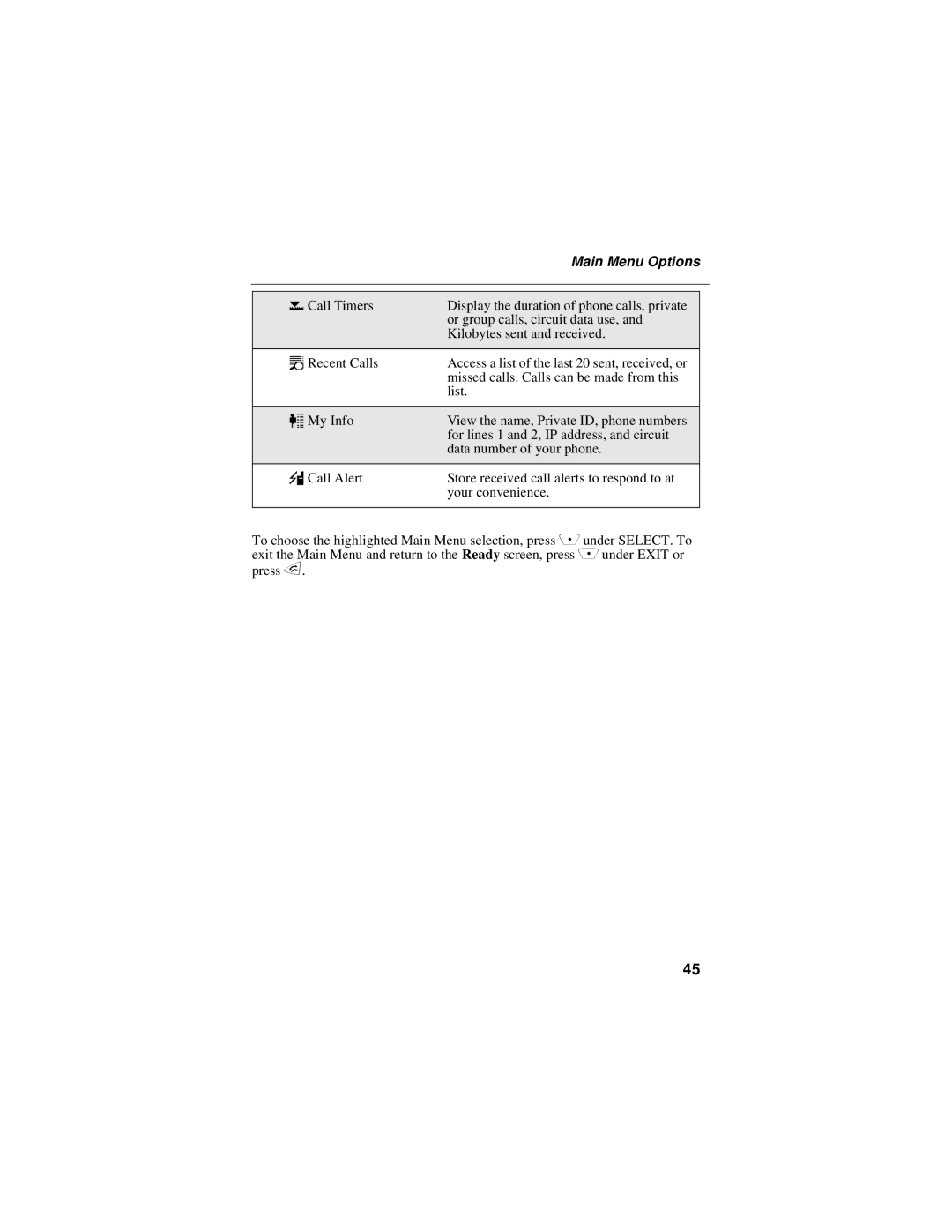| Main Menu Options | |
|
|
|
|
|
|
z Call Timers | Display the duration of phone calls, private |
|
| or group calls, circuit data use, and |
|
| Kilobytes sent and received. |
|
|
|
|
j Recent Calls | Access a list of the last 20 sent, received, or |
|
| missed calls. Calls can be made from this |
|
| list. |
|
|
|
|
U My Info | View the name, Private ID, phone numbers |
|
| for lines 1 and 2, IP address, and circuit |
|
| data number of your phone. |
|
|
|
|
: Call Alert | Store received call alerts to respond to at |
|
| your convenience. |
|
|
|
|
To choose the highlighted Main Menu selection, press C under SELECT. To exit the Main Menu and return to the Ready screen, press C under EXIT or press s.
45