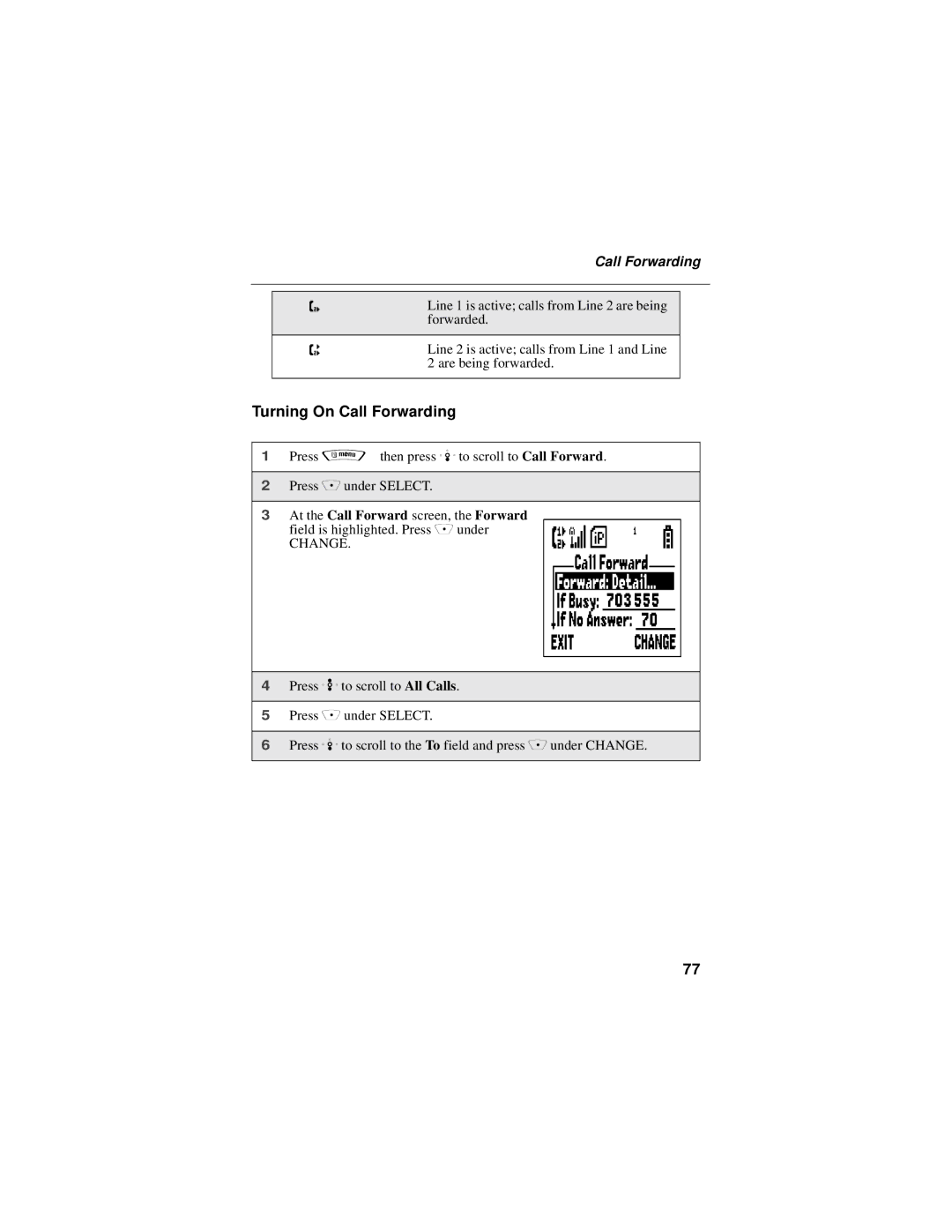|
| Call Forwarding | |
|
|
|
|
|
|
|
|
| K | Line 1 is active; calls from Line 2 are being |
|
|
| forwarded. |
|
|
|
|
|
| L | Line 2 is active; calls from Line 1 and Line |
|
|
| 2 are being forwarded. |
|
|
|
|
|
Turning On Call Forwarding
1 | Press q then press R to scroll to Call Forward. | |
|
|
|
2 | Press C under SELECT. |
|
|
|
|
3 | At the Call Forward screen, the Forward | W |
| field is highlighted. Press C under | |
| CHANGE. | |
|
|
|
4 | Press S to scroll to All Calls. |
|
|
|
|
5 | Press C under SELECT. |
|
|
| |
6 | Press R to scroll to the To field and press C under CHANGE. | |
|
|
|
77