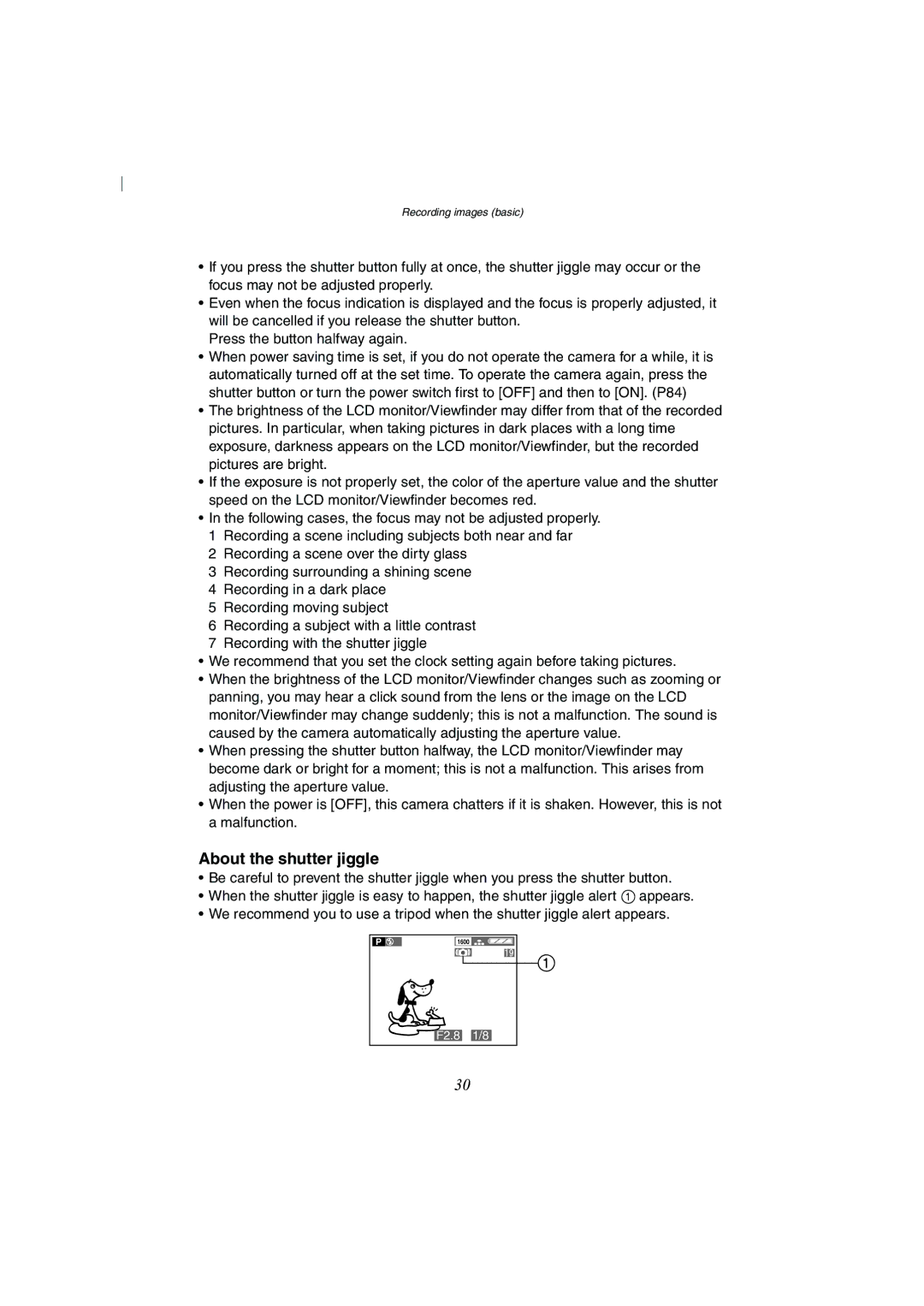DMC-FZ2A specifications
The Panasonic DMC-FZ2A is a versatile digital camera that gained popularity for its compact design, impressive zoom capabilities, and user-friendly interface. Launched as part of Panasonic's Lumix series, the FZ2A combines advanced photographic features with innovative technology, making it an excellent choice for both amateur and experienced photographers.One of the standout features of the DMC-FZ2A is its powerful 12x optical zoom lens, which provides a focal length equivalent to 36-432mm in 35mm film terms. This remarkable zoom range allows users to capture stunning images from a distance, making it ideal for wildlife, sports, and landscape photography. The lens is built with Leica's optical design, ensuring high-quality images with exceptional clarity and contrast, thanks to its multi-coated elements that reduce lens flare and ghosting.
Another notable aspect of the FZ2A is its 5-megapixel resolution sensor, which offers the perfect balance between image quality and manageable file sizes. This resolution is suitable for producing sharp prints and sharing images online. The camera also features various shooting modes, such as manual, aperture priority, and shutter priority, providing photographers with the flexibility to create their desired effects.
The DMC-FZ2A employs Panasonic's Optical Image Stabilization (OIS) technology, which significantly reduces the effects of camera shake, especially in low-light conditions or while using the maximum zoom. This feature is crucial for ensuring that images remain sharp and clear, enhancing the overall photography experience.
Additionally, the camera comes with a range of creative effects and filters, allowing users to experiment and add artistic flair to their images. With features like macro mode for close-up photography, burst mode for capturing fast-moving subjects, and a built-in flash for low-light environments, the FZ2A caters to a wide array of shooting scenarios.
User-friendly controls and an intuitive menu system make it easy for photographers to navigate through the camera's features with minimal effort. The DMC-FZ2A also includes a 2.5-inch LCD screen for composing shots and reviewing images, providing adequate visibility even in bright outdoor conditions.
Overall, the Panasonic DMC-FZ2A stands out as a remarkable digital camera that successfully blends impressive optical performance with user-friendly functionality. Whether you're capturing everyday moments or exploring creative photography, the DMC-FZ2A offers the tools to realize your vision effectively and with ease.