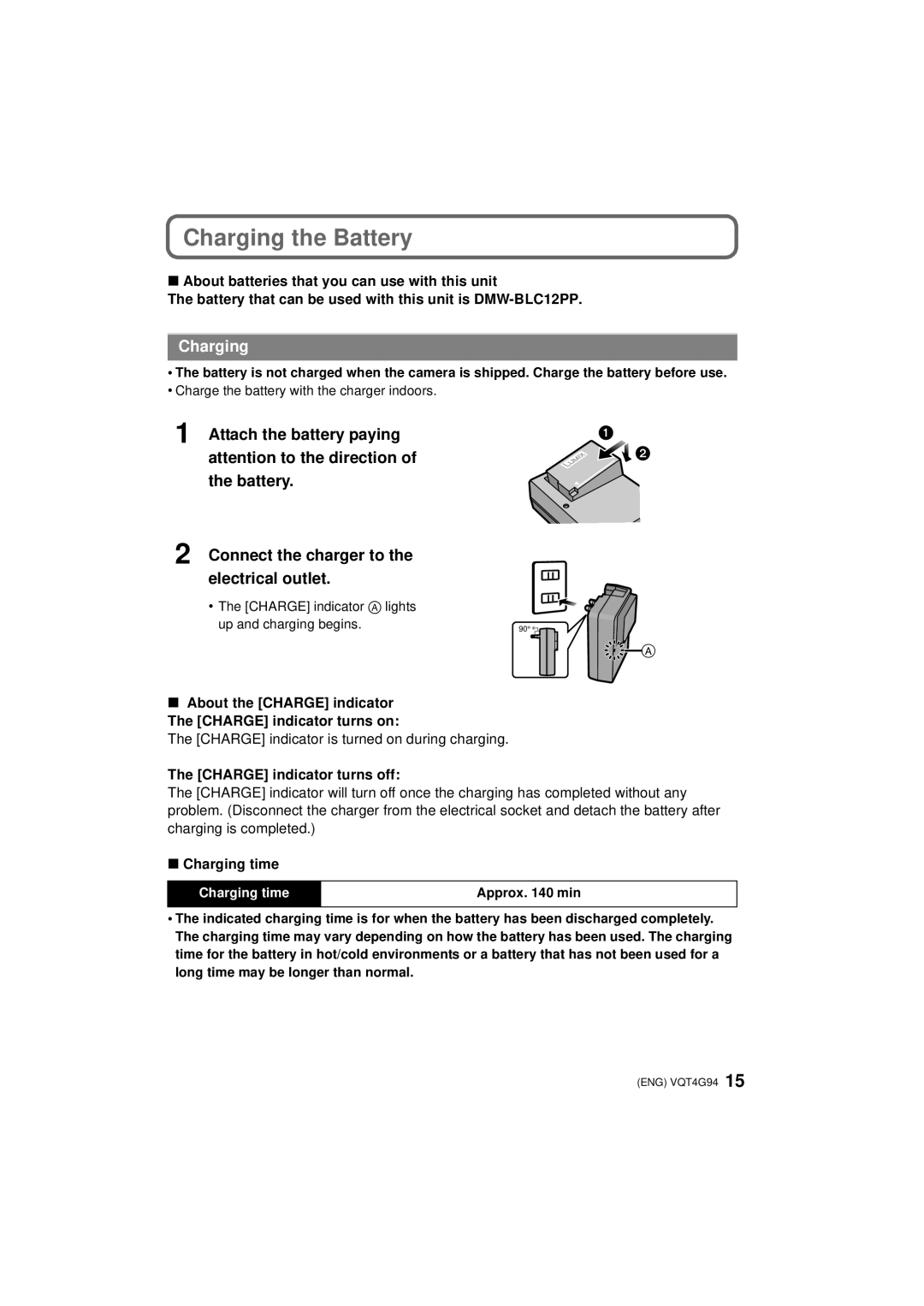Charging the Battery
∫About batteries that you can use with this unit
The battery that can be used with this unit is
Charging
•The battery is not charged when the camera is shipped. Charge the battery before use.
•Charge the battery with the charger indoors.
1 | Attach the battery paying |
|
| attention to the direction of |
|
| the battery. |
|
2 | Connect the charger to the |
|
| electrical outlet. |
|
| • The [CHARGE] indicator A lights |
|
| up and charging begins. | 90° |
∫About the [CHARGE] indicator The [CHARGE] indicator turns on:
The [CHARGE] indicator is turned on during charging.
![]()
The [CHARGE] indicator turns off:
The [CHARGE] indicator will turn off once the charging has completed without any problem. (Disconnect the charger from the electrical socket and detach the battery after charging is completed.)
∫Charging time
Charging time | Approx. 140 min |
|
|
•The indicated charging time is for when the battery has been discharged completely. The charging time may vary depending on how the battery has been used. The charging time for the battery in hot/cold environments or a battery that has not been used for a long time may be longer than normal.
(ENG) VQT4G94 15