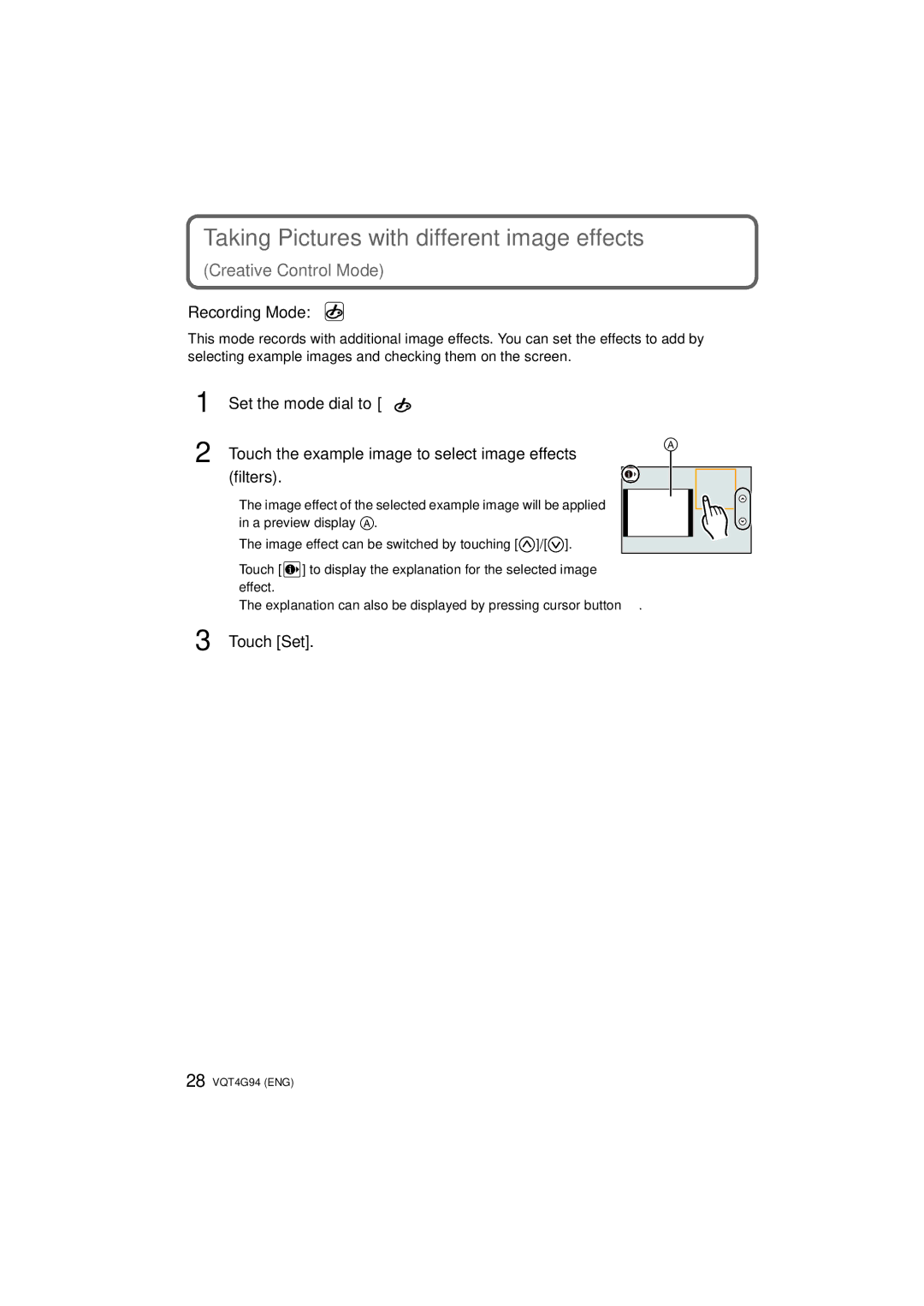Taking Pictures with different image effects
(Creative Control Mode)
Recording Mode: 
This mode records with additional image effects. You can set the effects to add by selecting example images and checking them on the screen.
1 Set the mode dial to [ | ]. |
|
|
| ||
2 | Touch the example image to select image effects | A | ||||
| ||||||
| (filters). |
|
|
|
|
|
| • The image effect of the selected example image will be applied |
| ||||
| in a preview display A. |
|
|
|
| |
| • The image effect can be switched by touching [ | ]/[ | ]. |
| ||
| • Touch [ | ] to display the explanation for the selected image |
| |||
| effect. |
|
|
|
|
|
| • The explanation can also be displayed by pressing cursor button 1. |
| ||||
3 Touch [Set].
28 VQT4G94 (ENG)