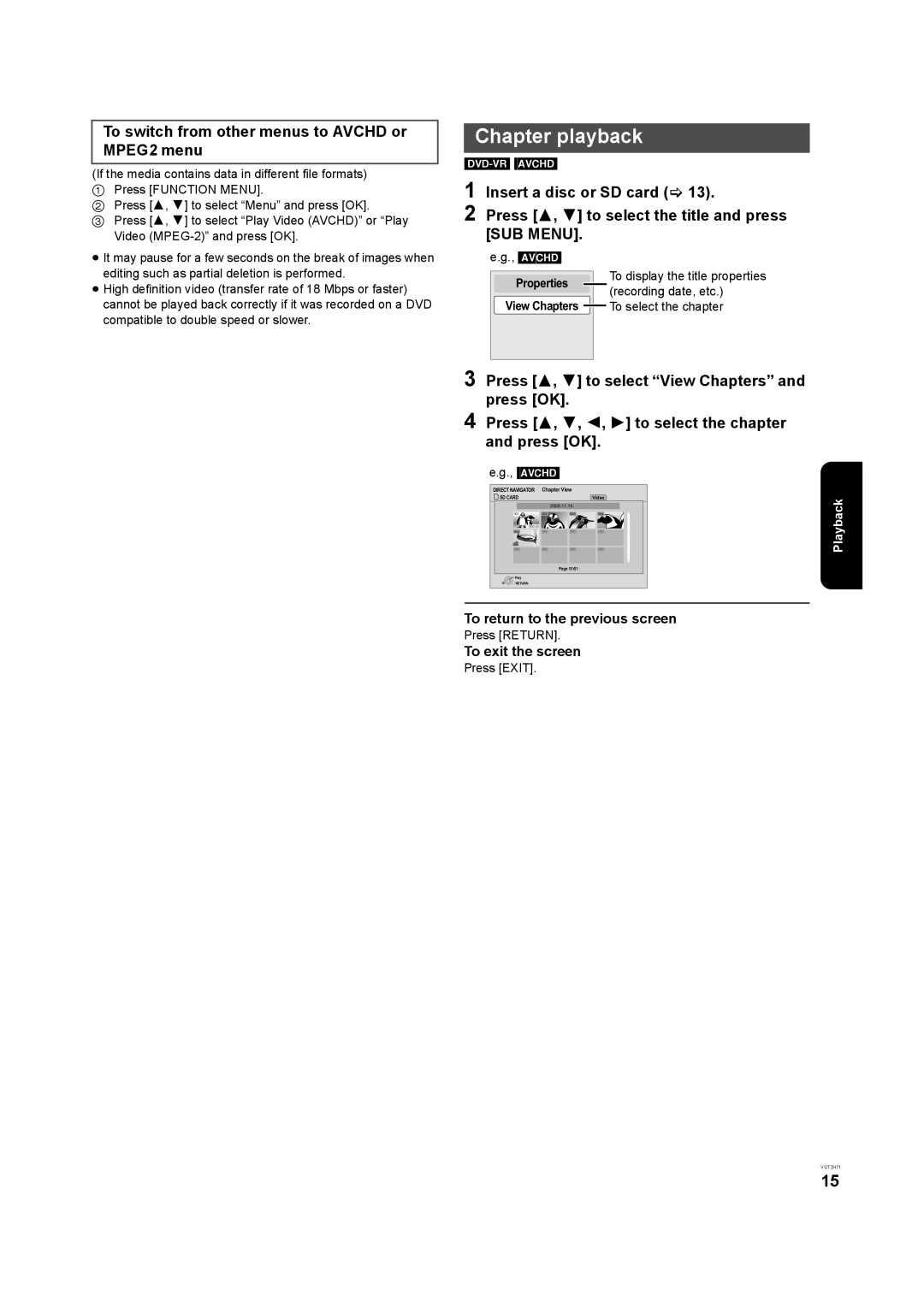To switch from other menus to AVCHD or MPEG2 menu
(If the media contains data in different file formats)
1Press [FUNCTION MENU].
2Press [3, 4] to select “Menu” and press [OK].
3Press [3, 4] to select “Play Video (AVCHD)” or “Play Video
≥It may pause for a few seconds on the break of images when editing such as partial deletion is performed.
≥High definition video (transfer rate of 18 Mbps or faster) cannot be played back correctly if it was recorded on a DVD compatible to double speed or slower.
Chapter playback
[DVD-VR] [AVCHD]
1 Insert a disc or SD card (> 13).
2 Press [3, 4] to select the title and press [SUB MENU].
e.g., [AVCHD]
To display the title properties
Properties (recording date, etc.)
View Chapters ![]() To select the chapter
To select the chapter
3 Press [3, 4] to select “View Chapters” and press [OK].
4 Press [3, 4, 2, 1] to select the chapter and press [OK].
e.g., [AVCHD] |
|
| ||
DIRECT NAVIGATOR | Chapter View |
|
| |
SD CARD |
|
| Video | Playback |
|
| 2009.11.15 |
| |
001 | 002 | 003 | 004 |
|
0:00.00 |
|
|
|
|
005 |
| |||
| ||||
|
| Page 01/01 |
|
|
Play |
|
|
|
|
RETURN |
|
|
|
|
To return to the previous screen
Press [RETURN].
To exit the screen
Press [EXIT].
VQT2H71
15