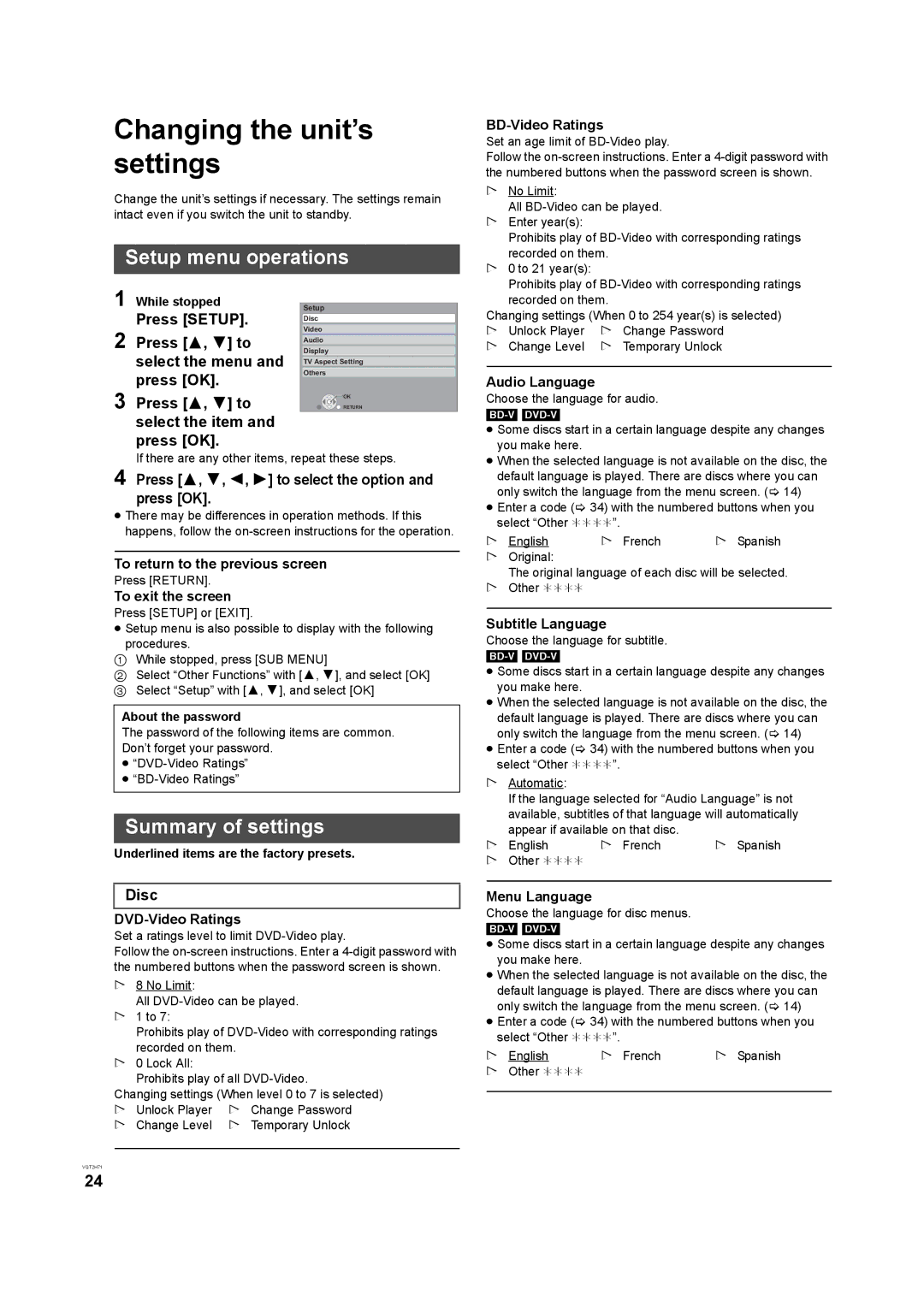Changing the unit’s settings
Change the unit’s settings if necessary. The settings remain intact even if you switch the unit to standby.
Setup menu operations
BD-Video Ratings
Set an age limit of BD-Video play.
Follow the
! No Limit: |
All |
! Enter year(s): |
Prohibits play of |
recorded on them. |
! 0 to 21 year(s): |
Prohibits play of |
1 While stopped Press [SETUP].
2 Press [3, 4] to select the menu and press [OK].
3 Press [3, 4] to select the item and press [OK].
Setup
Disc
Video
Audio
Display
TV Aspect Setting
Others
![]() OK
OK
![]() RETURN
RETURN
recorded on them. |
Changing settings (When 0 to 254 year(s) is selected)
!Unlock Player ! Change Password
!Change Level ! Temporary Unlock
Audio Language
Choose the language for audio.
≥ Some discs start in a certain language despite any changes |
you make here. |
If there are any other items, repeat these steps.
4 Press [3, 4, 2, 1] to select the option and press [OK].
≥There may be differences in operation methods. If this happens, follow the
To return to the previous screen
Press [RETURN].
To exit the screen
Press [SETUP] or [EXIT].
≥Setup menu is also possible to display with the following procedures.
1While stopped, press [SUB MENU]
2Select “Other Functions” with [3, 4], and select [OK]
3 Select “Setup” with [3, 4], and select [OK]
About the password
The password of the following items are common. Don’t forget your password.
≥
≥
Summary of settings
Underlined items are the factory presets.
≥ When the selected language is not available on the disc, the |
default language is played. There are discs where you can |
only switch the language from the menu screen. (> 14) |
≥ Enter a code (> 34) with the numbered buttons when you |
select “Other ¢¢¢¢”. |
! English | ! French | ! Spanish |
!Original:
The original language of each disc will be selected.
!Other ¢¢¢¢
Subtitle Language
Choose the language for subtitle.
≥Some discs start in a certain language despite any changes you make here.
≥When the selected language is not available on the disc, the default language is played. There are discs where you can only switch the language from the menu screen. (> 14)
≥Enter a code (> 34) with the numbered buttons when you select “Other ¢¢¢¢”.
!Automatic:
If the language selected for “Audio Language” is not available, subtitles of that language will automatically
appear if available on that disc. |
| |
! English | ! French | ! Spanish |
!Other ¢¢¢¢
Disc
DVD-Video Ratings
Set a ratings level to limit DVD-Video play.
Follow the
!8 No Limit:
All
!1 to 7:
Prohibits play of
!0 Lock All:
Prohibits play of all
Changing settings (When level 0 to 7 is selected)
!Unlock Player ! Change Password
!Change Level ! Temporary Unlock
VQT2H71
Menu Language
Choose the language for disc menus.
≥Some discs start in a certain language despite any changes you make here.
≥When the selected language is not available on the disc, the default language is played. There are discs where you can only switch the language from the menu screen. (> 14)
≥Enter a code (> 34) with the numbered buttons when you select “Other ¢¢¢¢”.
! English | ! French | ! Spanish |
!Other ¢¢¢¢
24