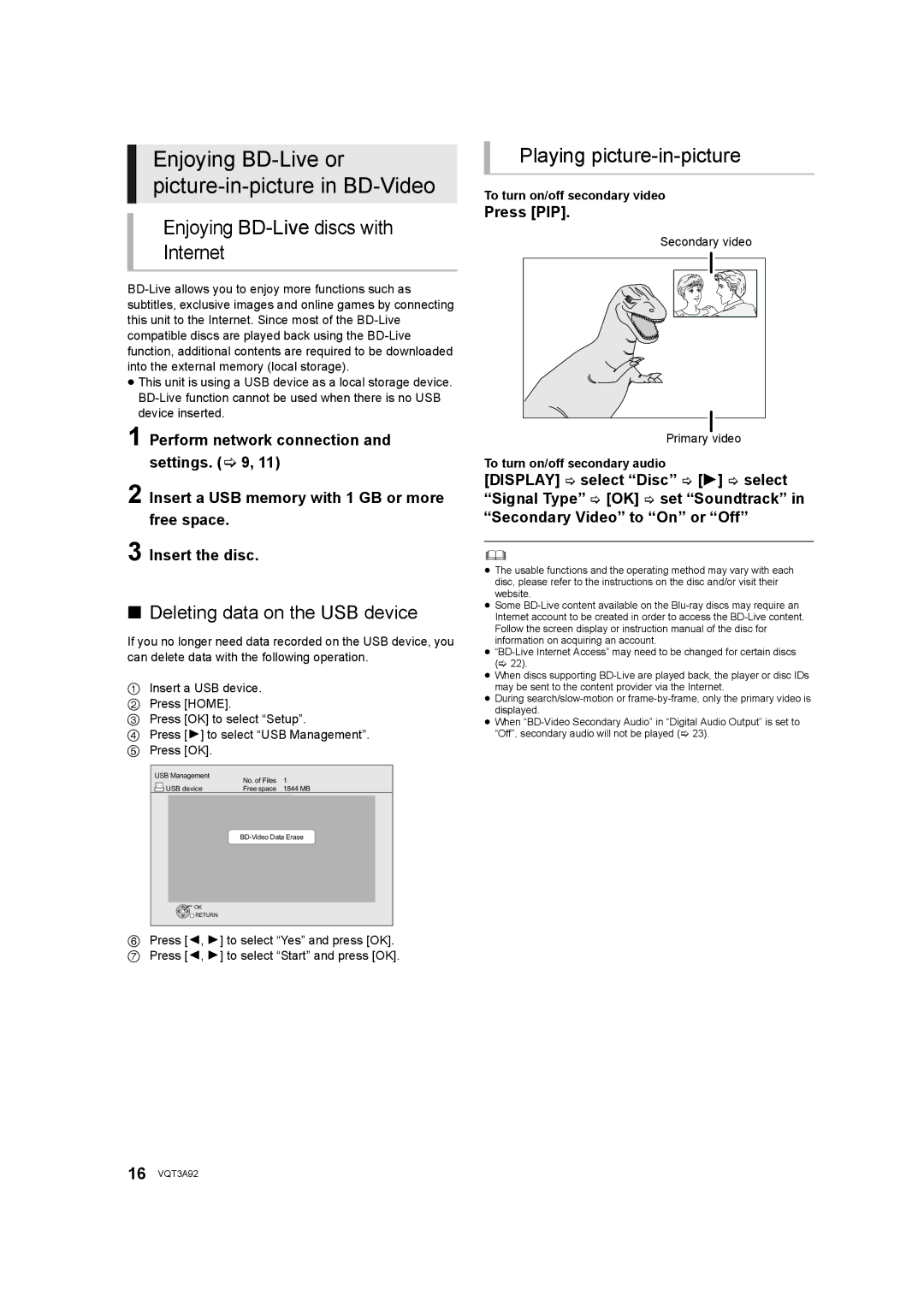DMP-BD755 specifications
The Panasonic DMP-BD755 is a Blu-ray player designed to deliver exceptional video and audio quality, making it a popular choice among home theater enthusiasts. This player integrates advanced technologies and features that elevate the viewing experience, making it a worthy addition to any entertainment setup.One of the standout features of the DMP-BD755 is its support for 4K Ultra HD resolution. With the ability to upscale standard Blu-ray content to near 4K quality, viewers can enjoy their favorite films with enhanced clarity and detail. The player incorporates Panasonic's proprietary 4K Upscaling technology, which meticulously analyzes and enhances images, providing a more immersive experience.
Additionally, the DMP-BD755 supports a wide range of high-definition audio formats, including Dolby Atmos and DTS:X. These advanced audio technologies create a multi-dimensional sound environment, allowing users to experience cinema-like audio in the comfort of their own homes. Coupled with a high-grade linear power supply, the player minimizes noise and interference, further enhancing audio performance.
The player is also equipped with Panasonic's own Studio Master Audio technology, which ensures superior sound quality by minimizing distortion. This feature is particularly beneficial for audiophiles seeking impeccable audio fidelity in their home theater systems.
Another highlight of the DMP-BD755 is its compatibility with various streaming services. Users can access popular platforms such as Netflix, YouTube, and Amazon Prime Video, providing a diverse array of content beyond physical discs. The built-in Wi-Fi connectivity ensures a seamless streaming experience, free from interruptions.
For those who appreciate convenience, the DMP-BD755 features a sleek and intuitive user interface, making navigation easy. The player allows for quick access to frequently used features and settings, streamlining the user experience.
From a design perspective, the DMP-BD755 boasts a stylish and compact build that easily fits into any entertainment center. The front panel features minimalistic controls and a user-friendly display, which adds to the overall aesthetic of the unit.
In summary, the Panasonic DMP-BD755 is a versatile Blu-ray player that combines superior video and audio capabilities with modern streaming functionalities. Its state-of-the-art technologies cater to both casual viewers and serious cinephiles, making it an excellent choice for enhancing the home entertainment experience.