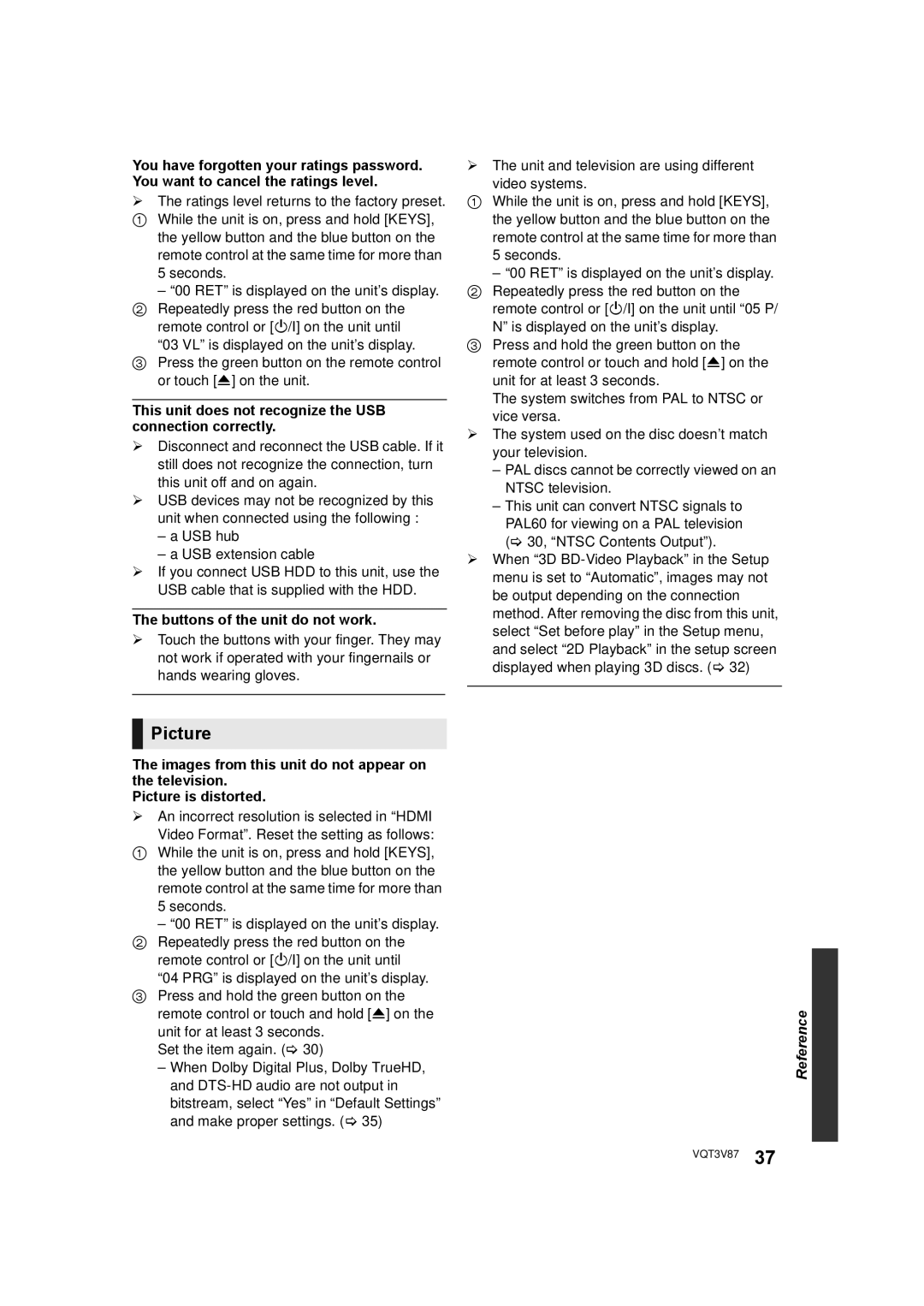You have forgotten your ratings password. You want to cancel the ratings level.
¾The ratings level returns to the factory preset.
1 While the unit is on, press and hold [KEYS], the yellow button and the blue button on the remote control at the same time for more than 5 seconds.
–“00 RET” is displayed on the unit’s display. 2 Repeatedly press the red button on the
remote control or [Í/I] on the unit until “03 VL” is displayed on the unit’s display.
3 Press the green button on the remote control or touch [<] on the unit.
This unit does not recognize the USB connection correctly.
¾Disconnect and reconnect the USB cable. If it still does not recognize the connection, turn this unit off and on again.
¾USB devices may not be recognized by this unit when connected using the following :
–a USB hub
–a USB extension cable
¾If you connect USB HDD to this unit, use the USB cable that is supplied with the HDD.
The buttons of the unit do not work.
¾Touch the buttons with your finger. They may not work if operated with your fingernails or hands wearing gloves.
¾The unit and television are using different video systems.
1While the unit is on, press and hold [KEYS], the yellow button and the blue button on the remote control at the same time for more than 5 seconds.
–“00 RET” is displayed on the unit’s display. 2 Repeatedly press the red button on the
remote control or [Í/I] on the unit until “05 P/ N” is displayed on the unit’s display.
3 Press and hold the green button on the remote control or touch and hold [<] on the unit for at least 3 seconds.
The system switches from PAL to NTSC or vice versa.
¾ The system used on the disc doesn’t match your television.
–PAL discs cannot be correctly viewed on an NTSC television.
–This unit can convert NTSC signals to PAL60 for viewing on a PAL television
(> 30, “NTSC Contents Output”).
¾When “3D
 Picture
Picture
The images from this unit do not appear on the television.
Picture is distorted.
¾An incorrect resolution is selected in “HDMI
Video Format”. Reset the setting as follows:
1While the unit is on, press and hold [KEYS], the yellow button and the blue button on the remote control at the same time for more than 5 seconds.
–“00 RET” is displayed on the unit’s display. 2 Repeatedly press the red button on the
remote control or [Í/I] on the unit until “04 PRG” is displayed on the unit’s display.
3 Press and hold the green button on the remote control or touch and hold [<] on the unit for at least 3 seconds.
Set the item again. (> 30)
–When Dolby Digital Plus, Dolby TrueHD, and
Reference![]()
VQT3V87 37