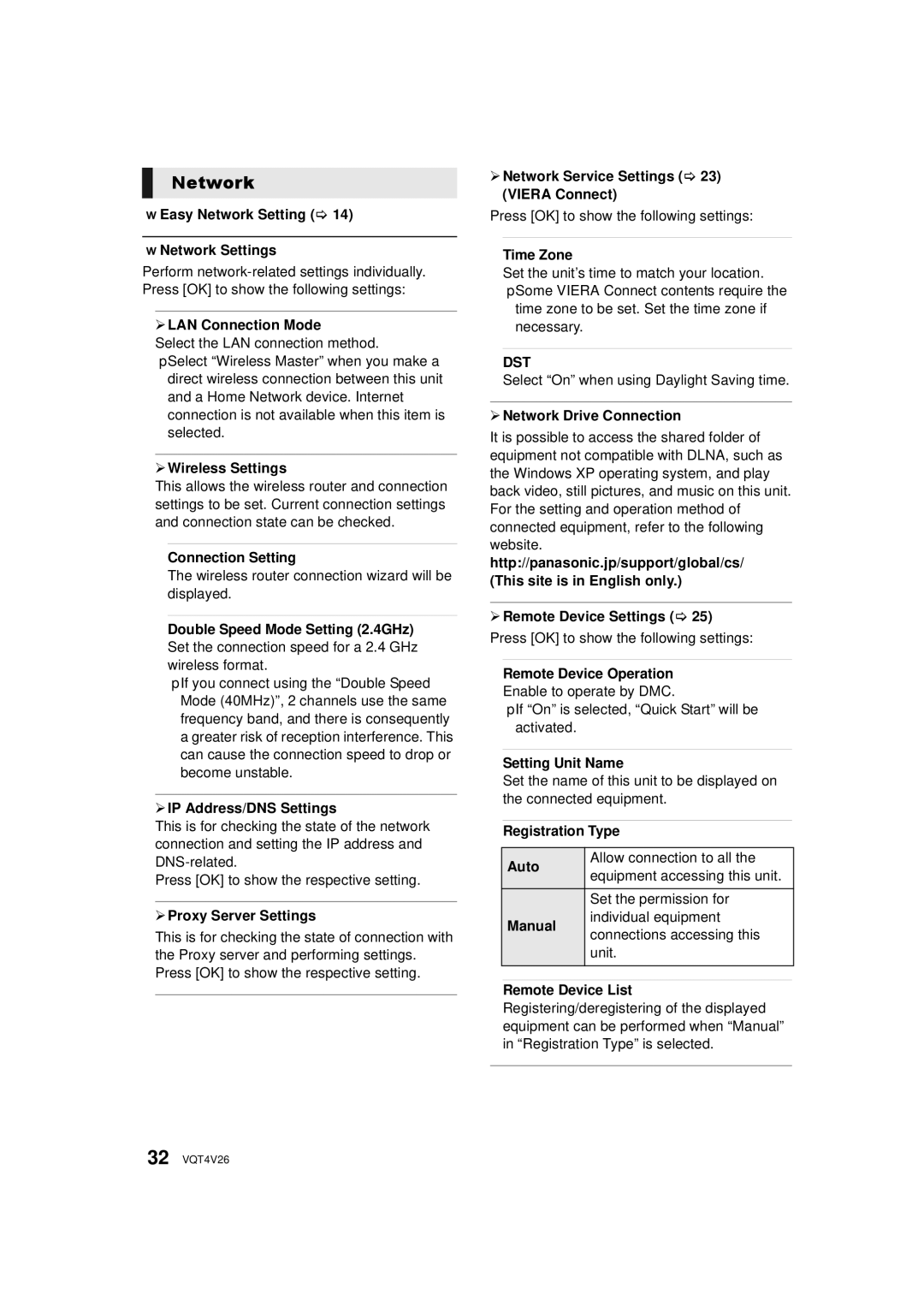Network
∫Easy Network Setting (> 14)
∫Network Settings
Perform
¾LAN Connection Mode
Select the LAN connection method.
≥Select “Wireless Master” when you make a direct wireless connection between this unit and a Home Network device. Internet connection is not available when this item is selected.
¾Wireless Settings
This allows the wireless router and connection settings to be set. Current connection settings and connection state can be checked.
Connection Setting
The wireless router connection wizard will be displayed.
Double Speed Mode Setting (2.4GHz) Set the connection speed for a 2.4 GHz wireless format.
≥If you connect using the “Double Speed Mode (40MHz)”, 2 channels use the same frequency band, and there is consequently a greater risk of reception interference. This can cause the connection speed to drop or become unstable.
¾IP Address/DNS Settings
This is for checking the state of the network connection and setting the IP address and
Press [OK] to show the respective setting.
¾Proxy Server Settings
This is for checking the state of connection with the Proxy server and performing settings. Press [OK] to show the respective setting.
¾Network Service Settings (> 23) (VIERA Connect)
Press [OK] to show the following settings:
Time Zone
Set the unit’s time to match your location.
≥Some VIERA Connect contents require the time zone to be set. Set the time zone if necessary.
DST
Select “On” when using Daylight Saving time.
¾Network Drive Connection
It is possible to access the shared folder of equipment not compatible with DLNA, such as the Windows XP operating system, and play back video, still pictures, and music on this unit. For the setting and operation method of connected equipment, refer to the following website.
http://panasonic.jp/support/global/cs/ (This site is in English only.)
¾Remote Device Settings (> 25) Press [OK] to show the following settings:
Remote Device Operation
Enable to operate by DMC.
≥If “On” is selected, “Quick Start” will be activated.
Setting Unit Name
Set the name of this unit to be displayed on the connected equipment.
Registration Type
Auto | Allow connection to all the | |
equipment accessing this unit. | ||
| ||
| Set the permission for | |
Manual | individual equipment | |
connections accessing this | ||
| ||
| unit. | |
|
|
Remote Device List Registering/deregistering of the displayed equipment can be performed when “Manual” in “Registration Type” is selected.
32 VQT4V26