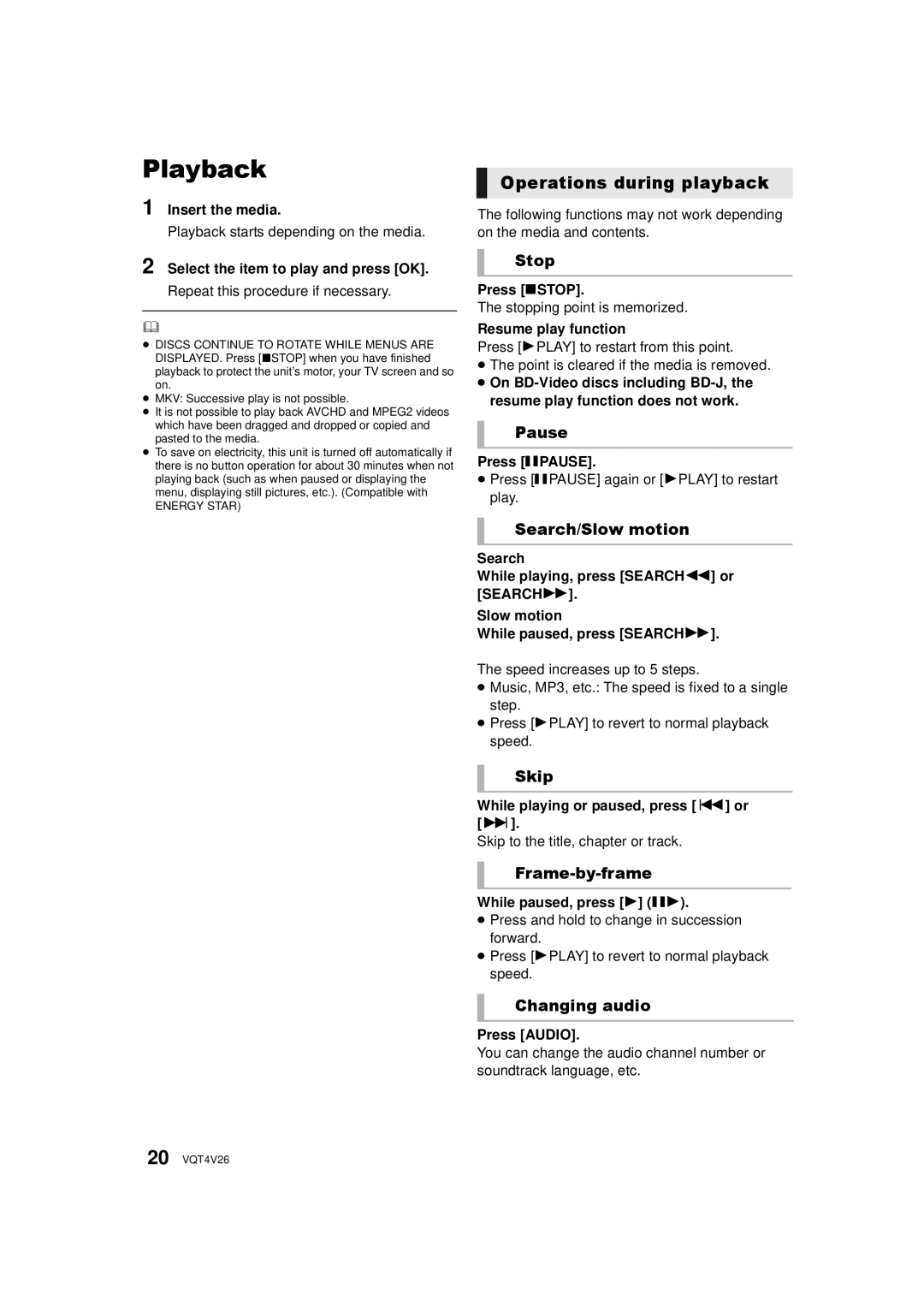Playback
1 Insert the media.
Playback starts depending on the media.
2 Select the item to play and press [OK].
Repeat this procedure if necessary.
≥DISCS CONTINUE TO ROTATE WHILE MENUS ARE DISPLAYED. Press [∫STOP] when you have finished playback to protect the unit’s motor, your TV screen and so on.
≥MKV: Successive play is not possible.
≥It is not possible to play back AVCHD and MPEG2 videos which have been dragged and dropped or copied and pasted to the media.
≥To save on electricity, this unit is turned off automatically if there is no button operation for about 30 minutes when not playing back (such as when paused or displaying the menu, displaying still pictures, etc.). (Compatible with
ENERGY STAR)
Operations during playback
The following functions may not work depending on the media and contents.
Stop
Press [∫STOP].
The stopping point is memorized.
Resume play function
Press [1PLAY] to restart from this point.
≥The point is cleared if the media is removed.
≥On
Pause
Press [;PAUSE].
≥Press [;PAUSE] again or [1PLAY] to restart play.
Search/Slow motion
Search
While playing, press [SEARCH6] or [SEARCH5].
Slow motion
While paused, press [SEARCH5].
The speed increases up to 5 steps.
≥Music, MP3, etc.: The speed is fixed to a single step.
≥Press [1PLAY] to revert to normal playback speed.
Skip
While playing or paused, press [:] or [9].
Skip to the title, chapter or track.
Frame-by-frame
While paused, press [1] (;1).
≥Press and hold to change in succession forward.
≥Press [1PLAY] to revert to normal playback speed.
Changing audio
Press [AUDIO].
You can change the audio channel number or soundtrack language, etc.
20 VQT4V26