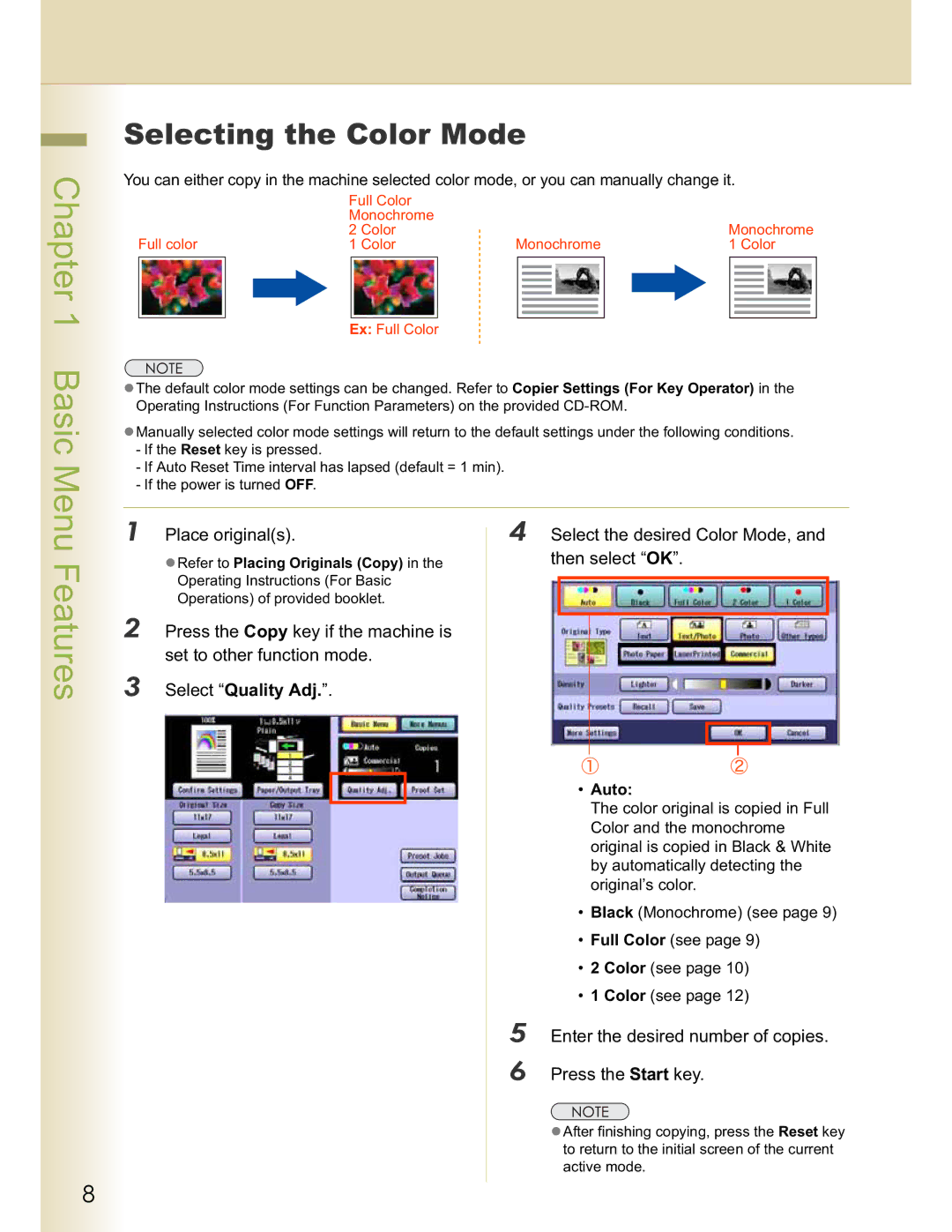Operating Instructions
Operating Instructions
Operating Instructions For Basic Operations
Conventions
Icons
Notation
Following icons are used in this manual
Table of Contents
Zoom / Effects
Zoom
Auto Zoom
Edge
Basic Menu Features
Basic Operation Procedure
Place originals Select the required settings if Necessary
Set to other function mode
Enter the desired number of copies. Up to
Press the Start key
Selecting the Color Mode
Place originals Select the desired Color Mode,
Then select OK
Select Quality Adj
Full Color Mode
Black Mode
Select Full Color, and then select OK
Select Black, and then select OK
Select Change Color
Color Mode
When selecting a color from the custom colors
Select OK
Basic Menu Features
Basic Menu Features
Check the adjusted color, and then select OK
When the registered color is changed
New Color Registration
Select any button without a registered
Confirm the registered color, and then select OK
Selecting Original Type and Adjusting the Density
Adjust the copy density according to your requirements
Place originals Select the Original Type
Select the original type corresponding to your documents
Chapter
Enter the desired number of copies
Select Save
Registering Quality Preset
Place originals Select the desired quality settings
Select a Quality Preset button, and then select OK
Enter any Quality Preset name, and then select OK
When registering a new Quality Preset
When updating a registered Quality Preset
Using Quality Preset
Place originals Select a Quality Preset button,
Memo
Quality Adjusting
Select More Settings
Place originals Select an image quality type, and then
Cooler
Basic Menu Features
Select Custom Setting
Adjust the level of Background
Background Removal
Removal with and +, and then
BleedThrough Prevention
Select BleedThrough Prevention
Tint
To display this screen, refer to of Background Removal see
Original can be copied with adjusted contrast
Contrast
Sharpness
Original can be copied with adjusted saturation
Saturation
Adjust its Color Balance as shown
Color Balance
Select Color Balance
Select remaining colors, and then
Memo
Proof Copying
Place originals Press the Start key
If the copy quality is satisfactory
Select Yes
Confirming/Editing the Selected Copy Features
Select Confirm Settings
Check the settings, and then select
When optional finisher is installed
Select Preset Jobs
Storing a Job in Memory
Place originals Select Save, and then select a job
Button that does not have a job
Recalling a Preset Job Stored in Memory
Place originals To confirm the job settings, select
Confirm Settings, and then select
Press the Start key Select a stored job
Select Close
Checking the Waiting to Copy Job
Select Output Queue
Deleting Copy Jobs
Select Copy in the Output Queue Select Yes Screen
Select a job, and then select Delete
Jobs in Ready status can be deleted
Completion Notice
Place originals Select a designated computer,
Select Completion Notice
Select an index tab or Favorites to
Memo
More Menus Features
Sided Copy Mode
Basic Operation for the 2-Sided Copy Mode
Place originals Select the desired 2-Sided mode
Select the bind position, and then select OK
Copying 2-Sided originals onto two separate sheets
Select 2-Sided /Original-Copy, and then select 2
Copying Facing Page Original to Two Separate Sheets
Select 2-Sided / Original-Copy
Then select 2
Select a page order of original
Features
More Menus
Then select Booklet
Select a bind position
Select OK to exit the cover settings
Then select Multi-Size Feed
Copying Mixed Size Originals from the ADF
Select an orientation, and then select
When copying the same paper size
More
Touch Basic Menu, and then select a
Desired copy size with copy size
Then select Job Build
Copying Special Originals Thin Paper, etc. from the ADF
No in the confirmation screen
Job Build
Memo
Place originals Select Sort / Finish, and then select
Sort Mode
Sort mode
When the optional 1-Bin Saddle Stitch Finisher is installed
Select the stapling position
Place originals
Zoom Mode
Variable Ratios
More Menus Features
Auto Zoom
Select the desired zoom/type ratio, and then select OK
Setting a Blank Edge
Unnecessary edge can be erased by setting a blank edge
Effect Modes
Place originals Select Zoom / Effects, and then
Select to set the same erasing width
Eliminate Dark Inner Binding Shadows
Place originals Input the erasing width with
Or the keypad, and then select
Select Book
Shift Image to Right, Left, Up or Down
Select Margin
Select the desired position
Binding margin
Input Width of the binding margin
With and , or the keypad,
Copying with Stamping
Place originals on the ADF Select Zoom / Effects, and then
Select Stamping
Numbers, Date, etc. can be stamped on each sheet
Chapter More Menus Features
Select Page Number
Starting page number can be set from1 to
Number
Select Issue Number
Select the stamping position of issue
More Menus Features
Select Date Select the stamping position Date stamp
To change the date, follow the steps below
Select OK
Original can be copied with printed text
Select Text Stamp Select the stamping position of the text
Select Change
Input text, and then select OK
Centering
Select Centering
Create multiple images on the sheet from single original
Image Repeat
Select Zoom / Effects, and then select Image Repeat
Select Cover
Insertion Modes
Add a Cover Page to Copies
Determine whether to copy the Front/ Back cover
Select Cover until the paper tray to be used is displayed
Inserts Blank/Copied Pages Between Copies
To erase an entered number, press the Clear key
Inserts Blank Pages Between Transparency Film
Place originals on the ADF
Memo
Overlay Modes
Overlaying an Image onto the Copies
Place originals Select Insertion / Overlay, and then
Select Overlay
Select the overlay position, and then select OK
Press
Start key
Enter Desired number of copies
More Menus Features
Overlay an image stored in memory onto the copy
Overlay Copying with Registered Image
Select Form Overlay
Select the registered form, and then select OK
File Edit
Select File Edit
Menus Features
Select Save, and then select OK
Select the specified colors of the form
From basic/custom, and then select
Input the file name, and then select OK
Select the file name to be edited
Select the file name to be deleted
Select Erase, and then OK
Memo
Other Features
Skyshot Mode
Skyshot Mode can be selected in the standard settings
Making Copies with the ADF Opened
Manual Skyshot Mode
Copying with pre-registered scan size into memory
Place the next original while copying current job
Select Reserve a Job
Interrupt the Current Copy Jobs to Make an Urgent Copy
Press the Start key to resume the previous copying operation
Appendix
Combined Copy Functions
Sort function
Numerics
Symbols
Index
72, 74, 76, 78, 81
18, 22, 25
Memo
For Service, Call
USA Only