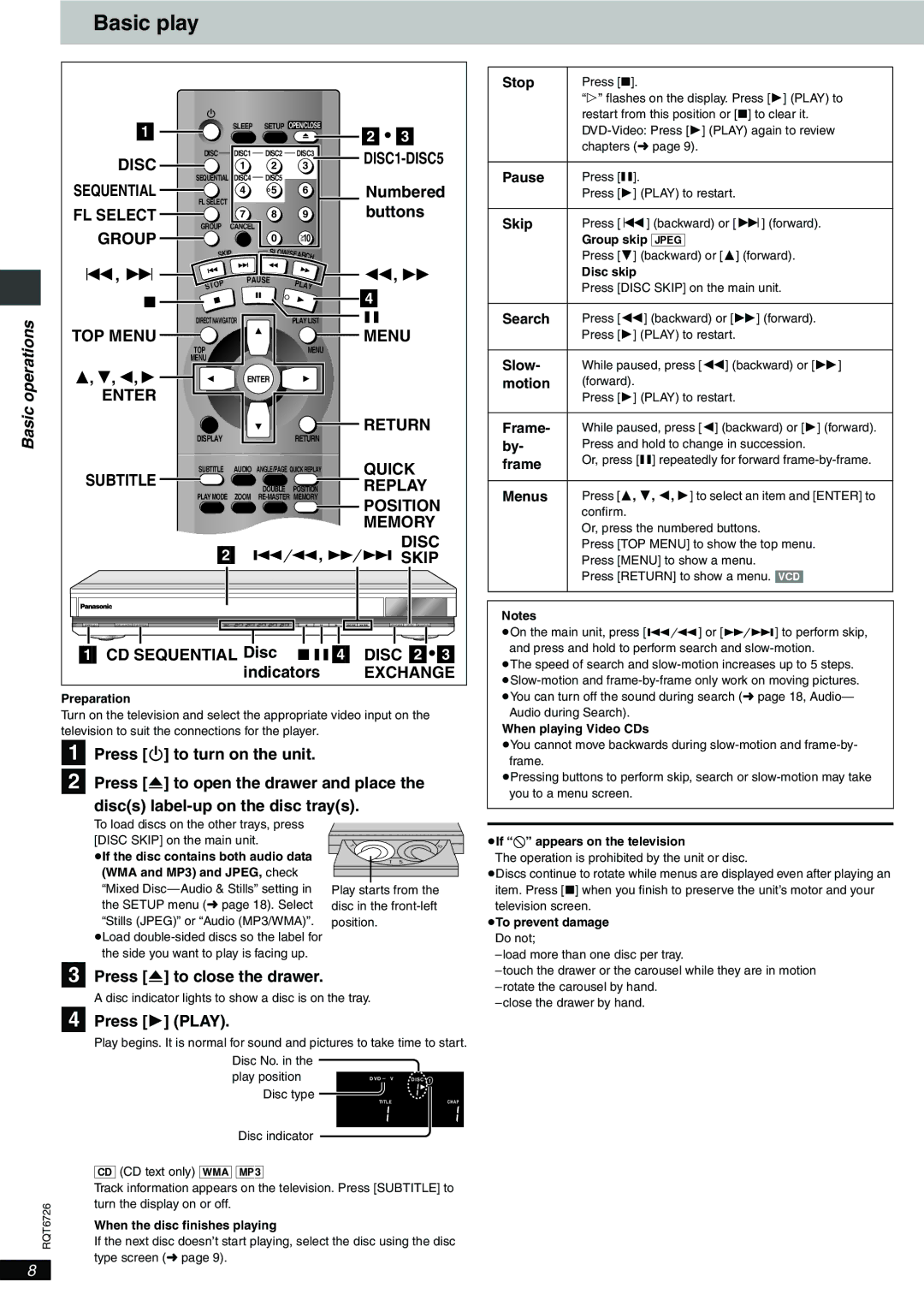Basic play
|
| [1] |
| SLEEP | SETUP OPEN/CLOSE |
| [2] • [3] | |||
|
|
|
|
|
|
|
| |||
|
| DISC | DISC | DISC1 | DISC2 | DISC3 |
| |||
|
|
|
| 1 | 2 | 3 |
| |||
|
| SEQUENTIAL |
|
|
|
| ||||
| SEQUENTIAL | DISC4 | DISC5 |
|
| Numbered | ||||
| FL SELECT |
| 4 | 5 | 6 |
| ||||
| FL SELECT |
|
|
|
|
| buttons | |||
|
|
| 7 | 8 | 9 |
| ||||
|
| GROUP | GROUP CANCEL |
|
|
|
|
| ||
|
|
|
|
| 0 | 10 |
|
|
| |
|
|
| SKIP |
|
| SLO |
|
|
|
|
|
|
|
|
| W/SEAR |
|
|
| ||
|
|
|
|
|
|
| CH |
|
|
|
| :, 9 | OP |
| PAUSE | PL |
| 6, 5 | |||
|
|
| ST |
|
|
| AY |
| [4] |
|
|
| ∫ |
|
|
|
|
|
|
| |
|
|
|
|
|
|
|
| ; |
| |
operations |
|
| DIRECTNAVIGATOR |
|
| PLAY LIST |
|
| ||
TOP MENU | TOP |
|
|
| MENU |
| MENU | |||
|
|
|
|
|
|
|
| |||
|
| MENU |
|
|
|
|
|
|
| |
3, 4, 2, 1 |
|
| ENTER |
|
|
|
| |||
| ENTER |
|
|
|
|
|
|
|
| |
Basic |
|
| DISPLAY |
|
|
| RETURN |
| RETURN | |
|
|
|
|
|
|
|
| |||
|
|
|
|
|
|
|
|
|
| |
| SUBTITLE | SUBTITLE | AUDIO | ANGLE/PAGE QUICK REPLAY |
| QUICK | ||||
|
|
|
| DOUBLE POSITION |
| REPLAY | ||||
|
|
| PLAY MODE | ZOOM |
| POSITION | ||||
|
|
|
|
|
|
|
|
| ||
|
|
|
|
|
|
|
|
| MEMORY | |
|
|
|
|
|
|
|
|
|
| DISC |
|
|
| [2] | 4, 5SKIP | ||||||
| POWER Í/I | DOUBLE | DISC | 1 | 2 | 3 4 5 | ∫ ; | 1 :/6 | 5/9 | DISC EXCHANGE DISC SKIP <OPEN/CLOSE |
| [1] | CD SEQUENTIAL Disc | ∫;[4] | DISC [2] •[3] | ||||||
|
|
|
|
| indicators |
| EXCHANGE | |||
| Preparation |
|
|
|
|
|
|
|
| |
Turn on the television and select the appropriate video input on the television to suit the connections for the player.
[1] Press [Í] to turn on the unit.
[2] Press [<] to open the drawer and place the disc(s)
Stop | Press [∫]. |
| “!” flashes on the display. Press [1] (PLAY) to |
| restart from this position or [∫] to clear it. |
| |
| chapters (➜ page 9). |
|
|
Pause | Press [;]. |
| Press [1] (PLAY) to restart. |
|
|
Skip | Press [:] (backward) or [9] (forward). |
| Group skip [JPEG] |
| Press [4] (backward) or [3] (forward). |
| Disc skip |
| Press [DISC SKIP] on the main unit. |
|
|
Search | Press [6] (backward) or [5] (forward). |
| Press [1] (PLAY) to restart. |
|
|
Slow- | While paused, press [6] (backward) or [5] |
motion | (forward). |
| Press [1] (PLAY) to restart. |
|
|
Frame- | While paused, press [2] (backward) or [1] (forward). |
by- | Press and hold to change in succession. |
frame | Or, press [;] repeatedly for forward |
|
|
Menus | Press [3, 4, 2, 1] to select an item and [ENTER] to |
| confirm. |
| Or, press the numbered buttons. |
| Press [TOP MENU] to show the top menu. |
| Press [MENU] to show a menu. |
| Press [RETURN] to show a menu. [VCD] |
|
|
Notes
≥On the main unit, press [4] or [5] to perform skip, and press and hold to perform search and
≥The speed of search and
Audio during Search).
When playing Video CDs
≥You cannot move backwards during
≥Pressing buttons to perform skip, search or
To load discs on the other trays, press [DISC SKIP] on the main unit.
≥If the disc contains both audio data
(WMA and MP3) and JPEG, check “Mixed
≥Load
1 | 5 |
1 | 5 |
Play starts from the disc in the
≥If “$” appears on the television
The operation is prohibited by the unit or disc.
≥Discs continue to rotate while menus are displayed even after playing an item. Press [∫] when you finish to preserve the unit’s motor and your television screen.
≥To prevent damage Do not;
[3] Press [<] to close the drawer.
A disc indicator lights to show a disc is on the tray.
[4] Press [1] (PLAY).
Play begins. It is normal for sound and pictures to take time to start.
| Disc No. in the |
|
|
| play position |
|
|
| D V D – V | DISC 1 | |
| Disc type | TITLE | CHAP |
|
| ||
|
|
|
|
| Disc indicator |
|
|
| [CD] (CD text only) [WMA] [MP3] |
|
|
| Track information appears on the television. Press [SUBTITLE] to | ||
RQT6726 | turn the display on or off. |
|
|
When the disc finishes playing |
|
| |
If the next disc doesn’t start playing, select the disc using the disc | |||
type screen (➜ page 9).
8