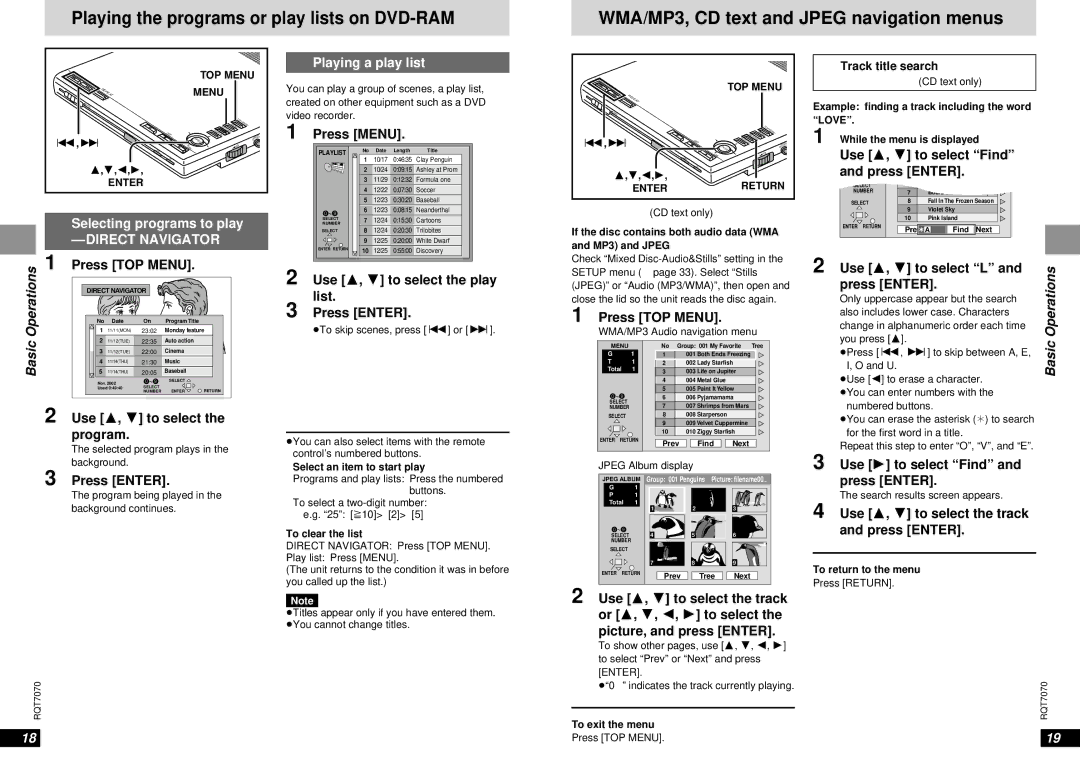Playing the programs or play lists on
WMA/MP3, CD text and JPEG navigation menus
| TOP MENU | |||||
RE | MENU |
|
|
|
|
|
PE |
|
|
|
|
| |
AT |
|
|
|
|
| |
OPEN |
|
|
|
|
|
|
|
|
|
| TOP | M | EN |
|
| M | EN |
|
| |
| R |
| U |
| U | |
| ET |
|
|
| ||
| D | UR |
|
|
|
|
OFF | ISP | N |
|
|
|
|
LA |
|
|
|
| AUDIO | |
Y |
|
|
|
| ||
:,9 | E |
|
|
|
| T OUT |
NT |
|
|
|
| OP | |
ER |
|
|
|
|
| |
|
|
| L |
|
| |
ON |
|
| VO |
|
| |
Playing a play list
You can play a group of scenes, a play list, created on other equipment such as a DVD video recorder.
1 Press [MENU].
|
| TOP MENU |
| ||
REPEAT |
|
|
|
|
|
OPEN |
|
|
|
|
|
|
|
| TOP | ME |
|
|
|
| ME |
| |
|
| RE | NU |
| |
|
| NU |
|
| |
|
| TU |
|
| |
:,9 |
| DIS | RN |
|
|
OFF | PL |
| IO | ||
AY |
| ||||
| ENT |
| AUD | UT | |
|
| OPT O |
| ||
Track title search
[WMA] [MP3] [CD] (CD text only)
Example: finding a track including the word “LOVE”.
1 While the menu is displayed
Í |
3,4,2,1, |
ENTER |
Selecting programs to play
—DIRECT NAVIGATOR
1 Press [TOP MENU]. |
PLAYLIST
0 ![]() 9
9
SELECT
NUMBER
SELECT
ENTER RETURN
No | Date | Length | Title |
1 | 10/17 | 0:46:35 | Clay Penguin |
2 | 10/24 | 0:09:15 | Ashley at Prom |
3 | 11/29 | 0:12:32 | Formula one |
4 | 12/22 | 0:07:30 | Soccer |
5 | 12/23 | 0:30:20 | Baseball |
6 | 12/23 | 0:08:15 | Neanderthal |
7 | 12/24 | 0:15:30 | Cartoons |
8 | 12/24 | 0:20:30 | Trilobites |
9 | 12/25 | 0:20:00 | White Dwarf |
10 | 12/25 | 0:55:00 | Discovery |
|
| ER |
| ON | VOL |
| Í |
|
3,4,2,1, |
| RETURN |
ENTER |
| |
[WMA] [MP3] [CD] (CD text only) [JPEG] | ||
If the disc contains both audio data (WMA and MP3) and JPEG
Check “Mixed
Use [3, 4] to select “Find” and press [ENTER].
SELECT | 6 | Another Pineapple | |||
NUMBER |
| 7 | Board The Golden Ship | ||
SELECT | 8 | Fall In The Frozen Season | |||
|
|
|
| 9 | Violet Sky |
|
|
|
| 10 | Pink Island |
|
|
|
|
|
|
ENTER | RETURN | Prev A | FindFind | Next |
|
|
2 Use [ , ] to select “L” and
Operations | DIRECT NAVIGATOR |
|
| ||
No | Date | On | Program Title |
| |
1 | 11/11(MON) | 23:02 | Monday feature | ||
2 |
| 22:35 | Auto action |
| |
Basic | 11/12(TUE) |
| |||
3 | 11/12(TUE) | 22:00 | Cinema |
| |
4 | 11/14(THU) | 21:30 | Music |
| |
5 | 11/14(THU) | 20:05 | Baseball |
| |
| Nov. 2002 | 0 9 | SELECT |
| |
| Used 0:49:40 | SELECT | ENTER | RETURN | |
|
|
| NUMBER | ||
2 Use [3, 4] to select the play list.
3 Press [ENTER].
≥To skip scenes, press [:] or [9].
SETUP menu (➡ page 33). Select “Stills (JPEG)” or “Audio (MP3/WMA)”, then open and close the lid so the unit reads the disc again.
1 Press [TOP MENU].
WMA/MP3 Audio navigation menu
MENU |
| No | Group: 001 My Favorite | Tree | ||
G |
| 1 | 1 | 001 | Both Ends Freezing |
|
T |
| 1 | 2 | 002 | Lady Starfish |
|
Total | 1 | 3 | 003 | Life on Jupiter |
| |
|
|
|
| |||
|
|
| 4 | 004 | Metal Glue |
|
|
|
| 5 | 005 | Paint It Yellow |
|
0 | 9 |
| 6 | 006 Pyjamamama |
| |
SELECT |
|
|
|
|
| |
3 4
press [ENTER].
Only uppercase appear but the search also includes lower case. Characters change in alphanumeric order each time you press [3].
≥Press [:, 9] to skip between A, E, I, O and U.
≥Use [2] to erase a character. ≥You can enter numbers with the
2 Use [3, 4] to select the program.
The selected program plays in the
≥You can also select items with the remote control’s numbered buttons.
NUMBER | 7 |
| 007 Shrimps from Mars |
| ||||||||
SELECT | 8 |
| 008 | Starperson |
|
| ||||||
|
|
| 9 |
| 009 Velvet Cuppermine |
| ||||||
ENTER RETURN | 10 |
| 010 | Ziggy Starfish |
| |||||||
|
|
|
|
|
|
|
|
|
| |||
|
|
| Prev |
|
|
| Find |
|
| Next |
| |
numbered buttons.
≥You can erase the asterisk (¢) to search for the first word in a title.
Repeat this step to enter “O”, “V”, and “E”.
background.
3 Press [ENTER].
The program being played in the background continues.
RQT7070
18
≥Select an item to start play
≥Programs and play lists: Press the numbered buttons.
≥To select a
≥e.g. “25”: [S10]>[2]>[5]
To clear the list
DIRECT NAVIGATOR: Press [TOP MENU].
Play list: Press [MENU].
(The unit returns to the condition it was in before you called up the list.)
Note
≥Titles appear only if you have entered them. ≥You cannot change titles.
JPEG Album display
JPEG ALBUM | Group: 001 Penguins | Picture: filename00.. | ||||
G |
| 1 |
|
|
|
|
P |
| 1 |
|
|
|
|
Total | 1 | 1 | 2 |
| 3 | |
|
|
|
| |||
0 | 9 |
| 4 | 5 |
| 6 |
SELECT |
|
| ||||
NUMBER |
|
|
|
|
| |
SELECT |
|
|
|
|
| |
|
|
| 7 | 8 |
| 9 |
ENTER | RETURN | Prev | Tree | Next | ||
|
|
| ||||
2 Use [3, 4] to select the track or [3, 4, 2, 1] to select the picture, and press [ENTER].
To show other pages, use [3, 4, 2, 1] to select “Prev” or “Next” and press [ENTER].
≥“0” indicates the track currently playing.
To exit the menu
Press [TOP MENU].
3 Use [1] to select “Find” and press [ENTER].
The search results screen appears.
4 Use [3, 4] to select the track and press [ENTER].
To return to the menu
Press [RETURN].
Basic Operations
RQT7070
19