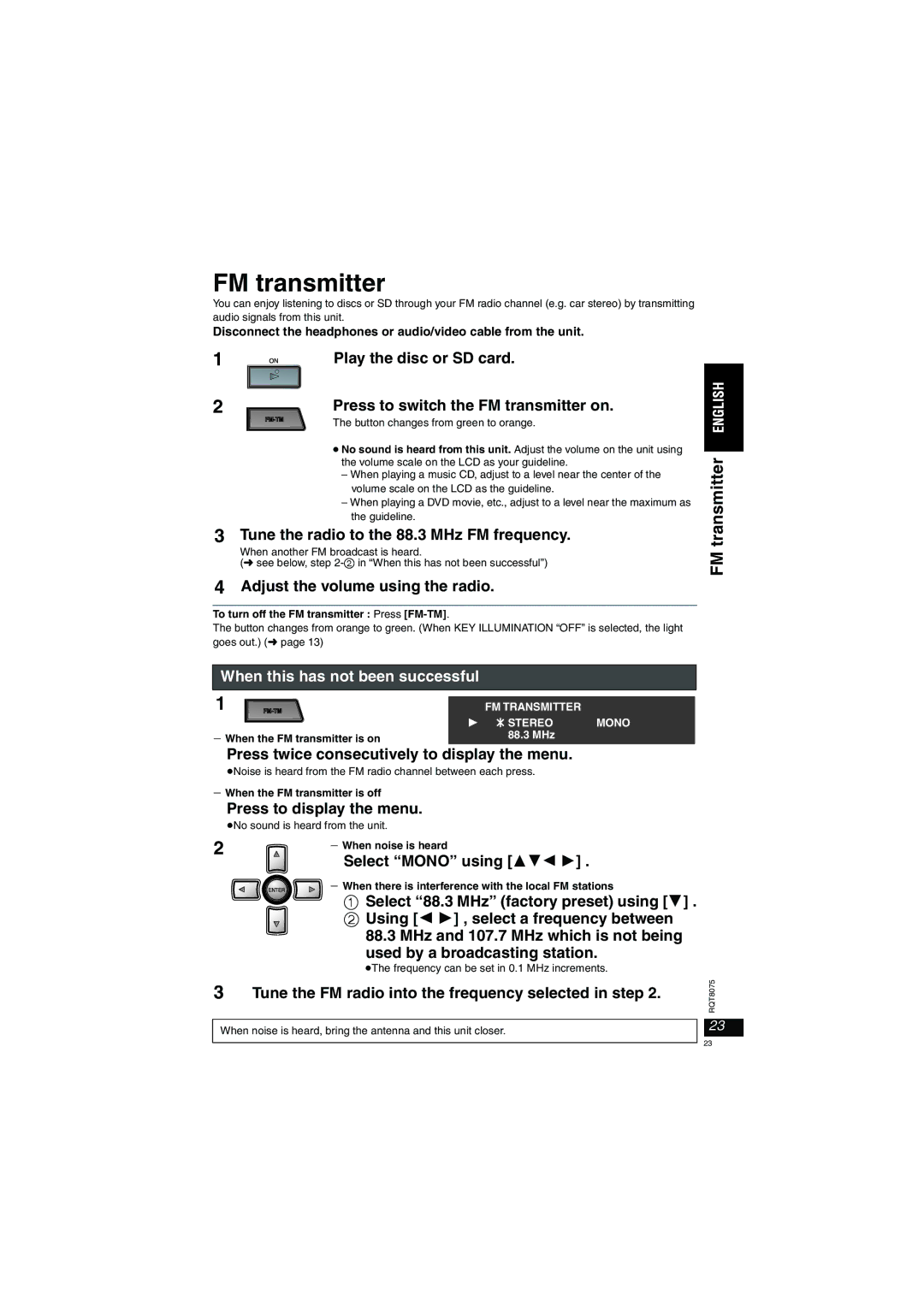FM transmitter
You can enjoy listening to discs or SD through your FM radio channel (e.g. car stereo) by transmitting audio signals from this unit.
Disconnect the headphones or audio/video cable from the unit.
1 | ON | Play the disc or SD card. |
2 |
| Press to switch the FM transmitter on. |
The button changes from green to orange.
≥No sound is heard from this unit. Adjust the volume on the unit using the volume scale on the LCD as your guideline.
–When playing a music CD, adjust to a level near the center of the volume scale on the LCD as the guideline.
–When playing a DVD movie, etc., adjust to a level near the maximum as the guideline.
3Tune the radio to the 88.3 MHz FM frequency.
When another FM broadcast is heard.
(➜ see below, step
4Adjust the volume using the radio.
To turn off the FM transmitter : Press [FM-TM].
The button changes from orange to green. (When KEY ILLUMINATION “OFF” is selected, the light goes out.) (➜ page 13)
FM transmitter
When this has not been successful
1 | FM TRANSMITTER |
|
1 | STEREO | MONO |
j When the FM transmitter is on | 88.3 MHz |
|
|
|
Press twice consecutively to display the menu.
≥Noise is heard from the FM radio channel between each press.
jWhen the FM transmitter is off
Press to display the menu.
≥No sound is heard from the unit.
2 | j When noise is heard |
| |
| Select “MONO” using [342 1] . |
ENTER | j When there is interference with the local FM stations |
1Select “88.3 MHz” (factory preset) using [4] .
2 Using [2 1] , select a frequency between
88.3 MHz and 107.7 MHz which is not being used by a broadcasting station.
≥The frequency can be set in 0.1 MHz increments.
3Tune the FM radio into the frequency selected in step 2.
RQT8075
When noise is heard, bring the antenna and this unit closer.
23
23