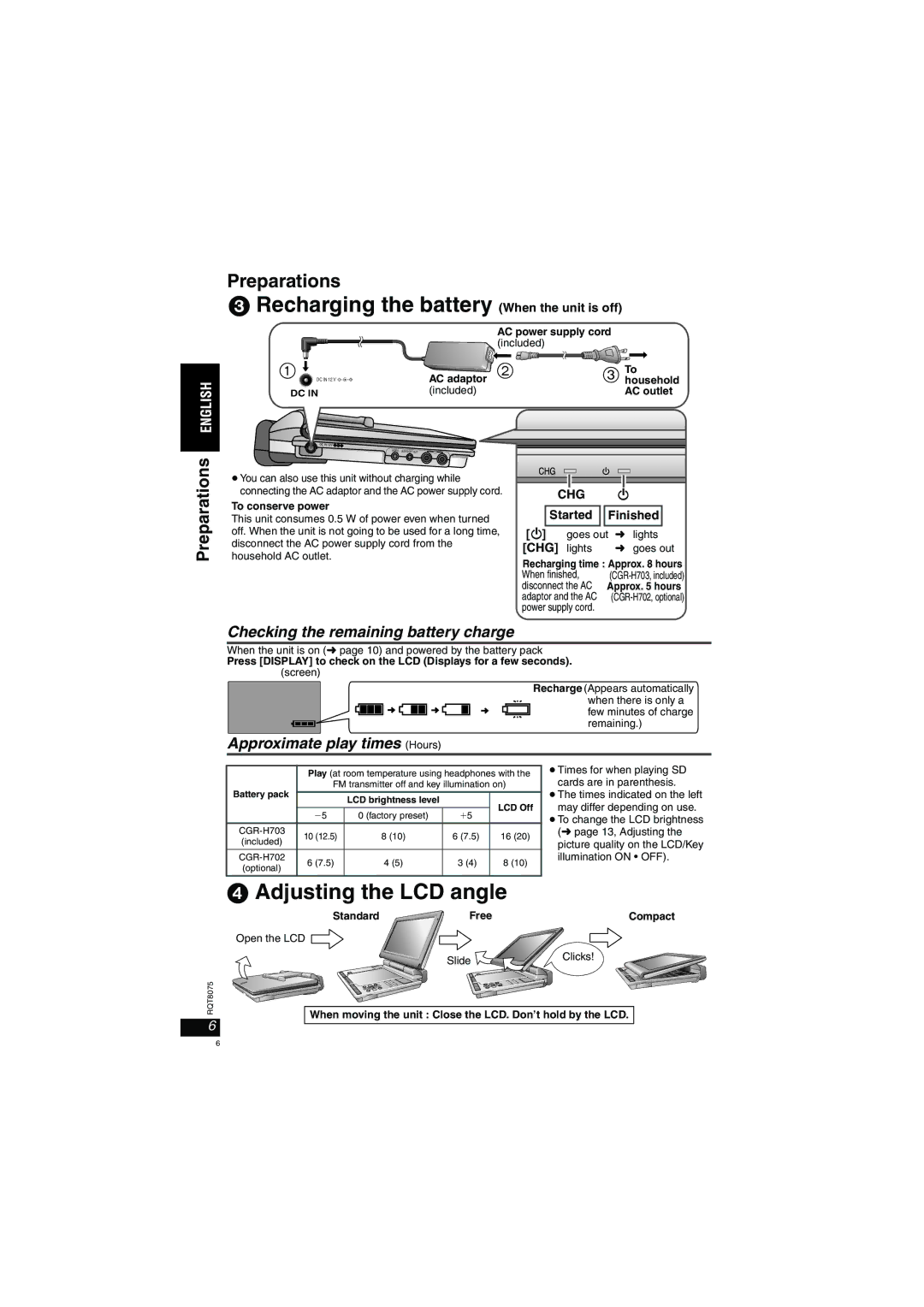Preparations
3Recharging the battery (When the unit is off)
|
| AC power supply cord | |
|
| (included) |
|
1 DC IN 12 V % | AC adaptor | 2 | 3 householdTo |
DC IN | (included) |
| AC outlet |
Preparations
DC IN 12V![]()
VIDEO | AUDIO/OPT OUT |
≥You can also use this unit without charging while connecting the AC adaptor and the AC power supply cord.
To conserve power
This unit consumes 0.5 W of power even when turned off. When the unit is not going to be used for a long time, disconnect the AC power supply cord from the household AC outlet.
| CHG | Í |
| ||
|
|
|
|
| |
| Started |
| Finished |
| |
|
|
|
|
|
|
[Í] | goes out ➜ lights | ||||
[CHG] | lights | ➜ goes out | |||
Recharging time : Approx. 8 hours
When finished, | |
disconnect the AC | Approx. 5 hours |
adaptor and the AC | |
power supply cord. |
|
RQT8075
6
Checking the remaining battery charge
When the unit is on (➜ page 10) and powered by the battery pack
Press [DISPLAY] to check on the LCD (Displays for a few seconds).
(screen)
|
|
|
|
|
|
|
|
|
|
|
|
|
|
|
|
|
|
|
|
|
|
|
|
|
|
| Recharge (Appears automatically | |
|
|
|
|
|
|
|
|
|
|
|
|
|
|
|
|
|
|
|
|
|
|
|
|
|
|
|
| when there is only a |
|
|
|
|
|
|
|
|
|
|
|
|
|
|
|
|
|
|
|
|
|
|
|
|
|
|
|
| few minutes of charge |
|
|
|
|
|
|
|
|
|
|
|
|
|
|
|
|
|
|
|
|
|
|
|
|
|
|
|
| remaining.) |
Approximate play times (Hours) |
|
|
|
|
|
| ||||||||||||||||||||||
|
|
|
|
|
|
|
| |||||||||||||||||||||
|
|
|
|
|
|
|
|
| ≥Times for when playing SD | |||||||||||||||||||
|
|
|
| Play (at room temperature using headphones with the |
| |||||||||||||||||||||||
|
|
|
|
| FM transmitter off and key illumination on) |
| cards are in parenthesis. | |||||||||||||||||||||
Battery pack |
|
|
|
|
|
|
|
|
|
|
|
|
|
|
|
|
|
|
|
|
|
|
|
|
|
| ≥The times indicated on the left | |
|
|
|
| LCD brightness level |
|
|
|
|
|
|
| |||||||||||||||||
|
|
|
|
|
|
|
|
| LCD Off |
| may differ depending on use. | |||||||||||||||||
|
|
|
|
|
|
|
|
|
|
|
|
|
|
|
|
|
|
|
|
|
|
|
|
| ||||
|
|
|
|
| j5 |
| 0 (factory preset) | i5 |
|
|
|
| ≥To change the LCD brightness | |||||||||||||||
| 10 (12.5) | 8 (10) |
|
|
|
| 6 (7.5) | 16 (20) |
| (➜ page 13, Adjusting the | ||||||||||||||||||
(included) |
|
|
|
|
|
| picture quality on the LCD/Key | |||||||||||||||||||||
|
|
|
|
|
|
|
|
|
|
|
|
|
|
|
|
|
|
|
|
|
|
|
|
|
| |||
| 6 (7.5) | 4 (5) |
|
|
|
| 3 (4) | 8 (10) |
|
| illumination ON • OFF). | |||||||||||||||||
(optional) |
|
|
|
|
|
|
|
| ||||||||||||||||||||
|
|
|
|
|
|
|
|
|
|
|
|
|
|
|
|
|
|
|
|
|
|
|
|
|
|
| ||
4Adjusting the LCD angle
Standard | Free | Compact |
Open the LCD |
|
|
| Slide | Clicks! |
|
|
When moving the unit : Close the LCD. Don’t hold by the LCD.
6